

hp ENVY Pro 6400 All-in-One Mobile Printer

- Remove and discard all packaging, tape, and cardboard.
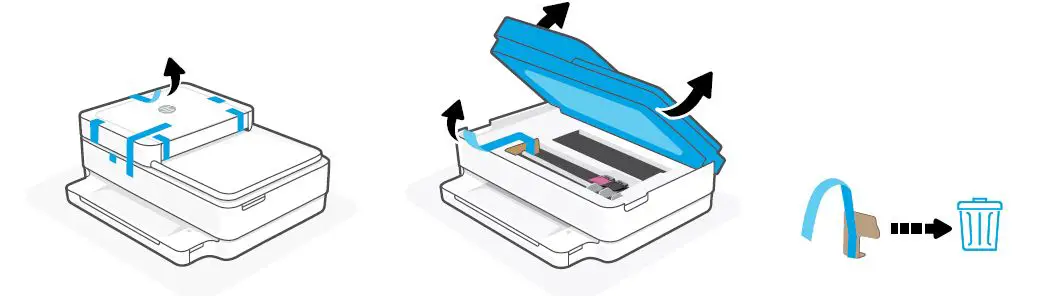
- Plug in to automatically power on. Wait until the printer lighting is purple and continue to step 2.
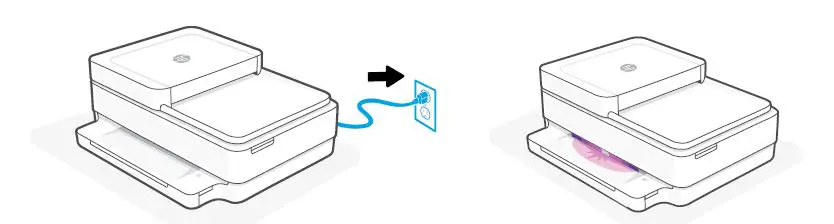
- install the required HP Smart software from 123.hp.com or your app store on a computer or mobile device.
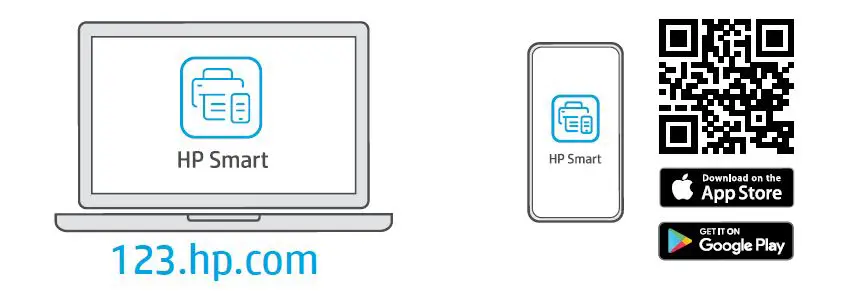
- Follow instructions in HP Smart to connect the printer to a network and finish setup.

If connecting the printer to Wi-Fi, your computer or mobile device must be near the printer during the setup. See Reference Guide for Wi-Fi troubleshooting and tips.
Get help with the setup: hp.com/support/printer-setup



