Manufactured by Hunter
METHODS OF OPERATION
This thermostat gives you the ability to program up to 4 custom temperature settings per day or utilize pre-programmed settings.
- For manual operation instructions, see pages 28-31.
- To utilize the pre-programmed settings, see pages 32-33.
- To create custom programs, see pages 34-37.
MANUAL OPERATION

Many people prefer to operate their thermostats manually, adjusting settings as needed. You can either temporarily override the settings for the current program, or permanently override all settings and adjust temperatures manually.
If you want to only override the current program:
- Press and hold Up or Down for one second to enter Manual Override mode. (Release the button when the display flashes.)
- Press the Up or Down buttons to adjust the temperature setting as desired.
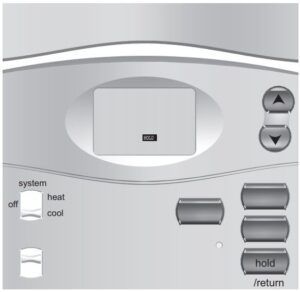
If you want to permanently override all settings and adjust the thermostat manually:
- Press Hold/Return until the Hold icon appears.
- Press and hold Up or Down for one second to enter Manual Override mode. (Release the button when the display flashes.)
- Press the Up or Down buttons to adjust the temperature setting as desired.
- Press and release Hold/Return to return to the normal display.
DEFAULT PROGRAMS
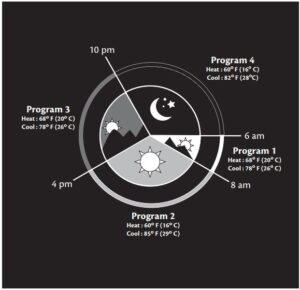
By using the pre-programmed settings, this thermostat can save you money by optimizing energy usage in heating and cooling.
After setting the time and temperature scale, no additional action is needed to utilize the preprogrammed settings.
Refer to the Default Programs Chart for detailed information about the pre-programmed settings.
CREATING CUSTOM PROGRAMS
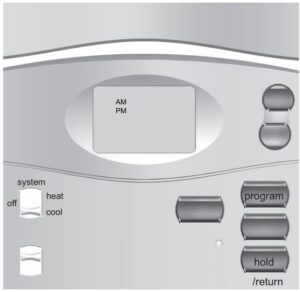
- Program times can be set in 10 minute increments.
- Program temperature can be set in increments of 1o F (1o C).
- After 15 seconds of inactivity during programming, the thermostat will return to Normal Display mode.
- When setting the program time, note the AM/PM indicator.
- Press Hold/Return at any time to exit Program mode.

- Slide the System Switch to HEAT or COOL to program the corresponding system.
- Press Program to enter Program mode. (The LCD will begin to flash)
- Press Up or Down to change the hour. Press Program to save the hour and adjust the minute setting.
- Press Up or Down to change the minute. Press Program to save the minute setting and adjust the temperature.
- Press Up or Down to set the temperature.
- Press Program again to move to the next program number. (There are 4 programs per day. If you do not wish to assign all 4 programs per day set at least 2, keeping in mind that the total program time must equal 24 hours.)
- Repeat steps 2-5 for the remaining days.
- To review your program settings, press Program repeatedly to review the customized programs. (You can make changes at any time when the thermostat is in Program mode.)
- Slide the System Selector Switch to the opposite position and repeat steps 2-5.




