

HyperX Alloy FPS Pro
Mechanical Gaming Keyboard

Part Numbers
Cherry® MX Red
HX-KB4RD1-US/R1
HX-KB4RD1-US/R2
HX-KB4RD1-RU/R1
What’s included
- HyperX Alloy FPS Pro Mechanical Gaming Keyboard
- Detachable USB cable

Keyboard Overview
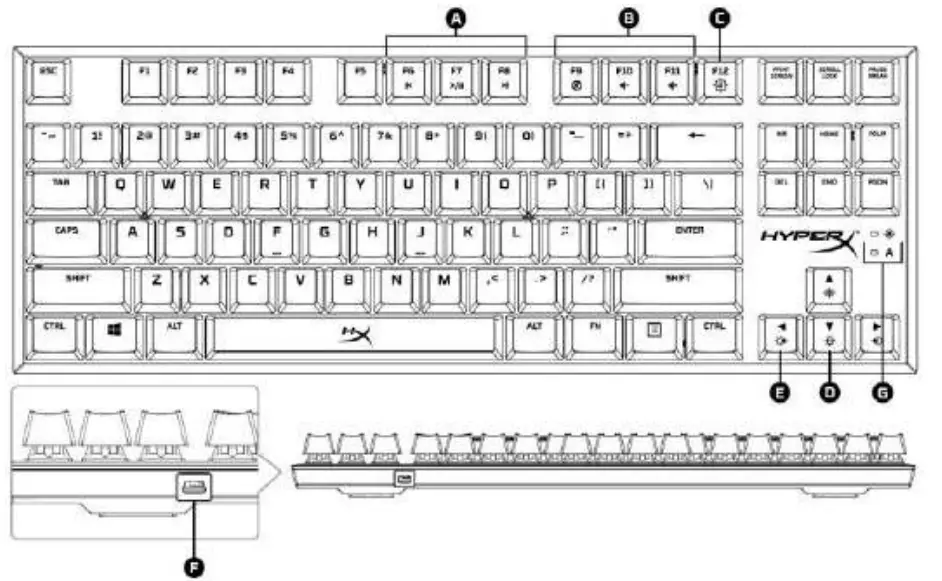
A- F6 F7 F8 = Media keys.
B- F9 F10 F11 = Volume control keys.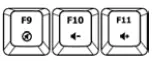
C- F12 = Game Mode key.
D- Up & Down = LED brightness control keys.
E- Left & Right = LED mode control keys.
F- Back mini USB port = Keyboard USB cable port.
G- Game Mode/Caps Lock indicators.
Keyboard Installation
1- Connect the Mini USB connector to the keyboard.
2- Connect the USB connectors to the computer.
Function Keys
 Press “FN” and a function key at the same time to activate its secondary feature.
Press “FN” and a function key at the same time to activate its secondary feature.
| Function Keys | Secondary Feature |
 |
Play/pause |
 |
Mute |
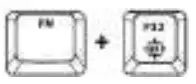 |
Enable Game Mode interruption during gaming. When Game Mode is enabled the indicator will illuminate. |
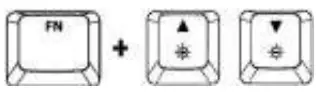 |
Increase |
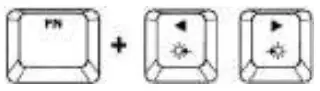 |
Switch between the LED backlight modes with 4- o4- the following keys |
LED backlight modes
There are six LED backlight modes: Solid ► Breathing ► Trigger ► Explosion ► Wave ► Custom.
| Solid: Constant lightning (default setting). | |
| Breathing: Slow blinking that mimics breathing. | |
| Trigger: Individuals’ keys will light up when pressed and slowly fade after one second. | |
| Explosion: A lighting effect will radiate from individual keys when pressed. | |
| Wave: Keys will light up from left to right in a wave pattern. | |
| Custom: You can choose which keys you want to light up. Follow these steps to customize: |
- Switch the backlight mode to custom.
 Hold + Right
Hold + Right  until the backlight turns off.
until the backlight turns off.- Press the key or keys you want to have the backlight ON.
- When finished, press
 Right
Right  again to save your custom backlight profile.
again to save your custom backlight profile.
Keyboard factory reset
If you are experiencing any issue with the keyboard you can perform a factory reset. You will lose your custom LED profile by doing this.
| Function Keys | Secondary Feature |
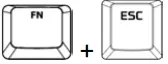 |
Press both keys for 3 seconds until the keyboard backlight blinks. |
Document No. 480HX-KB4001.A01
HyperX Alloy FPS Pro Mechanical Gaming Keyboard



