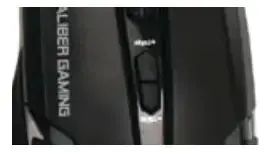

 Quick Start Guide
Quick Start Guide
Kaliber Gaming™
Wireless Gaming Keyboard and Mouse
GKM602R
PART NO: Q1307
Package Contents
| 1 x GKM602R Keyboard | 1 x USB Receiver | 1 x Quick Start Guide |
| 1 x GKM602R Mouse | 3 x AA Batteries | 1 x Warranty Card |
Requirements
- Windows Vista®, Windows® 7, Windows® 8, Windows® 8.1
- Mac OS X 10.3+*
- USB port
*Some function keys may not work with older Mac OS Systems
Overview
Keyboard Front View
- Num Lock LED turns on when Num Lock key is pressed
- Caps Lock LED turns on when Caps Lock key is pressed
- Low Power LED turns on when the power is less than 1.0V

Keyboard Back View
- Foldable Legs - allow user to adjust the angle of keyboard
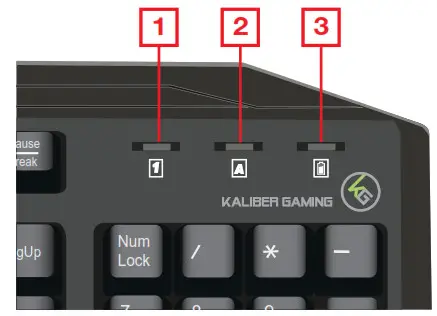
Mouse – Front View
- Scroll wheel/Middle button
- Left-click button
- Right-click button
- Fourth Button
- Fifth Button
- Adjust dpi setting up 1000/1500/2000
- Adjust dpi setting down 1000/1500/2000
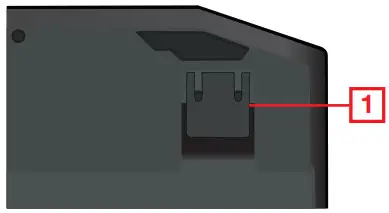
Mouse – Back View
- ON/OFF Switch
- Battery compartment
- IR sensor
- USB Receiver
- USB Receiver

Hardware Installation
Mouse Battery Installation
- Switch mouse OFF
- Open the battery cover on the back of the mouse
- Insert the included AA battery into the battery tray
- Close the battery cover
- Switch mouse ON

Keyboard Battery Installation
- Open the battery cover on the back of the keyboard
- Insert the included AA battery into the battery tray
- Close the battery cover

USB Receiver Installation
- Plug the USB Receiver into an available USB port on your computer
- Your operating system will start to install the device no additional software needed
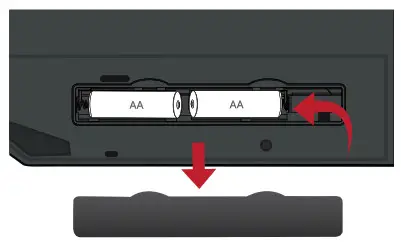
DPI Setting
- GKM602R mouse factory default comes with 1000dpi.
- Choose desired dpi by pressing + button on mouse to increase dpi or
– button to reduce dpi

- Scroll wheel LED flash 1 time 1000dpi
- Scroll wheel LED flash 2 times 1500dpi
- Scroll wheel LED flash 3 times 2000dpi
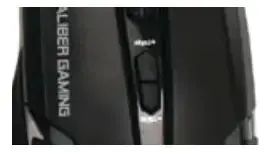
Programmable Buttons

For a complete explanation of advanced setup and additional features, please download the GKM602R driver and instruction from www.IOGEAR.com/product/GKM602R
FCC Warning
![]() WARNING: This product may expose you to chemicals including styrene which is known to the State of California to cause cancer, birth defects or other reproductive harm. For more information, go to www.P65Warnings.ca.gov
WARNING: This product may expose you to chemicals including styrene which is known to the State of California to cause cancer, birth defects or other reproductive harm. For more information, go to www.P65Warnings.ca.gov
Federal Communication Commission Interference Statement
This equipment has been tested and found to comply with the limits for a Class B digital service, pursuant to Part 15 of the FCC rules. These limits are designed to provide reasonable protection against harmful interference in a residential installation. Any changes or modifications made to this equipment may void the user’s authority to operate this equipment. This equipment generates, uses, and can radiate radio frequency energy. If not installed and used in accordance with the instructions, may cause harmful guarantee that interference will not occur in a particular installation. If this equipment does cause harmful interference to radio or television reception, which can be determined by turning the equipment off and on, the user is encouraged to try to correct the interference by one or more of the following measures:
– Reorient or relocate the receiving antenna
– Increase the separation between the equipment and receiver
– Connect the equipment into an outlet on a circuit different from that to which the receiver is connected
– Consult the dealer or an experienced radio/TV technician for help
FCC Caution: Any changes or modifications not expressly approved by the party responsible for compliance could void the user’s authority to operate this equipment.
Limited Warranty
Warranty Information
This product carries a 3 Year Limited Warranty. For the terms and conditions of this warranty, please go to https://www.iogear.com/support/warranty
Register online at https://www.iogear.com/register
Important Product Information
Product Model______________________
Serial Number______________________
Contact
WE’RE HERE TO HELP YOU! NEED ASSISTANCE SETTING UP THIS PRODUCT?
Make sure you:
- Visit www.iogear.com for more product information
- Visit www.iogear.com/support for live help and product support
IOGEAR https://iogear.custhelp.com [email protected]
www.iogear.com


