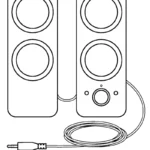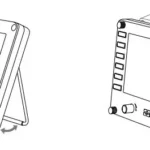Learn how to pair the K580 Bluetooth keyboard to your computer in this handy online version of the manual.
Meet the K580 Multi-Device Keyboard Chrome OS Edition. It’s the ultra-slim, compact, quiet keyboard for computers, phones or tablets with a special Chrome OS layout
SIMPLE SETUP

Remove Pull-Tab
First, pull the tab from your keyboard. Your keyboard will automatically turn on. Channel 1 will be ready to pair via either the USB receiver or via Bluetooth.
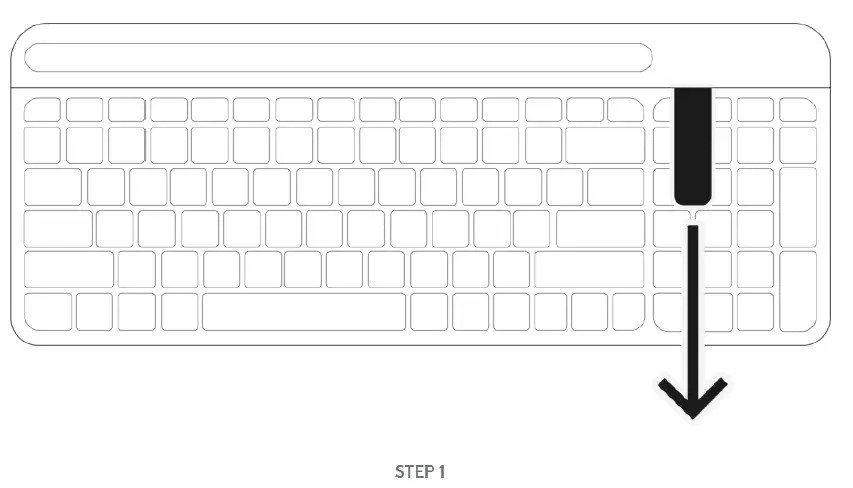
Enter Pairing Mode
Connect via the USB receiver: Get the USB Unifying receiver from the compartment inside the battery door. Insert the receiver into any available USB port on your laptop or tablet.
Connect via Bluetooth: Open the Bluetooth preferences on your device. Add a new peripheral by selecting “Logi K580 Keyboard.” A code will appear onscreen. On your keyboard, type the code provided, ond your keyboard will be ready to use.
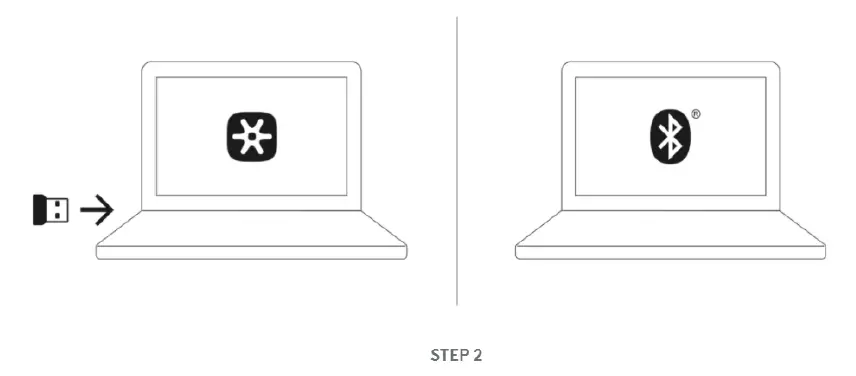
Select Your Operating System
Chrome OS is the default operating system layout. To switch to Android layout on your keyboard, press FN and “9” keys simultaneously and hold for 3 seconds. The LED on the selected channel key will light up to show that the OS has been successfully changed. To switch back to Chrome OS layout, long press the FN and “8” keys simultaneously for 3 seconds. After selecting the OS layout, your keyboard is ready to use.
View the section below for additional setup tips or visit logitech.com/support/k580 for support.
Specs and Details
Dimensions
USB Receiver
- Height: 0.57 in (14.4 mm)
- Width: 0.74 in (18.7 mm)
- Depth: 0.24 in (6.1 mm)
- Weight: 0.07 oz (2 g)
Keyboard Dimensions
- Height: 5.6 in (143.9 mm)
- Width: 14.7 in (373.5 mm)
- Depth: 0.84 in (21.3 mm)
- Weight (including batteries): 19.7 oz (558 g)
Technical Specifications
- Battery life Keyboard: 18 months
- Battery type: 2AAA (included)
- Wireless operating distance: 10 m (33ft) 1
- Wireless technology: Logitech Unifying Receiver or Bluetooth low energy technology
- Unifying ready receiver: Yes
Warranty Information
1-Year Limited Hardware Warranty
Part Number
- 920-009270
California Warnings
-
WARNING: Proposition 65 Warning