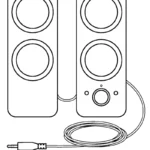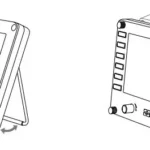VIDEO COLLABORATION
SOLUTIONS
ENHANCING VIDEO COLLABORATION
Logitech® solutions empower workplace collaboration. We help teams collaborate from anywhere, without compromising on productivity or continuity.
At Logitech, our goal is to make high-quality video meetings accessible and affordable to every business and every individual. We want to video-enable every meeting room, every workspace, and every home. This is the future of work. Work that is more engaging, flexible, and collaborative on any platform. Work that helps people make a real connection, wherever they are in the world.
Ensuring business continuity, employee welfare, and workforce productivity are all top priorities for companies of all sizes. Logitech devices combined with your preferred cloud conferencing provider allow your team to safely collaborate and make quick business decisions through high-quality meeting experiences from any location.
Our people-first mindset is why we’re loved by end-users and the first choice of IT leaders. With beautifully simple solutions designed and priced for scale, we continually raise the bar on customer experience.
RIGHTSENSE TECHNOLOGIES
Logitech RightSense™’s proactive technologies automate and enhance the meeting experience.
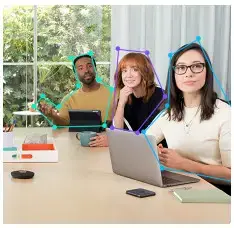 RIGHTSIGHT™
RIGHTSIGHT™
Finds human silhouettes within the camera’s field of view and automatically pans, tilts, and zooms to comfortably frame everyone in the meeting.
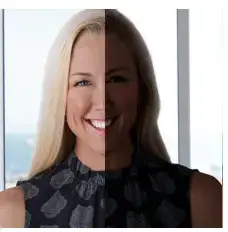 RIGHTLIGHT™
RIGHTLIGHT™
Optimizes light balance and color to prioritize the appearance of faces and render natural-looking skin tones, even in dim or backlit conditions.

RIGHTSOUND™
Improves voice clarity by suppressing background noise and echo auto-leveling voices, and focusing on the active talker so that everyone can be heard.
ROOM SOLUTIONS
Designed for rooms of all sizes, Logitech Room Solutions include everything to build meeting rooms of virtually any size:
![]() Ultra-HD Logitech conference cam with motorized pan and tilt and RightSense technologies like auto-framing.
Ultra-HD Logitech conference cam with motorized pan and tilt and RightSense technologies like auto-framing.
![]() Logitech Tap touch controller.
Logitech Tap touch controller.
![]() USB-connected configuration with a mini PC, or an appliance-based configuration with popular video conferencing services.
USB-connected configuration with a mini PC, or an appliance-based configuration with popular video conferencing services.
![]() Flexible mounting options and enterprise-grade cable management.
Flexible mounting options and enterprise-grade cable management.
![]() Central device management and AI-powered room optimization with Logitech Sync.
Central device management and AI-powered room optimization with Logitech Sync.

SMALL
The small room configuration with Logitech Rally Bar Mini delivers superior audio and video in a compact, all-in-one form factor. Clean cabling and flexible mounting options allow you to confidently deploy at scale.
*Also available with MeetUp

MEDIUM
Experience brilliant optics and room-filling audio with the medium room configuration with Logitech Rally Bar, an all-in-one video bar purpose-built for midsize rooms. Clean cabling and flexible mounting options allow you to confidently deploy at scale.
*Also available with Rally TAP
TAP
Video conferencing room solutions with Logitech Tap deliver calendar integration, touch-to- join, instant content sharing, and always-on readiness.
Certified for or compatible with leading video collaboration software, including:



 LARGE
LARGE
Featuring the expandable Rally Plus conference camera the system, the large room configuration combines easy management with outstanding coverage across a wide range of room sizes and layouts.
SYNC
Logitech Sync makes it easy to support large-scale video deployments while minimizing site visits and trouble tickets. Plus, Sync uncovers insights that lead to more efficient and productive meetings.
SMALL, MEDIUM, AND LARGE ROOMS
SMALL ROOM SOLUTIONS WITH RALLY BAR MINI AND TAP

![]() Studio-quality audio and video, motorized pan and tilt, and AI-driven performance, optimized for small rooms.
Studio-quality audio and video, motorized pan and tilt, and AI-driven performance, optimized for small rooms.
![]() Clutter-free cable management and multiple mounting options.
Clutter-free cable management and multiple mounting options.
![]() Plug and play with virtually any PC or Mac®, or run supported video conferencing applications on the device without a computer.
Plug and play with virtually any PC or Mac®, or run supported video conferencing applications on the device without a computer.
![]() Enjoy one-touch to join simplicity and wired or wireless sharing with the Logitech Tap touch controller.
Enjoy one-touch to join simplicity and wired or wireless sharing with the Logitech Tap touch controller.
MEDIUM ROOM SOLUTIONS WITH RALLY BAR AND TAP

![]() Brilliant optics, room-filling audio, and AI-driven performance optimized for midsize rooms.
Brilliant optics, room-filling audio, and AI-driven performance optimized for midsize rooms.
![]() Clutter-free cable management and multiple mounting options.
Clutter-free cable management and multiple mounting options.
![]() Plug and play with virtually any PC or Mac, or run supported video conferencing applications on the device without a computer.
Plug and play with virtually any PC or Mac, or run supported video conferencing applications on the device without a computer.
![]() Enjoy one-touch to join simplicity and wired or wireless sharing with the Logitech Tap touch controller.
Enjoy one-touch to join simplicity and wired or wireless sharing with the Logitech Tap touch controller.
LARGE ROOM SOLUTIONS WITH RALLY PLUS AND TAP

![]() Cinema-quality video, modular powerful audio, and AI-driven performance optimized for large rooms.
Cinema-quality video, modular powerful audio, and AI-driven performance optimized for large rooms.
![]() Clutter-free cable management and multiple mounting options.
Clutter-free cable management and multiple mounting options.
![]() Plug and play with virtually any PC or Mac, or run supported video conferencing applications on the device without a computer.
Plug and play with virtually any PC or Mac, or run supported video conferencing applications on the device without a computer.
![]() Enjoy one-touch to join simplicity and wired or wireless sharing with the Logitech Tap touch controller.
Enjoy one-touch to join simplicity and wired or wireless sharing with the Logitech Tap touch controller.
ROOM SOLUTION COMPONENTS

FOR ALL PC-BASED SOLUTIONS
MINI PC
 Small footprint computer of choice from a variety of partners.
Small footprint computer of choice from a variety of partners.
FOR ALL LARGE ROOM SOLUTIONS
RALLY MIC POD HUB
 Customize mic placement for your table shape. Rally Mic Pod Hub is optional for the small and medium room configurations.
Customize mic placement for your table shape. Rally Mic Pod Hub is optional for the small and medium room configurations.
FOR LARGE ROOM APPLIANCE-BASED SOLUTIONS
ROOMMATE
 Computing appliance with built-in video conferencing software support.
Computing appliance with built-in video conferencing software support.
PC MOUNT
 Secure PC and cables to walls and beneath tables with integrated cable retention.
Secure PC and cables to walls and beneath tables with integrated cable retention.
RALLY MOUNTING KIT (FOR RALLY PLUS)
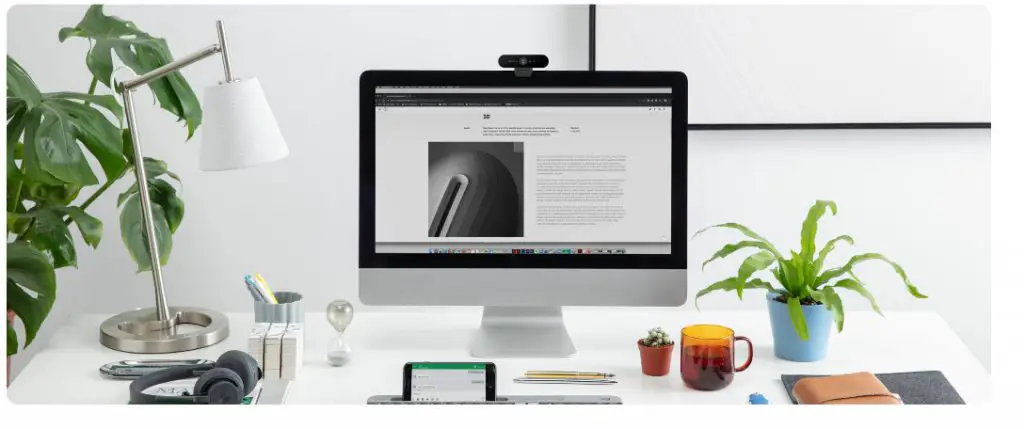 Position Rally Camera on the wall or near the ceiling. Low-profile speaker brackets provide a “floating” appearance.
Position Rally Camera on the wall or near the ceiling. Low-profile speaker brackets provide a “floating” appearance.
ROOM SOLUTION ACCESSORIES

TV MOUNT FOR VIDEO BARS
Neatly secure Rally Bar Mini or Rally Bar above or below a TV or monitor.
 RALLY MIC POD
RALLY MIC POD
Expand audio coverage and provide convenient access to mute controls. Compatible with Rally Bar Mini, Rally Bar, and the Rally System. Available in graphite or white.

TAP TABLE, RISER, OR WALL MOUNT
Secure Tap flat to the table, raise the viewing angle or mount it on the wall to conserve space, minimize cabling, and optimize the user experience.

WALL MOUNT FOR VIDEO BARS
Mount Rally Bar Mini or Rally Bar on the wall for a minimal footprint.

RALLY MIC POD EXTENSION CABLE
Add 10 meters of additional reach to the cabling of Rally Mic Pod or Rally Mic Pod Hub for larger spaces.

RALLY MIC POD MOUNT
Hide cables and anchor mics on the table or ceiling for a clean, finished look. Available in graphite or white.
OTHER COMPONENTS and ACCESSORIES

RALLY FOR MEDIUM ROOMS
 Modular conferencing system for mid-sized meeting rooms.
Modular conferencing system for mid-sized meeting rooms.
MEETUP FOR SMALL ROOMS
 Plug and play video bar for small meeting rooms.
Plug and play video bar for small meeting rooms.
MEETUP EXPANSION MIC
 Add-on microphone with mute control to extend MeetUp’s audio range.
Add-on microphone with mute control to extend MeetUp’s audio range.
MEETUP MIC EXTENSION CABLE
 10-meter extension cable for Expansion Mic for MeetUp.
10-meter extension cable for Expansion Mic for MeetUp.
MEETUP TV MOUNT
 Mounting option for MeetUp ConferenceCam.
Mounting option for MeetUp ConferenceCam.
ALL ROOMS
SWYTCH
Logitech Swytch solves the compatibility objection to service-attached room solutions like Microsoft Teams® Rooms and Zoom Rooms. With Swytch, the room’s AV equipment can be used with any video meeting, webinar, or streaming application: just launch the software on a laptop and connect with Swytch.
The room’s conference camera connects to the laptop, delivering up to 4K broadcast-quality video. The same cable connects the laptop to the room’s display, so everyone can see remote participants and shared content. When finished, simply disconnect the laptop to leave the room ready for the next internal or external meeting.
The switch offers the same one-cable convenience in BYOM (“Bring Your Own Meeting”) rooms without a dedicated computer. With its universal USB Type-A + C connector neatly docked on the table, Swytch eliminates the multiple cables, adapter rings, and reset procedures that confuse users and generate trouble tickets. Switch also provides up to 60w of power to laptops that charge via USB C.
RALLY CAMERA
 Logitech Rally Camera provides outstanding video quality and room coverage of the premium Rally Plus system but is packaged as the USB camera component for classrooms, multipurpose rooms, and other spaces with built-in audio systems. Equipped with an invertible wall mount and boasting expansive room coverage with automated PTZ, Rally Camera can capture an entire space in detail, while still offering the ability to focus on details—like the presenter, panelists, whiteboards or individual participants.
Logitech Rally Camera provides outstanding video quality and room coverage of the premium Rally Plus system but is packaged as the USB camera component for classrooms, multipurpose rooms, and other spaces with built-in audio systems. Equipped with an invertible wall mount and boasting expansive room coverage with automated PTZ, Rally Camera can capture an entire space in detail, while still offering the ability to focus on details—like the presenter, panelists, whiteboards or individual participants.
PERSONAL COLLABORATION SPACES
Making a video call in a personal workspace requires avoiding distractions and staying in control of what viewers can see. Logitech personal collaboration solutions can turn any desktop into an instant collaboration space.



PRO PERSONAL VIDEO COLLABORATION KIT
 Logitech’s most advanced Brio webcam matched with Logitech Zone Wireless Bluetooth® headset enables exceptional video calls from any personal workspace, including an open office.
Logitech’s most advanced Brio webcam matched with Logitech Zone Wireless Bluetooth® headset enables exceptional video calls from any personal workspace, including an open office.
WIRED PERSONAL VIDEO COLLABORATION KIT
 Logitech C925e high-definition 1080p webcam matched with Logitech Zone, Wired headset enables great video calls from any personal workspace, including an open office.
Logitech C925e high-definition 1080p webcam matched with Logitech Zone, Wired headset enables great video calls from any personal workspace, including an open office.
PERSONAL COLLABORATION SPACES

PERSONAL COLLABORATION PRODUCTS
C930e
 Advanced 1080p business webcam with H.264 support.
Advanced 1080p business webcam with H.264 support.
C920e

1080p business webcam perfect for mass deployment.
BRIO
 Premium 4K webcam with HDR and Windows Hello support.
Premium 4K webcam with HDR and Windows Hello support.
C925e
 Enhanced 1080p business webcam with H.264 support.
Enhanced 1080p business webcam with H.264 support.
C505e
 HD webcam with 720p and long-range mic.
HD webcam with 720p and long-range mic.
ROOM SOLUTIONS

ZONE WIRELESS
 Bluetooth® headset designed to help you work from anywhere with exceptional sound, flip-to-mute mic, and Qi wireless charging.
Bluetooth® headset designed to help you work from anywhere with exceptional sound, flip-to-mute mic, and Qi wireless charging.
ZONE WIRED
 USB wired headset with premium audio for calls and music. Ideal for noisy workspaces.
USB wired headset with premium audio for calls and music. Ideal for noisy workspaces.
 www.logitech.com/vc
www.logitech.com/vc
Published January 2021
Americas
7700 Gateway Blvd
Newark, CA 94560 USA
Logitech Europe S.A.
EPFL – Quartier de
I’Innovation Daniel Borel
Innovation Center
CH – 1015 Lausanne
Logitech Asia Pacific Ltd.
Tel: 852-2821-5900
Fax: 852-2520-2230
© 2021 Logitech. Logitech, the Logitech logo, and other Logitech marks are owned by Logitech and may be registered. All other trademarks are the properties of their respective owners. Logitech assumes no responsibility for any errors that may appear in this publication. Product, pricing, and feature information contained herein is subject to change without notice.