Manufactured by Monster
Play Music
Playing music from your phone
After steps 1-5. you can start playing audio using your smartphone. The music will stream via the Bluetooth A2DP function: your phone’s FM transmission will travel to your car radio and through your car’s speakers.
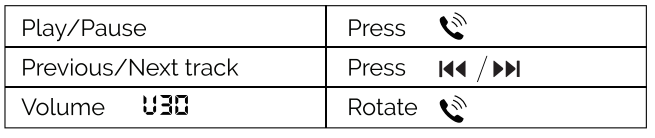
Playing music from a USB flash drive
- Plug USB flash drive into the USB port on the left side with
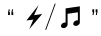
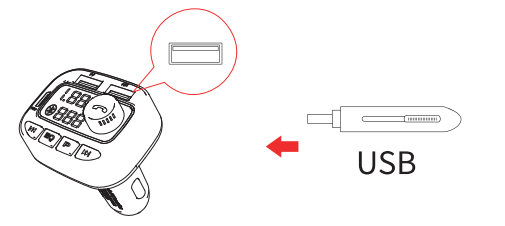
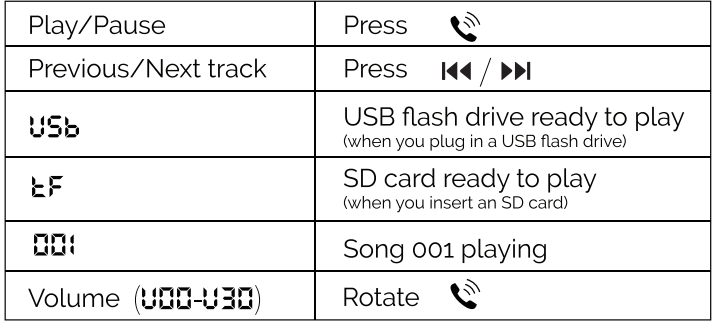
Play music from SD card
Insert SD card into SD card slot. 2MNCAO16BOA2]will recognize it by displaying eF and start playing automatically. Follow the same directions as a USB flash drive playing mode.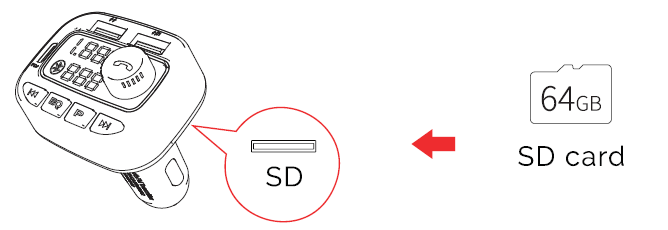
How to switch playing modes
- Press P and hold until LED displays BT or TF (or USB), playing mode will switch.
EQ Switch Quick Button
- The EQ quick button can be used to switch sound quality from the standard (Eqo) to Bass (Eqı) with a short press. Press it again to switch back to standard (Eqo).


