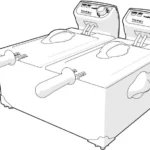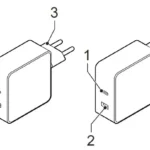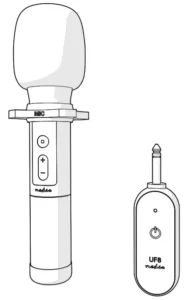

Wireless Microphone to enable all sorts of performances
MPWL200BK

A
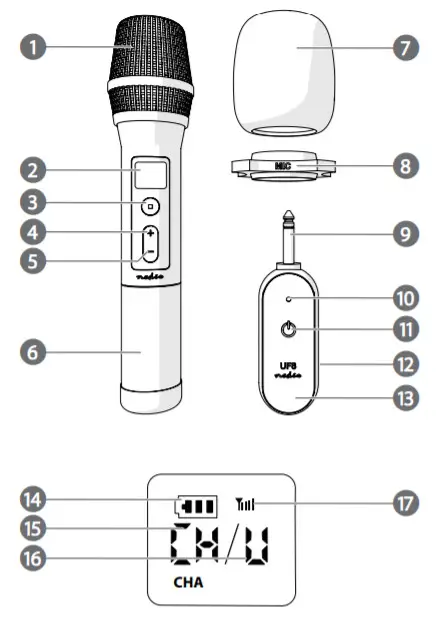
B

C

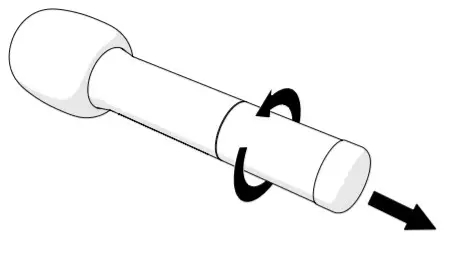
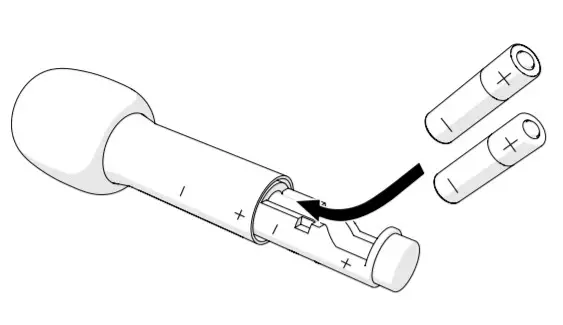
Quick start guide
Wireless Microphone MPWL200BK
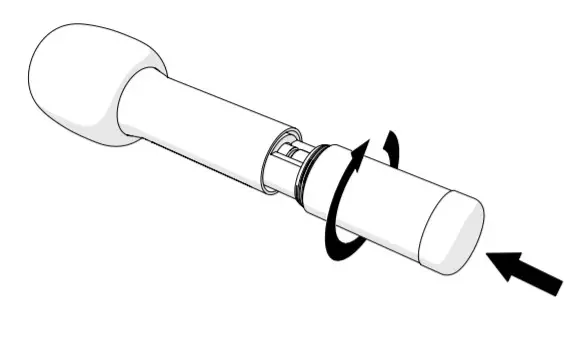 For more information see the extended manual online: ned.is/mpwl200bk
For more information see the extended manual online: ned.is/mpwl200bk
Intended use
The Nedis MPWL200BK is a wireless microphone equipped with a receiver and a display.
This product is not intended for use by persons (including children) with reduced physical, sensory or mental capabilities or lack of experience and knowledge unless they have been given supervision or instruction concerning the use of the product by a person responsible for their safety.
The product is intended for indoor use only.
The product is not intended for professional use.
Any modification of the product may have consequences for safety, warranty, and proper functioning.
Specifications
| Product | Wireless Microphone |
| Article number | MPWL200BK |
| Operating frequency | 640.5 – 659.5 MHz |
| Maximum transmit power | 14 dBm |
| Signal range (line of sight) | Up to 50 m |
| Ideal signal range | Up to 30 m |
| Signal type | UHF |
| Channels | 20 |
| Volume levels | 0 – 6 |
| Frequency response | 70 Hz – 13 kHz |
| Polar pattern | Cardioid |
| Sensitivity | -95 dB |
| Impedance | 100012 |
| Max. battery playtime (at 50 % volume) | Up to 10 hours |
| On/off switch | Yes |
| Display | Yes |
| Receiver connection | 6.35 mm |
| Battery microphone | 2 x 1.5 V AA (not included) |
| Battery receiver | 2 x 1.5 V AA (not included) |
Main parts (image A)
|
10. Status indicator LED 11. On/off button 12. Receiver battery compartment 13. Receiver 14. Battery level indicator 15. Channel level (CH00 – CH19) 16. Volume level (V00 – V06) 17 Signal strength |
Safety instructions
![]() WARNING
WARNING
- Ensure you have fully read and understood the instructions in this document before you install or use the product. Keep this document for future reference.
- Only use the product as described in this document.
- Do not use the product if a part is damaged or defective. Replace a damaged or defective product immediately.
- Do not drop the product and avoid bumping.
- Disconnect the product from the power outlet and other equipment if problems occur.
- Do not expose the product to water or moisture.
- Do not expose the product to direct sunlight, naked flames, or heat.
- Keep distance from flammable objects.
- This product may only be serviced by a qualified technician for maintenance to reduce the risk of electric shock.
- Do not dismantle, open or shred secondary cells or batteries.
- Do not expose cells or batteries to heat or fire. Avoid storage in direct sunlight.
- Do not short-circuit a cell or a battery.
- Do not store cells or batteries haphazardly in a box or drawer where they may short-circuit each other or be short-circuited by other metal objects.
- Do not subject cells or batteries to mechanical shock.
- In the event of a cell leaking, do not allow the liquid to come in contact with the skin or eyes. If contact has been made, wash the affected area with copious amounts of water and seek medical advice.
- Always purchase the battery recommended by the product manufacturer for the product.
- Do not remove a cell or battery from its original packaging until required for use.
- Do not use any cell or battery which is not designed for use with the equipment.
- Use only the cell or battery in the application for which it was intended.
- Do not mix cells of different manufacture, capacity, size, or type within a product.
- Wipe the cell or battery terminals with a clean dry cloth if they become dirty.
- Battery usage by children should be supervised.
- Observe the plus (+) and minus (–) marks on the cell, battery, and equipment and ensure correct use.
- When possible, remove the battery from the product when not in use.
- Properly dispose of the empty battery.
- Seek medical advice immediately if a cell or a battery has been swallowed.
- Some wireless products may interfere with implantable medical devices and other medical equipment, such as pacemakers, cochlear implants and hearing aids. Consult the manufacturer of your medical equipment for more information.
Inserting the batteries (image B + C)
Receiver
![]() Use only size AA batteries for this product.
Use only size AA batteries for this product.
- Open the battery compartment A12
- Place 2 size AA batteries (not included) into A12
 Make sure to match the (+) and (-) polarity markings.
Make sure to match the (+) and (-) polarity markings. - Close A12
Microphone
![]() Use only size AA batteries for this product.
Use only size AA batteries for this product.
- Rotate and pull A6 from the microphone.
- Place 2 size AA batteries (not included) into A6.
 Make sure to match the (+) and (-) polarity markings.
Make sure to match the (+) and (-) polarity markings. - Place and rotate A6 back onto the microphone.
- Place the foam cover A7 over the microphone A1.
Switch on the microphone
- Press and hold the on/off button A3 for 2 seconds to switch on the product.
• Press and hold A3 for 3 seconds to switch off the product.
Switch on the receiver
- Press and hold the on/off button A11 for 2 seconds to switch on the product.
- The status indicator LED A10 lights up blue to indicate pairing is successful.
- Connect the AUX plug A9 to an audio output device.
- Speak into the microphone A1 to amplify your voice.
• A10 flashes slowly to indicate pairing is unsuccessful.
• A10 flashes fast to indicate that the battery is low.
• Tap and hold A11 for 3 seconds to switch off the product.
Volume controlling
- Press the volume+ button A4 to increase the volume
level. - Press the volume– button A5 to decrease the volume level.
Channel controlling
- Press the channel button A3 to enter the channel control mode.
- “CH00” Ay flashes to indicate channel control mode is active. Press A4 or A5 to select a channel.
Lock / Unlock ID
Lock the microphone and receiver to avoid interference by another microphone or receiver nearby.
- Press A4 and A5 for 3 seconds to lock or unlock the ID.
- A2 flashes slowly to indicate that the ID will be unlocked.
- A2 flashes fast to indicate that the ID will be locked.
Declaration of Conformity
We, Nedis B.V. declare as a manufacturer that the product MPWL200BK from our brand Nedis®, produced in China, has been tested according to all relevant CE standards and regulations and that all tests have been passed successfully. This includes, but is not limited to the RED 2014/53/EU
regulation.
The complete Declaration of Conformity (and the safety datasheet if applicable) can be found and downloaded via: nedis.com/mpwl200bk#support

For additional information regarding the compliance, contact
the customer service:
Web: www.nedis.com
E-mail: [email protected]
Nedis B.V., de Tweeling 28
5215 MC ’s-Hertogenbosch, the Netherlands


Nedis BV
De Tweeling 28, 5215 MC ’s-Hertogenbosch
The Netherlands