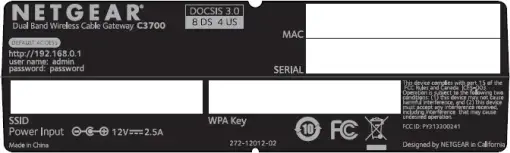Netgear C3700 DOCSIS 3.0 WiFi Cable Modem Router
Modem InformationDOCSIS 3.0 Dual Band WiFi Modem 8×4 channel bonding with speeds of up to 150 Mbps on a wired connection Cox recommends a DOCSIS 3.0 16×4 or higher modem |
Highest Service LevelPreferred 150 |
Front View
Click to enlarge. |
After the device is successfully registered on the network, the POWER, DS, US, and ONLINE indicators illuminate continuously to indicate that it is online and fully operational. | |
Back View
Click to enlarge. |
The Netgear C3700 has the following ports available on the back of the gateway.
|
|
MAC Address
Click to enlarge. |
The Netgear C3700 comes configured with wireless security. By default, the Netgear home networking gateway supports up to 802.11n wireless standards and uses WPA / WPA2 wireless security settings. The SSID and passphrase are printed on the label on the gateway.
|
Troubleshooting
The lights indicate the current status of your gateway. To troubleshoot any connection problems, use the table below.
| Modem Light | Status | Problem |
|---|---|---|
| WPS
|
Blinking Green | None
This button lets you use WPS to join the WiFi network without typing the WiFi password. |
| WiFi On / Off
|
Off | WiFi radio off – |
| On | None – WiFi radio on | |
| Power
|
Off | No power – |
| Solid Green | None | |
| DS
(Downstream)
|
Off | No downstream channel locked – |
| Blinking Green | Scanning for downstream channel – | |
| Solid Green | None – connection from the computer to the Internet established on one channel | |
| US
(Upstream)
|
Off | No upstream channel locked – |
| Blinking Green | Scanning for upstream channel – | |
| Solid Green | None – connection from the Internet to the computer established on one channel | |
| Internet
|
Off | No connection – |
| Solid Green | None – cable WiFi modem operational | |
| Slow Blink | None – cable WiFi modem receiving DHCP information | |
| Fast Blink | None – cable WiFi modem downloading a configuration file | |
| 2.4 Ghz WiFi
|
Off | 2.4 Ghz radio off |
| Solid Green | None – 2.4 Ghz radio on | |
| 5 Ghz WiFi
|
Off | 5 Ghz radio off |
| Solid Green | None – 5 Ghz radio on | |
| Ethernet
|
Off | No device connected to an Ethernet port |
| Solid Green | None – powered-on device connected to an Ethernet port | |
| USB
|
Off | No device connected via USB |
| On | A device connected via USB and is ready for use |