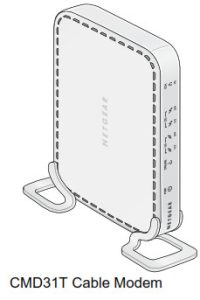

CMD31T Cable Modem
Serial number: …………………………………………………………….
MAC address: …………………………………………………………….
Verify all items are present.
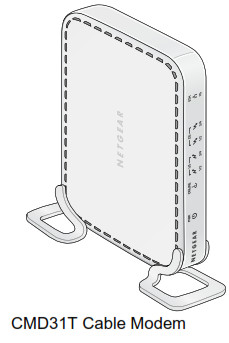
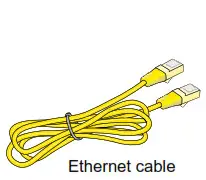

Part 2: Install the Cable Modem
1. Complete the connections as shown in the connections diagram below.
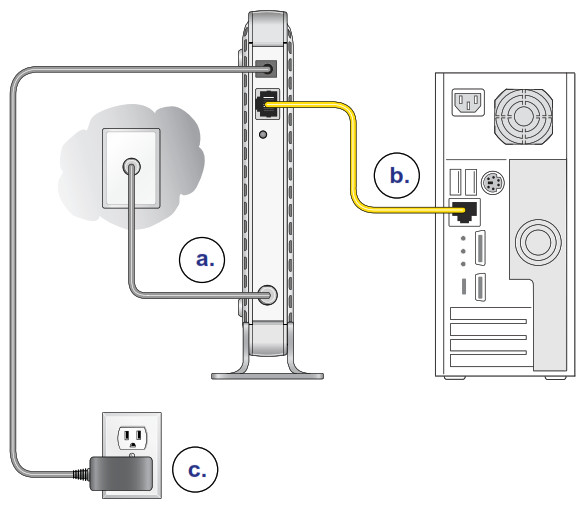
a. Connect the coaxial cable to the NETGEAR CMD31T Cable Modem.
b. Use the Ethernet cable to connect your Laptop/PC to the NETGEAR CMD31T Cable Modem.
c. Connect the power adapter.
2. Power on your computer.
Note: It will take at least 15 minutes for your NETGEAR CMD31T Cable Modem to come online on the network.
3. Wait until the cable modem status shows online. After the modem registers with your Cable Internet Service Provider, the following LEDs should be lit:
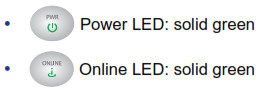
If the Power LED is not solid green, check your power adaptor connections.
Part 3: Contact Your Cable Operator
1. Call your cable operator and tell the customer service person that you are installing a new cable modem you have bought from a retail store.

2. When asked, provide the cable modem’s Serial Number and MAC Address listed on the front page of this installation guide.
3. Wait for the customer service operator to confirm that your device is active.
- If you do not have internet connection with the new Netgear cable modem, then you should ask the customer service agent to verify whether he or she can see your cable modem online.
- If not, then the customer service agent should help you with instructions to verify why the cable modem will not take connect your High Speed Internet Service.
- If the customer service agent can confirm that your cable modem is visible as online to the agent, then you should try and reboot your PC/Laptop or Home Gateway that is connected to cable modem and try checking your online status again.
4. You are now able to enjoy your Internet service with the NETGEAR CMD31T Cable Modem.
LEDs

Troubleshooting

Technical Support
Thank you for selecting NETGEAR products.
After installing your device, locate the serial number on the label of your product and use it to register your product at Register Warranty. Registration is required before you can use the telephone support service. Registration via our website is strongly recommended.
Go to http://support.netgear.com for product updates and Web support. NETGEAR Technical Support: 1-888-638-4327, for US and Canada only.
For complete DoC please visit the NETGEAR EU Declarations of Conformity website at: http://support.netgear.com/app/answers/detail/a_id/11621/
For GNU General Public License (GPL) related information, please visit http://support.netgear.com/kb_web_files/open_src.asp
DO NOT stack equipment, or place equipment in tight spaces, or in drawers. Be sure your equipment is surrounded by at least 2” of air space.

©2011 by NETGEAR, Inc. All rights reserved. NETGEAR and the NETGEAR logo are registered trademarks of NETGEAR, Inc. in the United States and/or other countries. Other brand and product names are trademarks or registered trademarks of their respective holders. Information is subject to change without notice.



