Connecting to the Internet
In order to connect to the internet, you will need the following:

A wireless router or an access point with a broadband internet connection.
The name of your network (SSID), as well as the password or other credentials, if your network is secure. The wireless router must support WiFi 802.11 a/b/g/n/ac connections. Go to SETTINGS > Network & internet > WiFi Tap on WiFi to activate wireless connectivity. The Tablet will scan for available WiFi networks within range. Secured networks will require a password. Once you have successfully entered your information the tablet will remember your settings.
Connecting Bluetooth
Your Tablet is compatible with Bluetooth-capable devices. Once your tablet searches and finds the Bluetooth device, follow on-screen instructions to initiate the pairing of the device with the Tablet. Add or “pair” a Bluetooth-compatible device with your Tablet as follows:
- Turn on the compatible Bluetooth device and make it discoverable.
- Open the Settings > Connected devices.
- Tap on Pair new device to view available devices.

Charging Your Tablet
It is recommended to fully charge the tablet before first use. To charge the tablet, 1) plug the USB cable into the AC adapter, 2) attach the other end to the USB-C input on the tablet, 3) plug the AC adapter into a wall outlet.
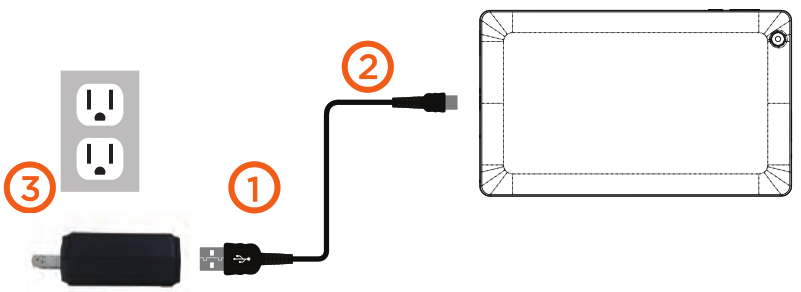
When the tablet is ON and charging, the battery icon will pulsate. A complete battery charge may take up to 3 hours. It is normal for the tablet to get warm while charging, playing games, or streaming video. Battery life will vary depending on usage. Note: Leave the tablet in a well-ventilated area while charging.





