Starting Your Tablet
- Press and hold the Power button for 3~4 seconds. (If your tablet does not turn on, or instructs you to “Connect your charger”, connect the AC adapter and charge the unit.)
- At the Start-up screen, swipe up from the bottom of the screen to unlock.
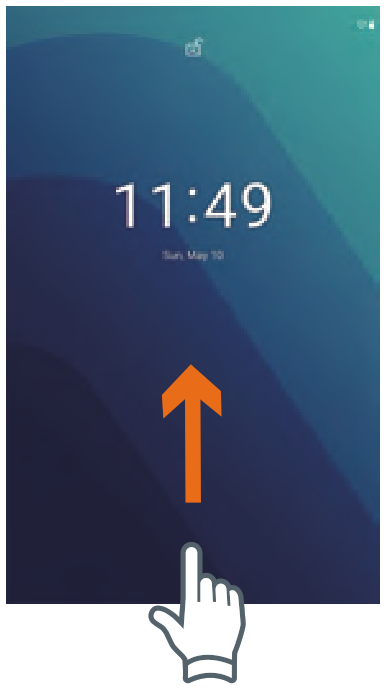
3. Once you’ve arrived at the Home screen, you can begin using your tablet.
Home Screen At-a-Glance
1. Status Bar
2. Search Box
3. Walmart App Suite
4. Go Back
5. Home
6. Recents
Using the Cameras

Tap on the Camera lcon
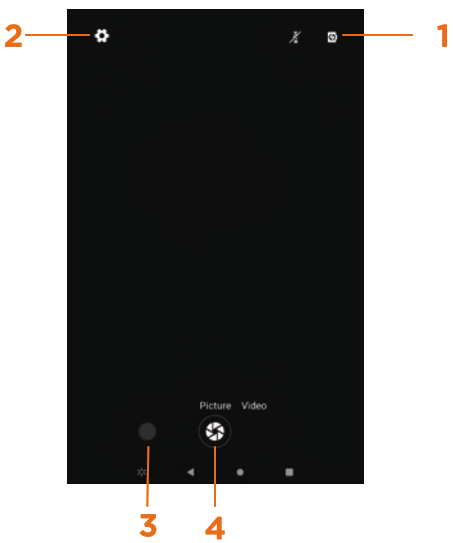
- Switch Cameras (Front/Rear)
- Camera Settings
- Recent Photo
- Take Photo





