This is the manual for the onn 8" Tablet with the model number 100011885. You can learn about the tablet using this guide which covers subjects such as accessing the apps as well as connecting it to the internet.
8-inch Tablet
Model: 100011885
Introduction
Thank you for purchasing the Android 10(Go edition) tablet with Google Play. Featuring a fast and responsive quad-core processor, this tablet is perfect for accomplishing everyday tasks, streaming music and movies, taking photos, checking emails, and engaging with social media.
The tablet offers 32 GB of internal storage, Bluetooth connectivity, a Micro SD slot for up to 128GB of additional storage, on-the-go productivity services. The following information will help you get the most out of your tablet. What You Should Know to Ensure Best Performance:
- Charge the battery completely before first use.
- While updates download in the background, tablet performance can be affected until completed.
- Close unused applications. Open apps that run in the background will affect overall performance.
- Battery Consumption: laytimes on a fully charged battery will vary depending on your display settings, apps that remain open, and internet use (e.g., streaming video content).
- It is recommended to use a tablet screen protector and tablet case to protect the tablets.
In The Box
Tablet
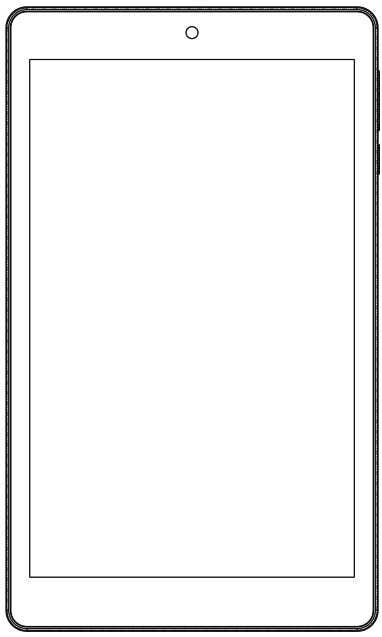
User Manual
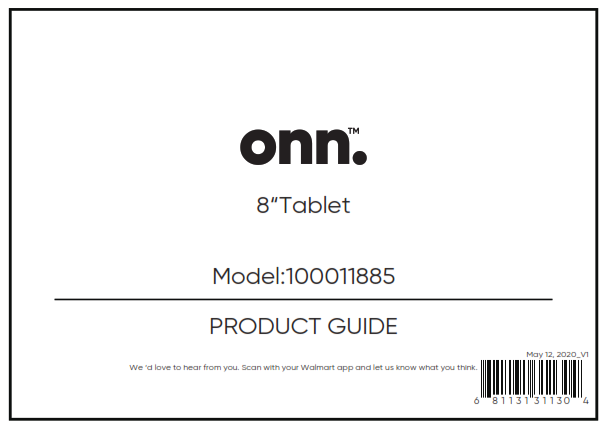
Quick Start Guide
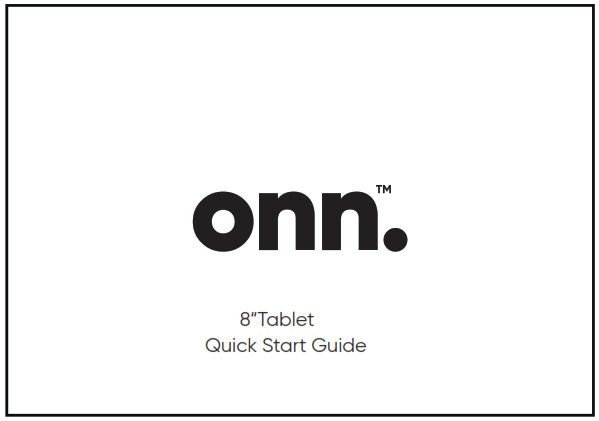
USB-C cable
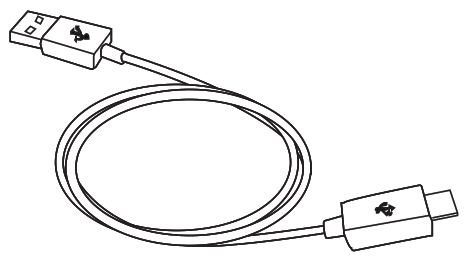
Charger
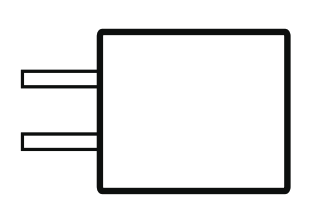
- Charger size:61*41*24mm
- Input: 100-240V~50/60Hz,0.3Output:5.0V 2.0A
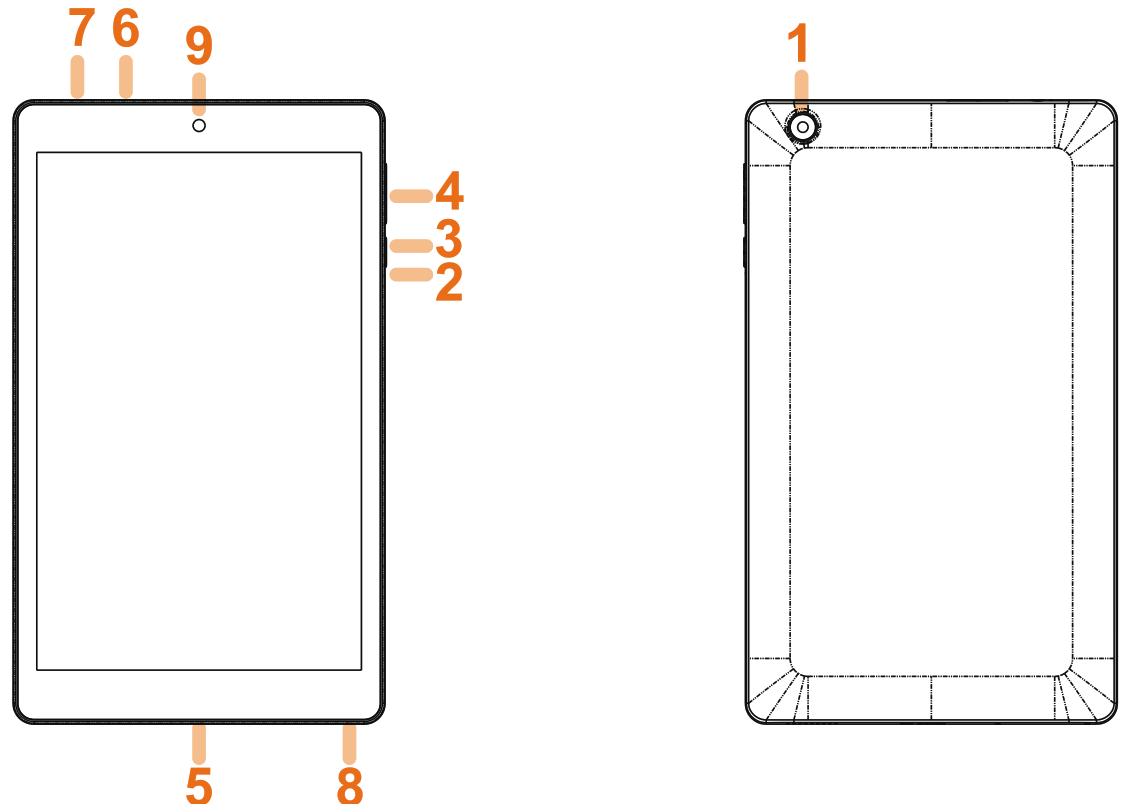
1. Camera (Rear)
2. Reset
3. Power On/of
4. Volume Control
5. USB-C Port
6. Micro SD Slot
7. Earphone
8. Speaker
9. Camera (Front)





