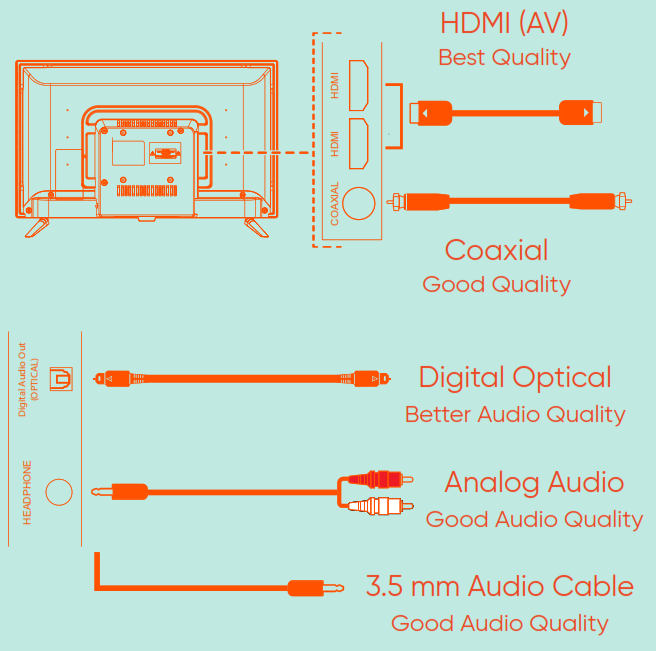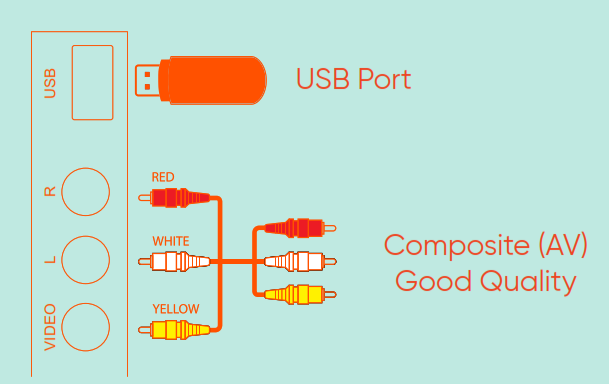Grab your remote
The TV remote should feel right at home in your hand. Power your TV remote by inserting the included It was designed to be incredibly intuitive for watching TV and navigating on-screen menus. batteries carefully matching (+) and (-) indicated inside the battery compartment.
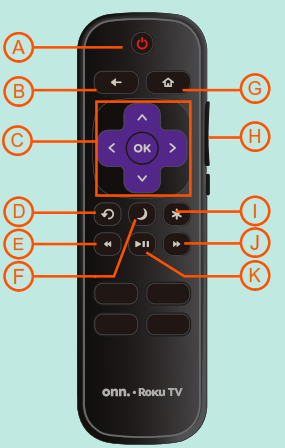
A Power
B Back
C Directional keypad
D Channel recall
E Rewind
F Sleep
G Home
I Volume
I View more options
J Fast
K play/ pause
Connecting Devices