Connecting to Power
After connecting all your devices, connect the power cord to a power outlet. The TV enters standby mode and its indicator light turns red. *Actual placement of TV ports may vary by model.
Setup and Activation
Tip: Have your wireless network name and password handy.
Follow the on-screen instructions on your onn.™ • Roku TV. If you aren’t ready to connect your TV to a wireless network, you can still use it as a regular TV.
Activate your onn.™ • Roku TV using your computer, smartphone, or tablet to link to a Roku account. You need a Roku account to activate your onn.™ • Roku TV and access
entertainment across thousands of streaming channels.
Note: Roku doesn’t charge for activation support – beware of scams.
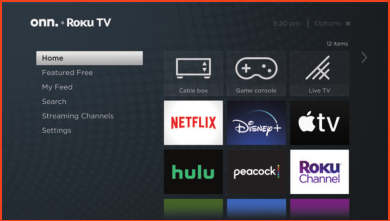
Endless Entertainment
Stream what you love, including free TV, live news, sports, and more. Never miss the most talked-about events, award-winning shows, latest blockbuster hits, and more. It’s easy to stream what you love and cut back on cable bills with access to 500,000+ movies and TV episodes across thousands of free and paid channels.*
*Content resolution is based on TV compatibility and may vary by channel. Channels are subject to change, vary by region, and may require payment.
Customer Support and Warranty
Online Chat: www.onntvsupport.com
Customer Support: 844-334-2355 9am – 9pm EST daily
Visit go.roku.com/tvmanual for the complete Roku User Guide.
We recommend keeping your TV box for the duration of your warranty. See your product warranty for details. © 2020 Walmart onn. is a trademark of Walmart All Rights Reserved.
2 YEAR WARRANTY
Text “ONN REGISTER” to “888111”
*1-year manufacturer warranty with purchase or 2-year warranty with product registration. Message and data rates may apply.

