Forward
Press this button to view the next page in your Internet browser.
Backward
Press this button to view the previous page in your Internet browser.
DPI Switch Key
- a) 5 adjustable DPI setting
The number of blinks indicates the DPI setting in use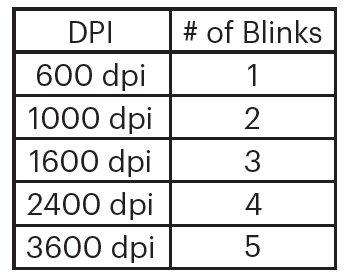
- b) Default is 1600 DPI
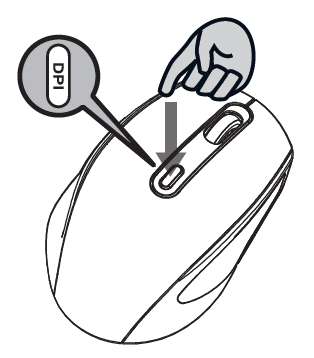
Switch Connection Channel
This mouse can connect up to 3 different devices. Use “Easy-switch” to change connection channels between the USB nano receiver and 2 other Bluetooth channels.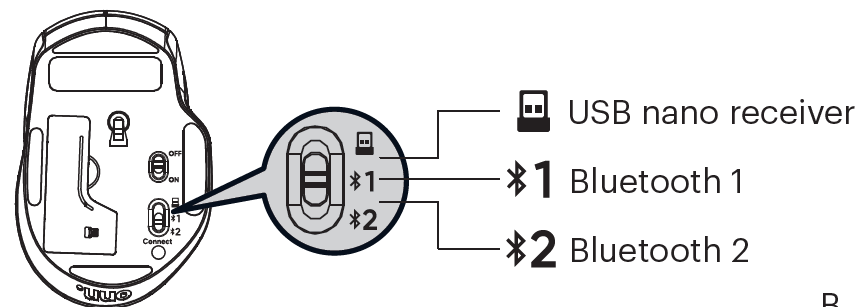
Switch between different devices
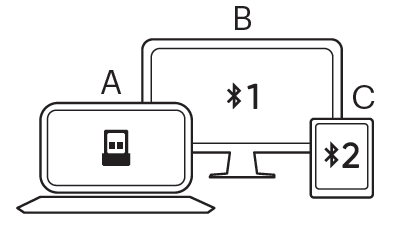
For example, you can set USB nano receiver ( ) on laptop A Bluetooth ( ) on desktop B Bluetooth ( ) on tablet C then use “Easy-switch” to switch connection between these 3 computers.
Connect button
Press and hold this button to set the mouse in Bluetooth pairing mode or to reconnect to a paired device.
Installing Battery
Insert the battery with the correct position according to the instructions labeled on the mouse.





