Need help?
We’re here for you every day from 7 a.m. – 9 p.m. CST. Give us a call at 1-888-516-2630
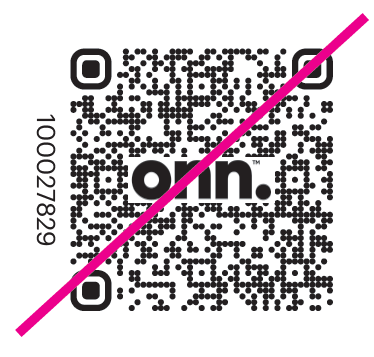
We‘d love to hear from you. Scan with your smartphone camera and let us know what you think.
FAQs
Is this bluetooth?
no. it uses a USB interface
Does the Onn wireless mouse have Bluetooth?
onn 100027829 Ergonomic Wireless Mouse
Why is my Onn wireless mouse not working?
Firstly, you need to take out the batter of your wireless mouse and then simply wait for a second and then simply re-insert the battery in the mouse. If the mouse cursor is still not working then you need to type “MSC” in the run box of your window which helps you to open the device manager.
Why is my wireless mouse not connecting?
If you are having trouble with your wireless keyboard or mouse, make sure the batteries are not worn out and are installed properly. On some mouse models, you should see a red light emitting from the bottom when it is powered on when you lift it slightly off its surface.
How do you use a mouse if you lost the USB?
If your wireless mouse came without a dongle, it implies that it is compatible with built-in Bluetooth, and you don’t need a dongle to connect it. You just need to turn it on and pair it with your laptop or PC’s Bluetooth. Just follow Bluetooth pairing as you would with any other device like a Bluetooth speaker.
Can I use the Onn 100027829 Ergonomic Wireless Mouse with a Mac?
Yes, you can use it with a Mac. However, you will need to install the driver from the CD that comes with the mouse.
Is the Onn 100027829 Ergonomic Wireless Mouse compatible with Windows 10?
Yes, it is compatible with Windows 10.
Is the Onn 100027829 Ergonomic Wireless Mouse compatible with Windows 8?
Yes, it is compatible with Windows 8.
Is the Onn 100027829 Ergonomic Wireless Mouse compatible with Windows 7?
Yes, it is compatible with Windows 7.
Is the Onn 100027829 Ergonomic Wireless Mouse compatible with Mac OS X 10.6 Snow Leopard?
Yes, it is compatible with Mac OS X 10.6 Snow Leopard. You will need to install the driver from the CD that comes with the mouse.
How do I install the driver for Onn 100027829 Ergonomic Wireless Mouse on my Mac OS X 10.6 Snow Leopard?
Insert the CD that comes with your mouse into your computer’s CD/DVD drive and follow these steps: 1) Open Finder by clicking on the desktop and then click Applications in the top menu bar; 2) Double-click on CDs or DVDs; 3) Double-click on Install Drivers; 4) Click Continue; 5) Click Agree to accept Apple’s license agreement; 6) Click Continue; 7) Select your language and then click Continue; 8) Select “I have read and agree to these license terms” and then click Continue; 9) Click Install Driver; 10) Click Quit; 11) Restart your computer when prompted to do so.
Can you reprogram a mouse dongle?
To reprogram your dongle you need to have the dongle plugged in, the WIBU-KEY drivers installed, and the Chaos License Server installed and running. You can download the latest version of the License Server from our web site. If you do not have the necessary licenses on your dongle, it will have to be reprogrammed.
Why is Bluetooth mouse not working?
Battery: A wireless mouse requires batteries to power its communication with your computer, whether it’s using Bluetooth or USB connectivity. Check to be sure the batteries are inserted correctly, and that they’re not simply worn out. Fresh batteries are the cure for many wireless mouse problems.
Can you use a dongle on different devices?
A typical Bluetooth Dongle can support anywhere from 5-7 devices, as it is a “one-to-many” device. (This is in contrast to 2.4 GHz receivers, which are “one-to-one” devices, meaning they only support one device).
What is the mouse 4 button?
The “4” mouse button is the fifth button on the user’s mouse if this additional button exists, for example, volume buttons on the mouse. Unity defines this as the “4” Mouse button, as the mouse Button numbering begins at 0.


