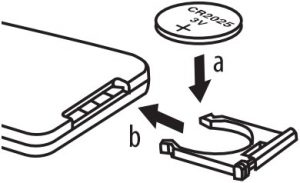Status indicator
| Standby | Solid Red |
| Optical | Solid Green |
| Aux in | Solid White |
| Bluetooth pairing mode | Flashing blue |
| Bluetooth device connected | Solid blue |
| Volume up and down | Corresponding to the sound source indicator light flash 1 time |
| Maximum and minimum volume | Corresponding to the sound source indicator light flash 3 times |
| Mute | Slow flash |
| TV mode | Corresponding to the sound source indicator light flash 2 times
(adsbygoogle = window.adsbygoogle || []).push({}); |
| Music mode | Corresponding to the sound source indicator light flash 2 times |
| Movie mode | Corresponding to the sound source indicator light flash 2 times |
Specifications
- Output Power: 12.5W x 2(RMS)
- Frequency Response: 50Hz~20 KHz
- S/N Ratio: ≥65dB
- Separation: ≥45dB
Remote control
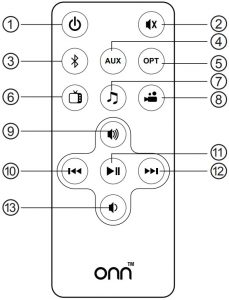
- Power on off
- Mute
- Bluetooth
- Aux
- Optical
- TV mode
- Music mode
- Movie mode
- Volume up
- Previous track
- Play / Pause
- Next track
- Volume down
Remote control Batteries
Before first use
To prepare the remote control for first use, pull out the safety strip to activate the battery.
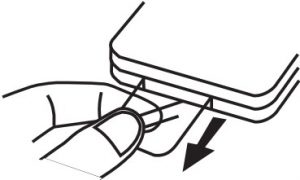
Replacing the battery
When replacing the battery in the remote control, refer to the diagram below.
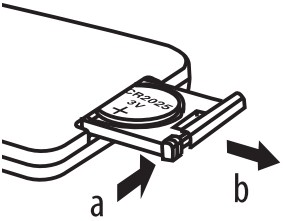
- Press the catch across.
- While holding the catch, open the battery door.
- Fit the battery observing polarity as shown. When replacing the battery, use only the same CR2025 type specified.