Page 3 of 3
« Previous
Power and connection
- Plug the DC cable from the AC adaptor into the Power jack on the back panel, and plug the AC adaptor into the wall socket.
- Press

- Connect the audio cable to the audio output of any device (such Desktop PC, Laptop, Smartphone Tablet, MP3, TV etc.)with a 3.5 mm headphone output jack or RCA output jack.
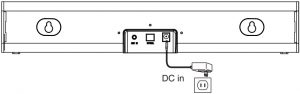


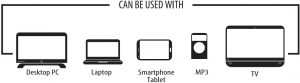
Bluetooth® Connection
- Turn on the soundbar and select the Bluetooth® mode.
- Activate the Bluetooth® function on your device and search for devices nearby.
- Find “Onn 16” Soundbar” in the search results and tap to connect.
- The Bluetooth® indicator will turn solid blue on a successful connection.
Notes
- The Bluetooth indicator will keep flashing when the soundbar is pairing.
- Please make sure no other active Bluetooth® devices are within range, and that the soundbar is within 3ft / 1m away from your device.
- Before starting to play via Bluetooth, please lower the volume to a moderate level.

