Inside this onn Roku Wireless Subwoofer 9201R user guide you can learn how to setup and most importantly pair the device using Bluetooth to your TV.
Sections in this Manual

onn 9201R Roku Wireless Subwoofer

Overview
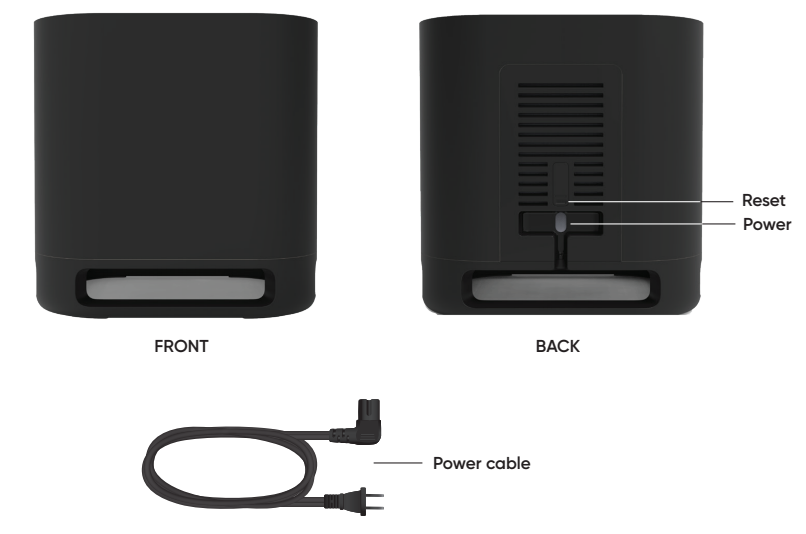
What you’ll need

To set up, you’ll need
- Smart soundbar or other compatible Roku audio products.
- Your Roku remote
Setup
- Power up your subwoofer
- Place your subwoofer anywhere within 30 feet of your TV.
- Plug it in to a power outlet.
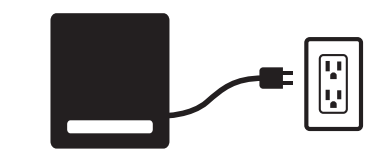
- Prepare to connect
Press and hold
- Select subwoofer.
Note: If you don’t see a subwoofer option, select speaker.

- Select subwoofer.
- Follow the on-screen setup
- Follow the instructions on your TV screen to connect your subwoofer and test the sound.

- Follow the instructions on your TV screen to connect your subwoofer and test the sound.
Place wherever you want
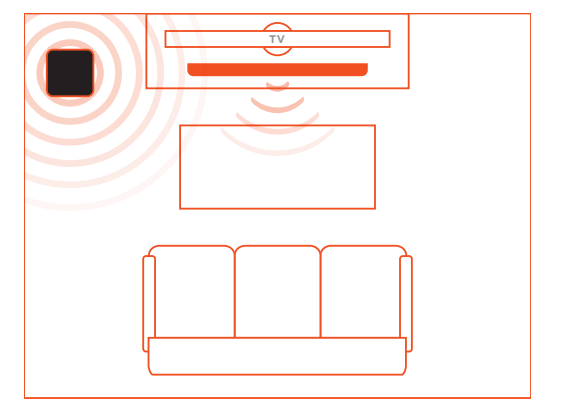
Wirelessly connects up to 30 feet from your TV.
© 2019 Walmart Inc. ONN is a trademark of Walmart Inc. All rights reserved.
© 2019 Roku, Inc. All rights reserved. ROKU and the ROKU logo are the registered trademarks of Roku, Inc.
All other logos and trademarks herein not owned by Roku, Inc. are the property of their respective owners.





