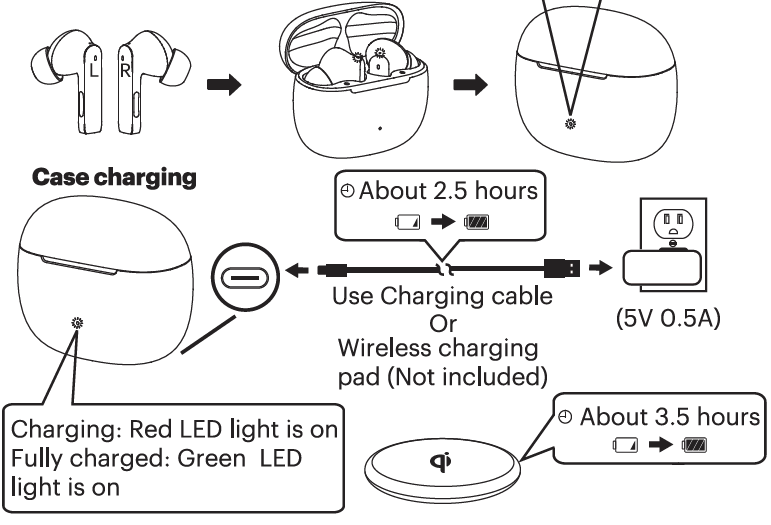Enjoy your music and Accept a call

x1 Pinch Play/Pause Call: Answer /Hang up
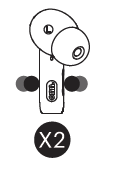
x2 Pinch Next Track Call: Reject
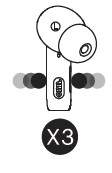
x3 Pinch Previous Track
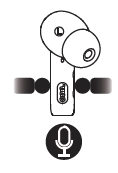
x1 Pinch+ Pinch &Hold for 2 sec Siri/Voice Assistant
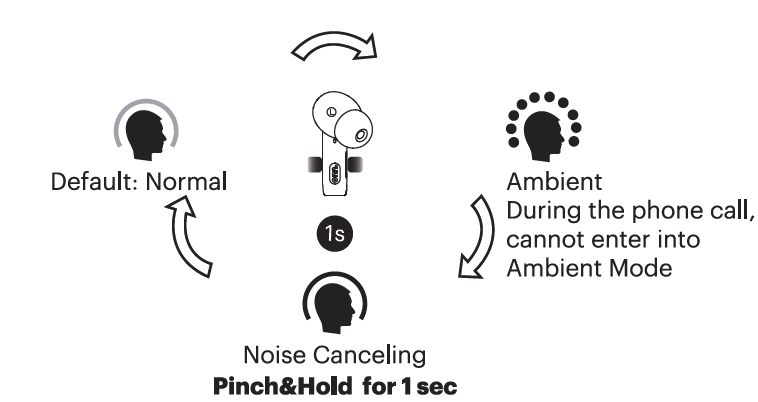
Identical controls for the left and right earphone
Charge Your Earphones
Earphones and Case charging
Put the earphones back into charging case, the white LED Light of earphones turning on, means earphone is being charged. |When close the lid, the LED light of charging case will breathe 5 times to indicate battery status of the case. Green light breathing: battery > 50%. Yellow light breathing: 20% < battery < 50%. Red light breathing: battery < 20%.