Let’s Get Started
First Time Setup
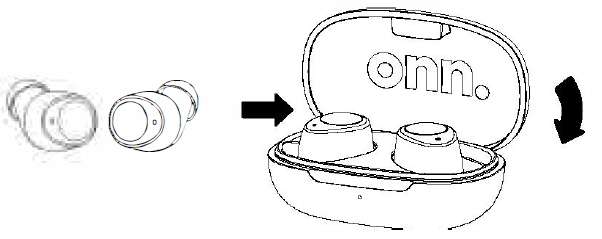
Step 1: Drop earphones back into charging case for initial activation and close the charging case to fully charge.
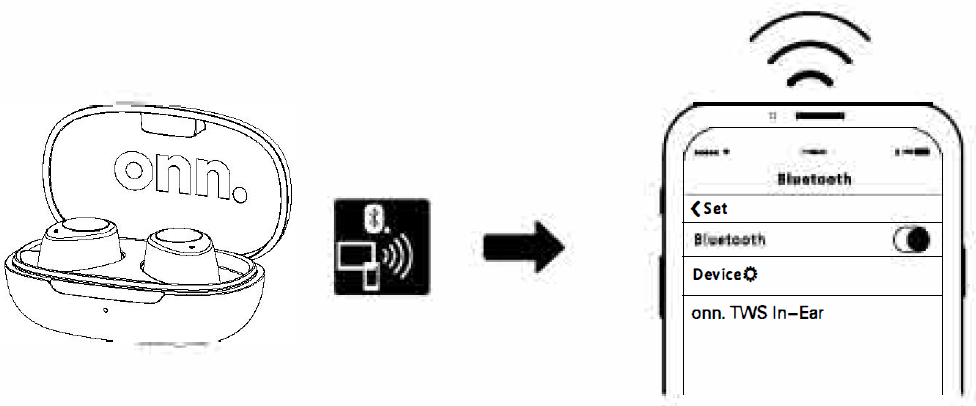
Step 2: Open the charging case, earphones will be powered on and go into pairing mode automatically, connect to your device by selecting “onn. TWS In-Ear”.
Power on/ Power Off and Pairing
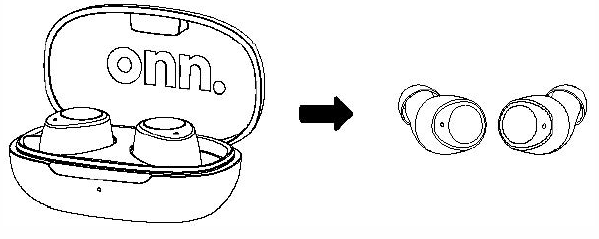
Take them out to Power On automatically & connect to last paired device
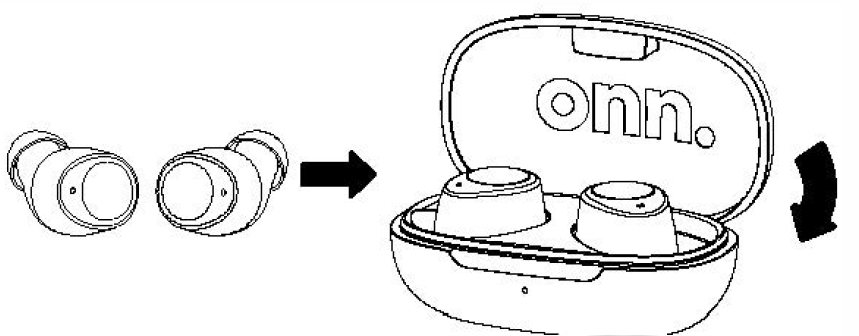
Drop them back and close the charging case, Power Off automatically & disconnect to paired device
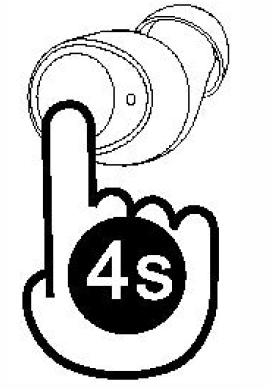
Tap & Hold 4 Secs Each Side for Power On/Off (If you are carrying the earphones without charging case)
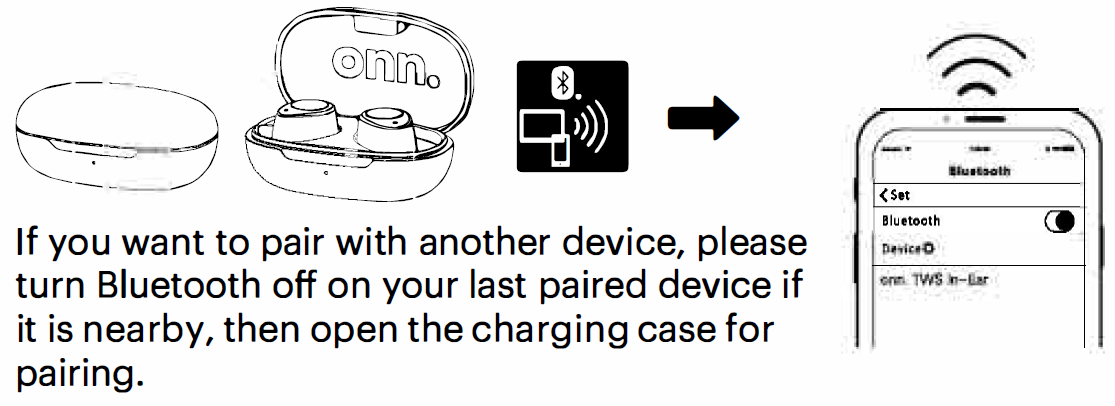
Enjoy Your Music and Accepting a Call
In-ear detection
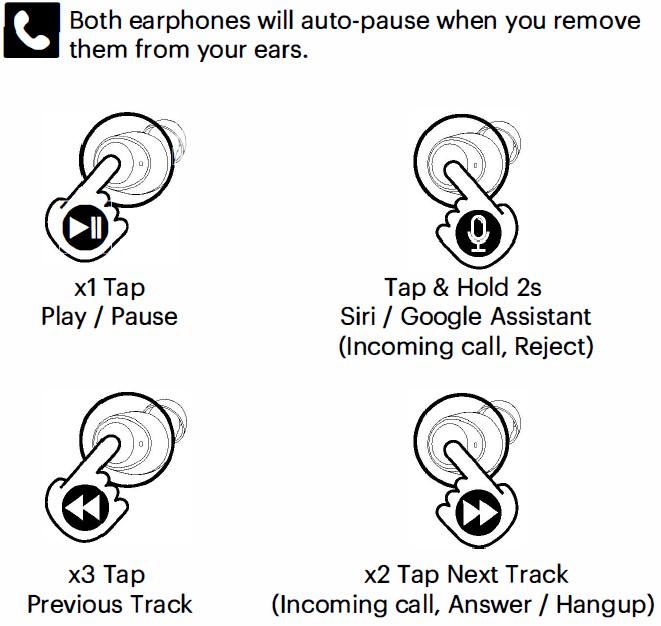
You can adjust the volume through the device





