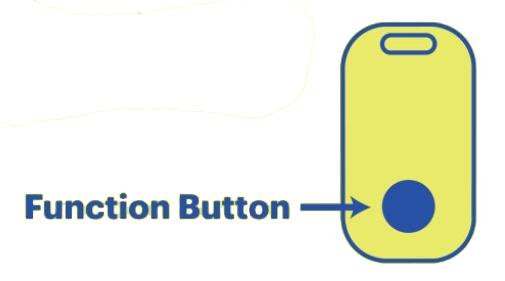With this onn Bluetooth Item Tracker user guide, you can learn how to install the tracking app and connect the tracker to it. The Bluetooth pairing is covered in this with visual diagrams to make it easier to get using these devices.
Sections in this Manual
Onn. Bluetooth Item Tracker

Getting Started
Download and Install the App:
- On the App Store’s or Google Play’s, search onn. Item Tracker and download the onn. Item Tracker app.
Power On / Off:
- Press and hold your Item Tracker’s function button for at least 3 seconds until you hear 2 beeps indicating it has powered on.
- To power off, hold the same button for 3 seconds. You will hear 1 long beep (—cm indicating your Item Tracker is off.