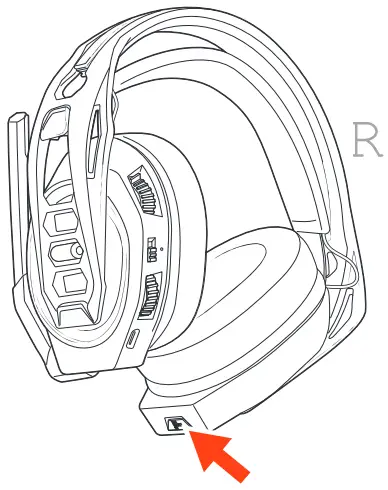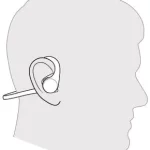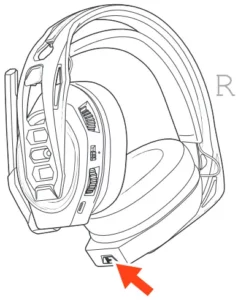
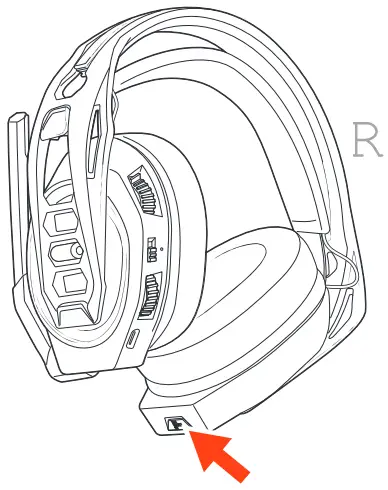
User Guide
Your adapter comes pre-paired to your headset. After you adjust and charge your headset and con®gure your adapter, power on your headset and it’s ready to go.
Your headset components easily snap into the headset frame to configure the best fit and sound.
The headband adjusts to three sizes (small, medium, large) by moving the earcups. To remove an earcup, press the earcup to detach it from the headband.

NOTE Headband style may vary.
PS4
1 Connect your adapter to your system.
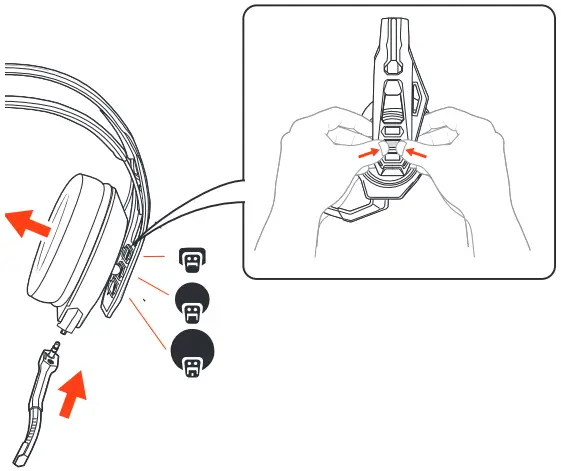
2 Power on your P54 and Check for updates
3 Go to Settings > Sound and Screen > Audio Output Settings > Select Digital Out (Optical)
4 Go to Settings > Devices > Audio Devices > Output Devices Select Plantronics RIG800XX
PS4 (slim version)
1 Connect your adapter to your system.
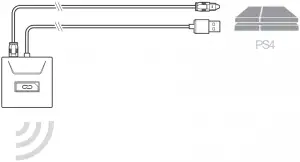
2 Power on your PS4 and Check for updates
3 Go to Settings > Devices> Audio Devices > Output Devices Select Plantronics RIG800XX
4 Go to Settings > Devices > Audio Devices > Output to headphones > All audio
1 Connect your adapter to your system.
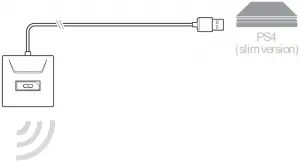
2 Power on your Xbox One and Check for updates
3 Go to Display and Sound > Kinect and Devices > Device Options > Assign
1 Connect your adapter to your system.
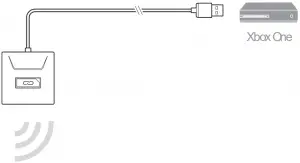
IMPORTANT Optical cable connection is only for RIG800HD and RIG800HS.
2 RIG 800HX and RIG 800LX only: Ensure the switch on the back of the adapter is set to “PC.”
It takes up to 4.5 hours to fully charge your headphones. The headset LED is red while charging and turns off when complete.
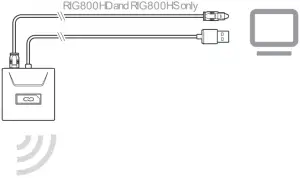
1 To increase or decrease the game and chat volume, adjust the top headset dial.
2 To increase or decrease the master volume, adjust the bottom headset dial.
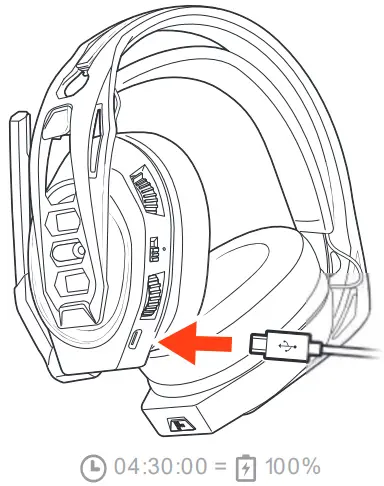
IMPORTANT For the PS4 (slim version), set the top headset dial in the middle; game and chat remain balanced. Use the bottom headset dial to increase or decrease the master volume.
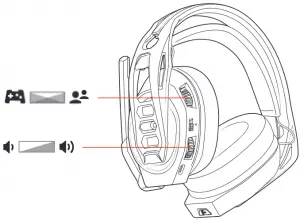
Lift the boom to a full stop to mute the microphone.
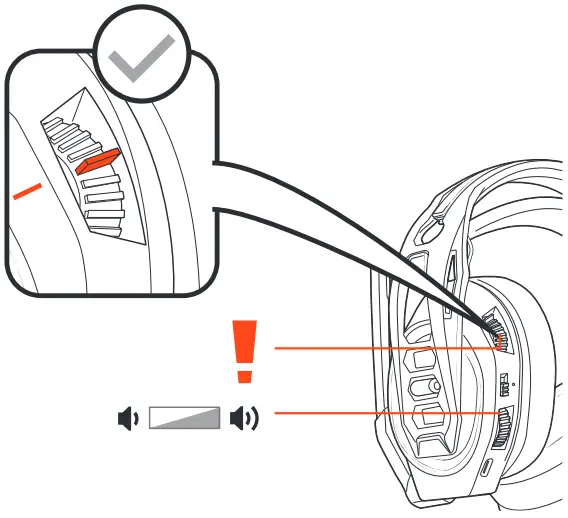
CAUTION Do not force the boom past its upper or lower limits.
Cycle through the EQ modes by tapping the EQ button.
Tap the EQ button and hear EQ mode
one tone Pure EQ is our signature sound
two tones Seismic EQ boosts bass
three tones Intensify EQ focuses on detail sounds
four tones Vocal EQ emphasizes vocal frequencies
Press and hold the Mute button to cycle through mic monitoring levels. Mic monitoring lets you hear your own voice in the headset.
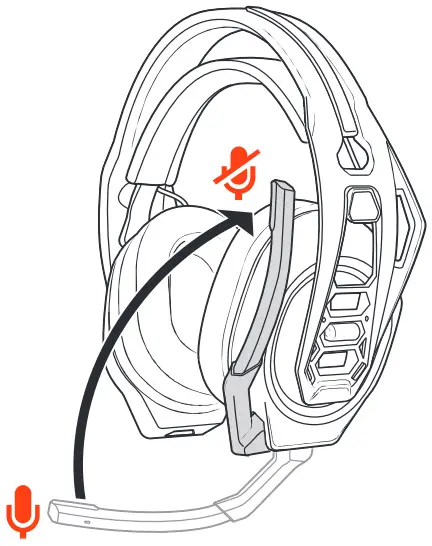
Press and hold the Mute button and hear Mic monitoring level
one tone None
two tones Low
three tones High
NEED MORE HELP?
Plantronics, Inc. Plantronics B.V.
345 Encinal Street Scorpius 171
Santa Cruz, CA 95060 2132 LR Hoofddorp
United States Netherlands
© 2019 Plantronics, Inc. Plantronics and RIG are trademarks of Plantronics, Inc. registered in the US and other countries. Manufactured under license from Dolby Laboratories, Dolby and the double-D symbol are registerd trademarks of Dolby Laboratories. All other trademarks are the property of their respective owners.
Patents pending.
208788-06 (02.19)