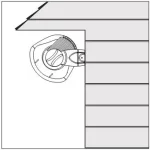Polk Audio Signa S2 Ultra-Slim TV Sound Bar

Polk Audio Signa S2 Ultra-Slim TV Sound Bar
Specifications
- SPECIAL FEATURE: Voice Adjust, Built-in music streaming
- SPEAKER TYPE: Soundbar
- MOUNTING TYPE: Tv, Sound Bar, Bar Mount
- BRAND: Polk Audio
- MODEL NAME: SIGNA S2
- SOUND BAR
POWER SUPPLY: AC 100- 230 V, 50/60Hz
OPERATING TEMPERATURE: 5°C – 35°C
POWER CONSUMPTION: 40 W
POWER CONSUMPTION IN STANDBY MODE: 0.3 W
POWER CONSUMPTION IN BLUETOOTH STANDBY: 1.6 W - SUBWOOFER
POWER SUPPLY: AC 100 – 230 V, 50/60Hz
OPERATING TEMPERATURE: 5°C – 35°C
POWER CONSUMPTION: 40 W
POWER CONSUMPTION IN STANDBY MODE: 0.26 W
POWER CONSUMPTION IN BLUETOOTH STANDBY: 1.1 W
Introduction
Beautiful rich sound with deep bass is delivered by 5 strong full-range speakers. POLK’S exclusive voice adjust technology, in combination with Dolby Digital Decoding, improves sound quality and cuts down on voice delays. It has excellent sound and value, comparable to any mid- to a high-end soundbar on the market. It fits most places at just over 2″ tall and can easily be wall-mounted or placed in front of your TV. It won’t interfere with the bottom edge of your TV or the IR remote sensor. On your 4K HD Smart TV, enjoy excellent picture quality and crystal-clear sound while watching your favorite shows. Connect any audio source by HDMI ARC, optical input, or AUX with a variety of connectivity options.
You can wirelessly stream music from your favorite streaming apps like Pandora, Spotify, TuneIn, and others using the built-in Bluetooth technology on your smartphone, iPad, or other compatible device. You can set up your sound bar in minutes. Use the provided subwoofer to link your TV to the sound bar, and HDMI and optical connections to connect your TV to the sound bar. In just a few minutes, you’ll be listening to music.
WHAT’S IN THE BOX
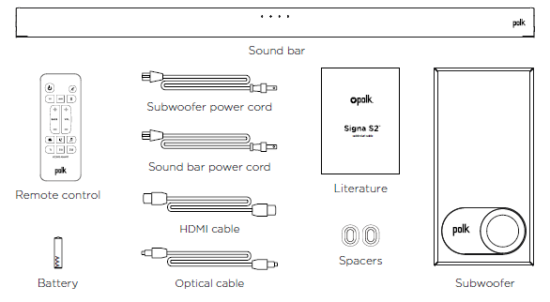
CONNECTING YOUR SIGNA S2 TO YOUR TV
IS AN HDMI PORT ON YOUR TV LABELED “ARC”?
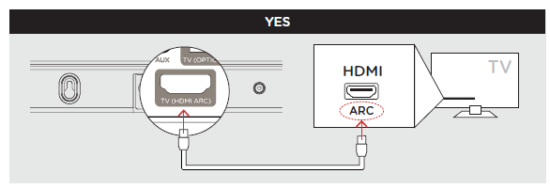
Connect the included HDMI cable to the HDMI ports labeled with “ARC” on both the TV and the sound bar.
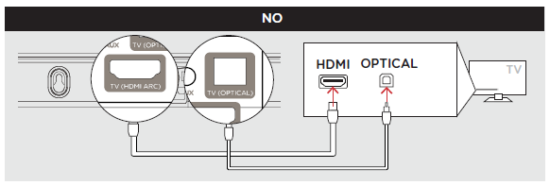
Connect an Optical cable between the TV and sound bar. Connect the included HDMI cable to any available HDMI port on the TV and to the “TV ARC” port on the sound bar.
NOTE: HDMI (ARC) and optical supports Dolby 5.1 decoding.
REMOTE BATTERY INSTALLATION
Insert the provided AAA battery.
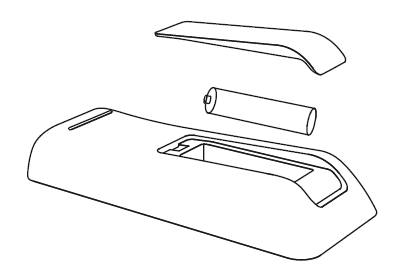
CONNECT THE SOUND BAR POWER CORD TO AN AC OUTLET
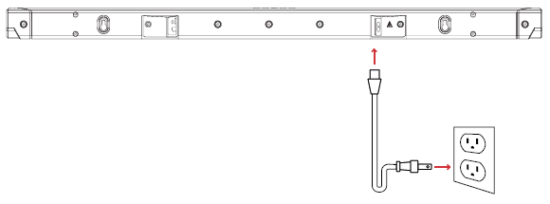
POSITION SUBWOOFER AND CONNECT TO AN AC OUTLET
(For best performance place on the same wall as the TV)
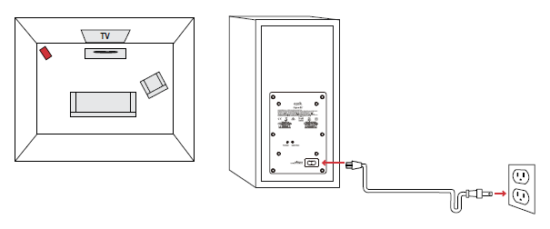
NOTE: The Signa S2 sound bar and wireless subwoofer are preset at the factory to work together. Should your wireless subwoofer stop receiving an audio signal, follow these instructions to re-establish the connection:
- Turn on your sound bar.
- Press and hold the BAR SYNC button on the back of the subwoofer for 3 seconds.
- Simultaneously press and hold Bluetooth and VOL+ buttons on the sound bar for 5 seconds.
The sound bar will search for a connection while the first and second LEDs on the sound bar will flash intermittently. The lights will stop flashing when the sound bar and subwoofer connect. If the sound bar and subwoofer fail to connect, the first and second LEDs will flash together 5 times. Repeat steps above to establish a connection.
TURN ON YOUR SOUND BAR
Press the Power button on the sound bar or remote.
NOTE: Make sure TV internal speakers are off
REMOTE CONTROL
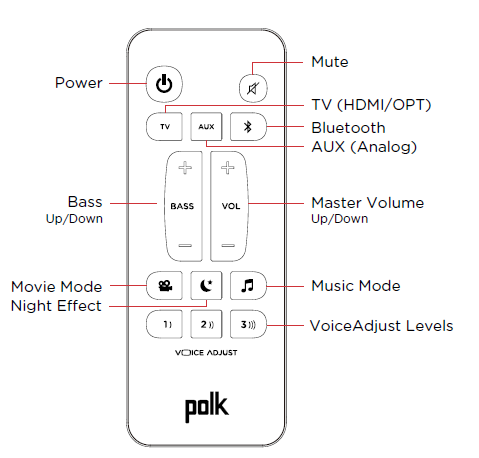
SOUNDBAR TOP PANEL
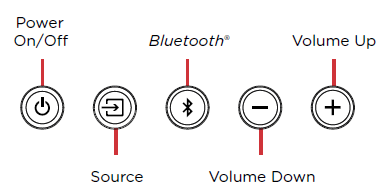
SOUNDBAR BACK PANEL
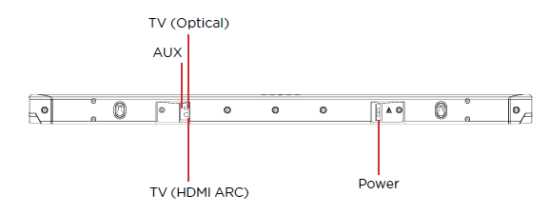
SOUNDBAR LEDS
The Signa S2 has a horizontal row of LED lights that provide status indications, like source, volume and listening modes.
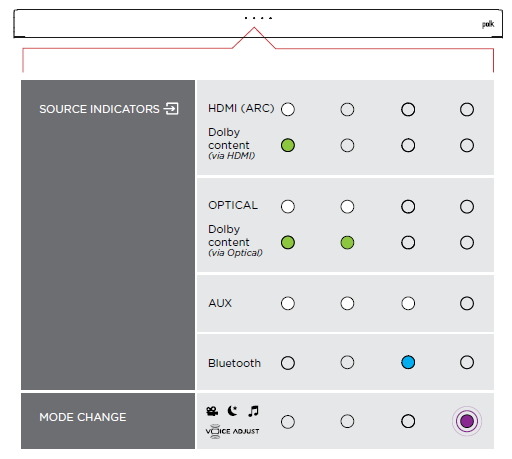
OPTIMIZING YOUR LISTENING EXPERIENCE
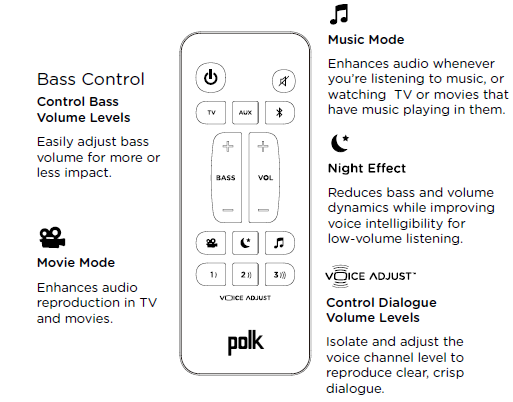
MUSIC LISTENING
- To enable Bluetooth, press the Bluetooth button on the sound bar or remote control. A blue LED will pulse on the sound bar.
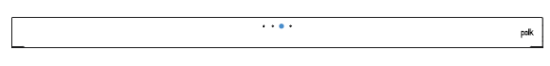
- Go to the Bluetooth devices section on your phone, tablet or computer and select Polk Signa S2. The LED is solid blue when Bluetooth is connected.
NOTE: To take control when another device is connected, press Bluetooth button.
HOW TO HEAR YOUR TV AGAIN: When you are finished using Bluetooth, press the source button on the sound bar or remote (TV, AUX).
AUTO STANDBY
When there is no input signal and operation for 15 minutes, this unit automatically enters the standby mode.
BLUETOOTH STANDBY
When Bluetooth connection is made from a registered Bluetooth device, this unit turns on automatically.
Press and hold the [TV] button for approximately 5 seconds. (The default setting is “Of”).
FAQs
What is the best way to connect my Polk Signa S2 soundbar to my television?
Activate your sound bar. For 3 seconds, press and hold the BAR SYNC button on the rear of the subwoofer. Press and hold the Bluetooth and VOL + buttons on the sound bar for 5 seconds at the same time.
Is there a Polk Signa S2 app?
You may stream your favorite tunes through Wi-Fi to the Polk Omni S2 speakers, Omni SB1 soundbar system, Omni P1 adaptor, and/or the Omni A1 amplifier using DTS’s groundbreaking Play-Fi(TM) technology.
Why isn’t my Polk soundbar working with my TV?
All you have to do now is make sure the subwoofer’s power cord is plugged in and the power is switched on. If you’re experiencing problems pairing your soundbar and subwoofer, turn off the subwoofer and press and hold the “Sync” button on the rear of the soundbar until the LED light [1] on the soundbar begins to blink.
Polk soundbars are they any good?
The Polk Signa S3 is a good soundbar for the money. It has a better music performance, a more powerful sub, and a slew of additional features like HDMI ARC and Wi-Fi streaming.
What is the best way to program my Polk soundbar?
The Amazon Alexa feature is not incorporated into the Signa S2, however it is available on the Polk Audio Command Bar.
What is the purpose of the Polk Connect app?
Polk Connect is the Polk Command Bar’s companion app. It will assist you with connecting your Polk Command Bar to your Wi-Fi network as well as linking your Amazon account to enable Alexa Voice Services.
How do you hook up a soundbar to a TV that doesn’t have HDMI?
Connect with a coaxial cable by plugging it into the output of the VCR or DVD player and the input of the TV. The audio output (typically RCA connectors) should then be connected to the soundbar. Coaxial and RCA inputs are likely on the VCR or DVD player.
What is the procedure for resetting my Polk Signa s2 soundbar?
For at least 10 seconds, press and hold the “POWER,” “SOURCE,” and “VOL+” buttons on the product’s top. – All of the Bar’s settings are then erased.
What’s wrong with my Polk soundbar?
Check the HDMI connection if your Polk Soundbar isn’t working. Ensure that the HDMI cable is plugged into the correct port. Use just the HDMI connection between the TV and the Polk Soundbar to prevent the soundbar from connecting to other sources.
How do I reset my Polk Signa s2 soundbar?
press and hold the button “POWER”, “SOURCE” and “VOL+” on the top of the product for at least 10 seconds. – After this, all settings of the Bar are erased.
Why is the blue light flashing on my Polk soundbar?
When a product has a flashing blue LED, this indicates that it is in Bluetooth Pairing mode. Go to your Bluetooth settings in your smartphone / tablet and select the model number from the list. Your device will now pair.
Can I control my Polk Soundbar with my phone?
Polk Audio makes great-sounding, whole-home wireless audio systems for smartphones and tablets, including the iPhone, iPad, and the iPod Touch.