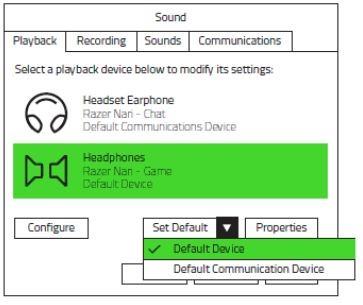Learn how to pair your Razer Nari Essential headphones using this handy manual.
Sections in this Manual

FAQs
How to use the Razer Nari Ultimate Pairing Utility
The Razer Nari Ultimate Pairing Utility is a tool used to pair your replacement wireless USB dongle or to fix connection issues of your current dongle …see more
Where can I get a replacement dongle for my Nari Headset?
To find a replacement dongle for your Nari headset, check Where to buy Razer replacement parts and accessories.
My Razer Nari headset cannot connect to the replacement dongle.
For a replacement dongle to work, you need to pair it with the headset first …read more
How do I connect the Razer Nari Essential to my computer?
Yes. You may connect the Razer Nair Essential to your computer via a USB wireless transceiver.
Can I use the Nari Essential with my Xbox One?
Unfortunately, no. The Nari Essential doesn’t have a 3.5mm cable and cannot be used with the Xbox One.
I plugged in my Razer Nari Essential headset and I cannot hear surround sound, what should I do?
Ensure that you have installed and signed in to Razer Synapse 3. Also, ensure that “Razer Nari Essential” is selected as your default sound device in your computer’s Audio Control Panel.
How do I enable or disable the THX Spatial Audio on my Razer Nari Essential headset?
You may use Razer Synapse 3 to turn THX Spatial Audio on or off.
What is the difference between THX Spatial Audio on the Razer Nari Essential and the immersive 7.1 channel virtual surround sound paired with the Razer ManO’War and True 7.1 Surround Sound Gaming with Razer Tiamat 7.1 v2?
THX Spatial goes beyond traditional virtual sound. With integrated content, THX Spatial Audio breaks the boundaries of defined 5.1 and 7.1 channel surround to deliver seamless 360° positional audio for more natural and lifelike positioning. It also adds depth to the experience by simulating sound both above and beneath you.
The 7.1 channel Virtual Surround sound utilized on the Razer ManO’War uses a more traditional technology that Razer uses to simulate 7 channels with only 2 physical speakers (1 driver on each ear cup). Meanwhile, Razer Tiamat 7.1 and Razer 7.1 V2 utilize True 7.1 Surround where there are 5 drivers on each ear cup, like a home theatre system with physical surround speakers.
Why is the Razer Nari Essential microphone not transmitting my voice?
Please ensure that the microphone is not muted in your operating system and that the Razer Nari is selected as the default recording device in the Audio Control Panel or in the Software Microphone Options. If the problem persists, contact Customer Support.
Why is the Razer Nari Essential not producing sound?
Please ensure the Razer Nari Essential is not muted in your operating system and that the headset is set to be the default playback device in the Audio Control panel or in the Software Audio Options.
I lost or damaged my USB wireless transceiver for my Razer Nari Essential, can I purchase a new one?
A replacement USB transceiver or dongle for the Nari Ultimate can be purchased from the RazerCare Store.
Is the Razer Nari Essential compatible with Mac?
Yes, it will work via the USB dongle. However, users will not be able to configure the headset using Razer Synapse 3 as it is not available for Mac.
Where can I purchase replacement earcups for my Razer Nari Essential?
You may refer to this list of our current spare parts and accessories. If the item you need is not listed, contact Customer Support.
Is my Razer Nari Essential headset supported in Synapse? What are the features supported in Synapse?
Yes, the Razer Nari Essential is supported in Razer Synapse 3. The following features are supported in Synapse 3: Mixer, Enhancement, EQ, Mic, Lighting, and Power.
Can I use the Razer Nari wirelessly without installing Razer Synapse?
Yes, Synapse 3 is not a requirement to use the Nari Essential wirelessly. However, you will lose the ability to further configure the headset without Synapse 3.
I plugged in my Razer Nari Essential headset and I cannot hear surround sound, what should I do?
Please be sure to install Razer Synapse 3 and ensure you are signed in. Also, ensure that “Razer Nari Essential” is selected as your default sound device in your computer’s Audio Control Panel.