Sections in this Manual
Bluetooth Pairing
You can pair the Razer Nari Essential headphones by using the Bluetooth pairing software the company provides.
This is where you can find a guide to installation as well as a link to download the software itself.
Troubleshooting
Why am I hearing myself speak on the Razer Nari Essential headset? Can I turn it off?
Mic monitor is a built-in feature that allows you to hear your own voice via a feedback loop, designed specifically to help gamers avoid repeating themselves or shouting unnecessarily into the mic for fear that their teammates would not be able to hear them. You can configure the volume of the mic monitor in Razer Synapse 3.
The default setting for the mic monitor on the Razer Nari is set to OFF.
My voice is not heard when making a call using my Razer Nari.
Follow the steps below to help solve your issue.
- Launch Razer Synapse and select your headset from the dashboard.
- Navigate to the MIC tab and adjust the Mic Volume slider to 100.
- Ensure the Mic Sensitivity option “Automatically determine mic input sensitivity” is turned “ON”.
Why is the Razer Nari Essential not producing sound?
Ensure the Razer Nari Essential is not muted in your operating system and that the headset is set to be the default playback device in the Audio Control panel or in the Software Audio Options.
To set the default playback device on your computer simply:
- Right-click on the sound icon on the system tray and select Sounds.
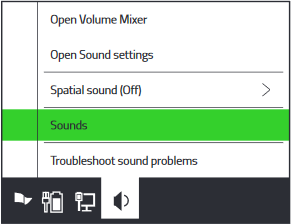
- On the Playback tab, select “Razer Nari Essential- Chat” from the list, and then set it as the Default Communication Device.
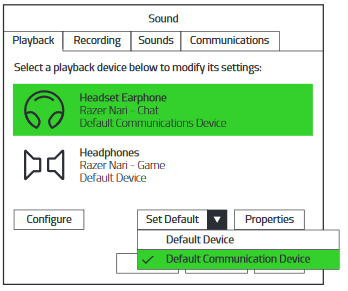
- On the Playback tab, select “Razer Nari Essential – Game” from the list, and then set it as the Default Device.
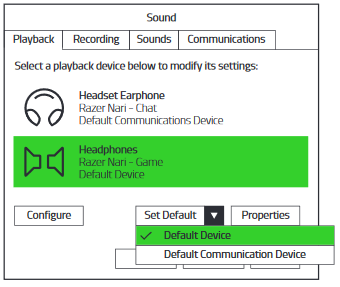
How do I clean my Razer Nari Essential headset?
We cannot say with certainty what type of dirt and debris may be on your product, or how certain cleaning products may react with it, but we have had good luck cleaning Razer products using commonly available monitor cleaning wipes.
- To clean the body of your Razer headset, gently wipe it with a monitor wipe.
- Do not scrub the surface of your Razer headset.
- When cleaning the earpads, make sure that the earcup and speaker do not get wet, as this can cause damage to your headset.
- View software, drivers and updates for download

