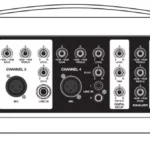ROCKVILLE RGHR2 OWNER’S MANUAL

WATER-RESISTANT GAUGE-HOLE DIGITAL MEDIA RECEIVER w/BLUETOOTH, USB, and AM/FM RADIO
Thank you for purchasing this Rockville RGHR2 water-resistant gauge-hole digital media receiver with Bluetooth, USB, and AM/FM radio.
Please read this guide carefully for proper use of your Rockville RGHR2 water-resistant gauge-hole digital media receiver. Should you need technical assistance, please call our technical help line at 1 -646-758-0144, Monday through Friday, 9am to 5pm EST.
INCLUDED
- Marine digital media receiver
- Wired remote with 32.8ft wire
- 40-inch USB extension cable
- Mounting bracket
- Screws
- ISO wiring
- Owner’s manual and warranty
IMPORTANT SAFETY INSTRUCTIONS
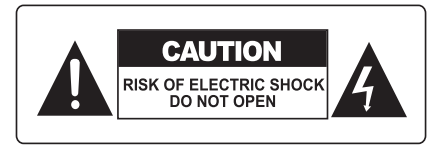
- To reduce risk of electric shock, never open the unit. There are no user serviceable parts, refer service to an authorized Rockville service center.
DIMENSIONS
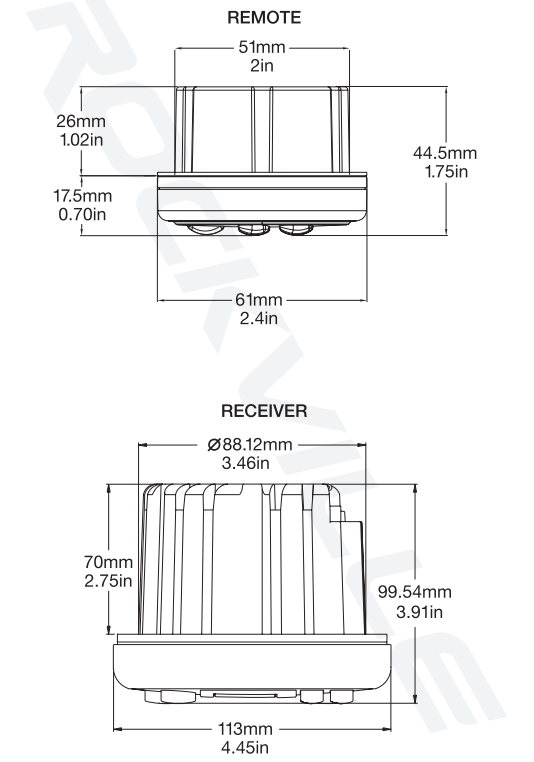
WIRING DIAGRAM
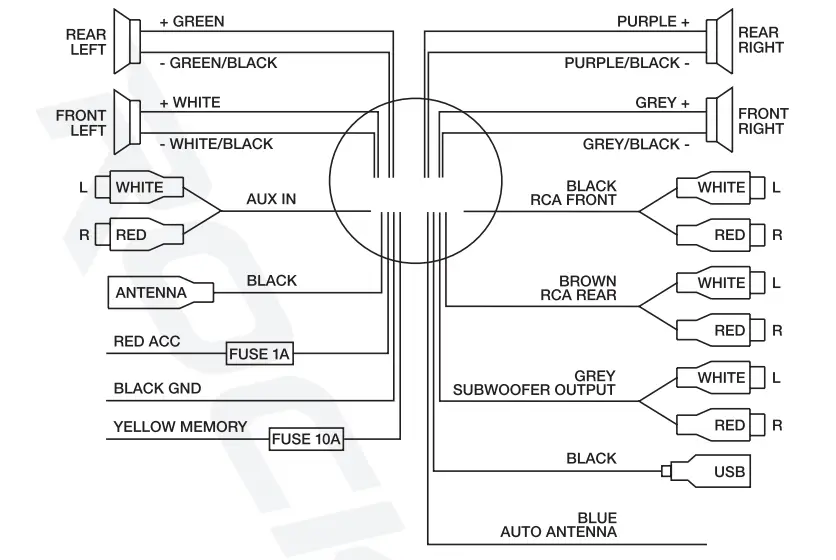
Please note:
Most boats run on two batteries, each 12 volts, combined in series to provide 24 volts of power. In the diagram below, the battery on the left is the ENGINE battery. Its positive lead goes to the engine and its negative lead is tied to the positive lead of the HOUSE battery on the right. The HOUSE battery’s negative terminal provides the common ground for the boat’s electrical system. The RGHR2 runs on 12 volts. Hence, for trouble-free performance, connect the black ground wire and red power wire of the RGHR2 to the corresponding terminals on the HOUSE battery only. If the black ground wire does not reach the battery, it can be connected elsewhere, but it may cause intermittent issues. The safest bet is to connect the ground wire directly to the negative (black) terminal of the HOUSE battery.
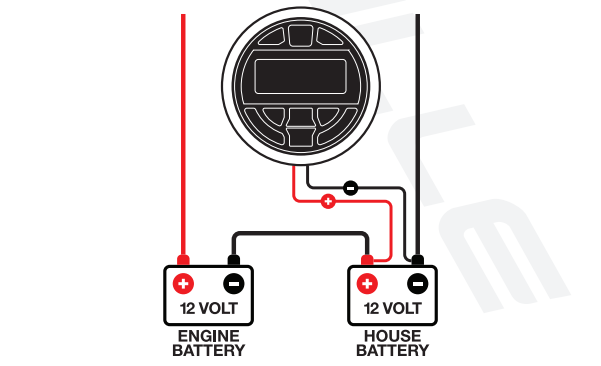
FUNCTIONS
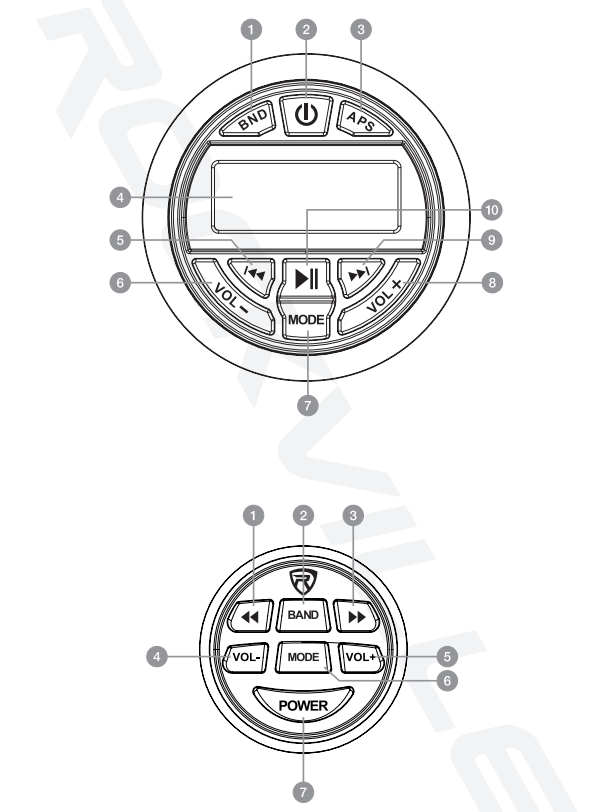
RECEIVER
- BND: Switch between AM and FM bands.
- POWER: Press to turn unit on. Press and hold for 2 seconds to turn the unit off. While the unit is on, press the power button to activate/deactivate mute function.
- APS: Press and hold the APS button to automatically program AM/FM stations. While in AM or FM mode, press the APS button to search forward through the stations. In USB mode, press the APS button once to repeat one track, press again to repeat all tracks.
- LCD screen
- PREVIOUS button: Press to move backwards through tracks. Press and hold to rewind.
- VOL -: Decrease volume
- MODE: Use the mode button to reach the desired mode setting (BT/USB/RADIO). The mode button can also be used to enter the unit settings menu.
- VOL+: Increase volume
- NEXT button: Press to move forwards through tracks. Press and hold to fast forward.
- Play/Pause: Press once to play current track; press again to pause.
REMOTE
- PREVIOUS button: Press to move backwards through tracks. Press and hold to rewind.
- BAND: Switch between AM and FM bands.
- NEXT button: Press to move forwards through tracks. Press and hold to fast forward.
- VOL -: Decrease volume
- VOL+: Increase volume
- MODE: Use the mode button to reach the desired mode setting (BT/USB/RADIO). The mode button can also be used to enter the unit settings menu.
- POWER: Press to turn unit on. Press and hold for 2 seconds to turn the unit off. While the unit is on, press the power button to activate/deactivate mute function.
BLUETOOTH
Pairing:
- When “BT MUSIC” is flashing on the screen, the unit is in pairing mode.
- Ensure your device is in Bluetooth mode and discoverable.
- Under list of available devices, search for and select ROCKVILLE.
- To disconnect paired device, simply press the APS button.
Bluetooth Music:
- Press the Play/Pause buttons to start and stop music playback.
- Press the Previous/Next buttons to navigate through tracks.
- Press and hold the Previous/Next buttons to rewind or fast forward.
- Press VOL-/VOL+ to decrease or increase the volume.
USB
- Press the Play/Pause buttons to start and stop music playback.
- Press the Previous/Next buttons to navigate through tracks.
- Press and hold the Previous/Next buttons to rewind or fast forward.
- Press VOL-/VOL+ to decrease or increase the volume.
- Press the APS button once to repeat the current track. Press again to repeat all tracks.
- Press and hold APS to search for a specific track number, then press VOL+ or VOL- to change to the desired track.
AM/FM RADIO
- To scan through stations, press the APS button once.
- To manually move backwards through stations, hold the Previous button for 1 second, release, then press again.
- To manually move forwards through stations, hold the Next button for 1 second, release, then press again.
- To mute radio mode, press the power button.
- To program presets, press and hold the APS button. Pressing the Previous/Next buttons will change the preset stations. To set a custom preset, press the Next button to reach the desired preset. Once you’ve reached the desired preset, use the Previous/ Next buttons to change the station. Press Play/Pause to set the new preset.
SETTINGS
- Press and hold the MODE button to enter the Settings Menu.
- Press and the release MODE button to change Menu items.
- Adjustable settings are: Bass, Treble, Balance, Fader, Beep, EQ, Loud, and Tuner region.
- To adjust the settings, use the VOL-/VOL+ buttons.
The Rockville RGHR2 is the best gauge-hole receiver on the market. We developed this to give you the best sound and the best features. We put in a built-in amplifier that is louder than other marine receivers on the market! There is also a built-in EQ to customize the sound to your taste. Rockville is the only brand on the market that I know of that supplies you a wired remote with your radio. The wired remote is a must have for any marine radio. This is great for boats and other powersport applications. We also include an extra-long 32.8-foot wire so you will not need any additional extension cables. The RGHR2 gives you many listening options: Bluetooth, USB input, and an auxiliary input. There is also a built-in radio with crystal clear reception as well. Two sets of pre-amp outputs allow you to hook up external amps for your speakers and/or subs, making this system expandable.
FEATURES
- Fits into a standard gauge-hole (tachometer) opening
- Built-in 72 x 4 watt peak high-powered amplifier (28 x 4 RMS)
- Built-in EQ with preset EQ curves (pop, classic, rock, flat)
- IP66 waterproof certification (tested to withstand the elements)
- USB input supports 16GB max
- RCA Aux input
- AM/FM radio built-in with 18 FM and 12 AM presets + US and European tuning
- Bluetooth built-in to stream audio from any Bluetooth enabled device
- Two sets of RCA outputs (front and rear) allow you to connect external amplifiers
- Dedicated RCA subwoofer output
- Big easy-to-use buttons
- Backlit LCD display
- Wired remote control included
- Required cutout: 3.46″ (diameter) x 2.75″ (depth)
- USB is 500mA and 5V, supports charging
AMP SPECS
- TDA7851L quad bridge power amplifier
- 4 x 72 watts peak @ 2 ohms
- 4 x 48 watts peak @ 4 ohms
- 4 x 28 watts RMS @ 4 ohms
DIMENSIONS
- 3.46″ cutout mounting diameter
- 4.45″ diameter top plate
- 2.75″ mounting depth (not including top plate)
- 3.91″ depth including the top plate
TROUBLESHOOTING
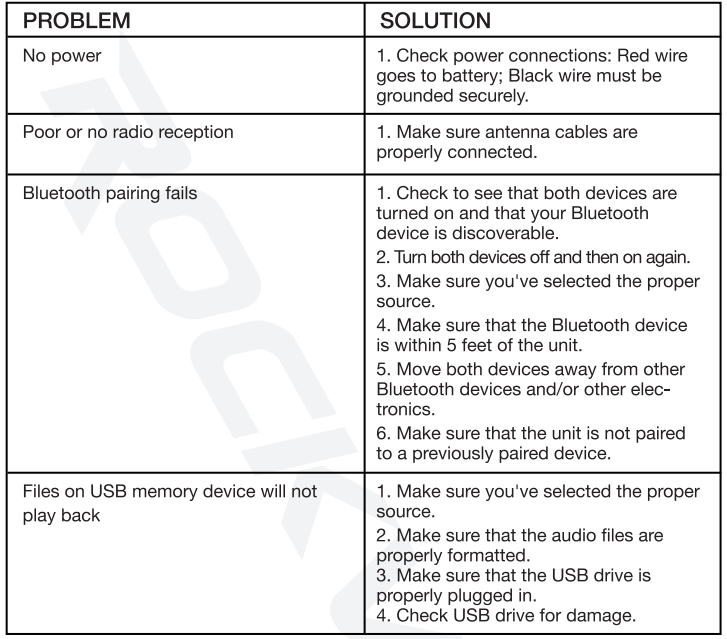
FEDERAL COMMUNICATIONS COMMISSION COMPLIANCE INFORMATION
Responsible party name: Rockville
Address: 600 Bayview Ave, Entrance A, Inwood, NY 11096
Hereby declares that the product Rockville RGHR2 Water-Resistant Gauge-Hole Digital Media Receiver complies with FCC rules as mentioned in the following paragraph:
This device complies with Part 15 of the FCC rules. Operation is subject to the following two conditions: (1) this device may not cause harmful interference, and (2) this device must accept any interference received, including interference that may cause undesired operation.
Note: This equipment has been tested and found to comply with the limits for a Class B digital device, pursuant to Part 15 of the FCC rules. These limits are designed to provide reasonable protection against harmful interference in a residential installation. This equipment generates, uses, and can radiate radio frequency energy and, if not installed and used in accordance with the instructions, may cause harmful interference to radio communications. However, there is no guarantee that interference will not occur in a particular installation. If this equipment does cause harmful interference to radio or television reception, which can be determined by turning the equipment off and on, the user is encouraged to try to correct the interference by one or more of the following measures:
- Reorient or relocate the receiving antenna.
- Increase the separation between the equipment and receiver.
- Connect the equipment to an outlet on a circuit different from that to which the receiver is connected.
- Consult the dealer or an experienced radio/TV technician for help.
RockvilleAudio.com
© 2019 ROCKVILLE // Features and specifications are subject to change and or improvement without notice.