
smartware Wireless security camera set outdoor Instruction Manual

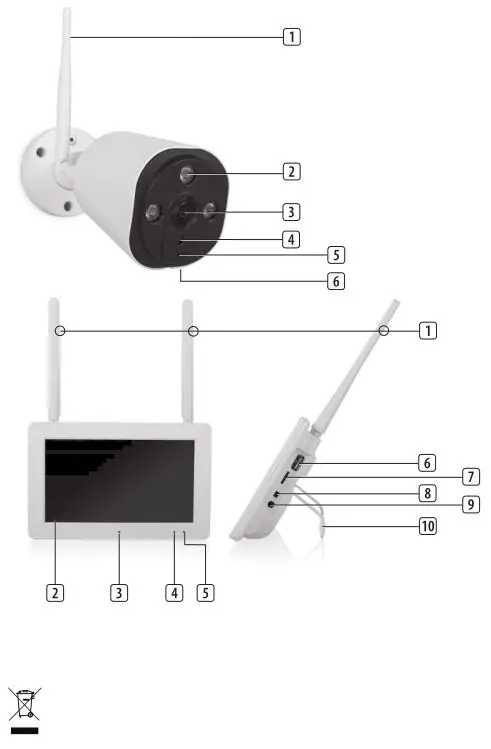 Camera
Camera
1. Antenna
2. LED light
3. Lens
4. Day/night sensor
5. Microphone
6. Speaker
Monitor
1. Antenna
2. Touch screen
3. Microphone
4. LED battery indicator
5. LED recording indicator
6. USB slot
7. MicroSD slot
8. On/Off switch for battery use
9. AC adaptor input
10. Stand
INSTALLATION
- Connect the monitor to the power supply by inserting AC adapter.
- Optional: Insert a MicroSD card (not included) in the slot on the right side of the monitor.
- Screw the antenna onto the camera.
- Connect the camera to the AC adapter.
- NOTE: Do not mount the camera to the wall yet. First pair the camera to the monitor.
SETTING UP YOUR DEVICE
The monitor can pair up to 4 cameras.
- Turn the camera on by connecting it to the mains supply.
- Wait for 30 seconds.
- You will now hear: “Start configuration mode”.
- NOTE: if you don’t hear the voice, press the re-set button on the camera for 6 seconds until you hear “Restore factory setting”.
- On the monitor from the main menu: Select “Add Camera”.
- Select “Add Camera”.
- On the camera: If the above steps are done correctly, you will hear: – “Wireless settings, please wait” – “Wireless connection successful”
- On the monitor: Wait for the pairing to complete.
ON-SCREEN MENU
The on screen menu appears when you tap in the video feed.

WIRELESS INTERNET
Do the procedure below to enable the wireless internet connection. This feature is optional but it enables you to use the following features:
- App connectivity
- Time and date synchronization.
- Make sure that you have an internet connected WIFI router, your password and router name (SSID) available.
- From the main menu: Select “System Setup”.
- Select “Wireless Internet”.
- Enable WLAN.
- Select “Hotspot list”.
- Find and select your wireless router.
- Type your password.
- NOTE: Only 2.4GHz networks are supported
- Download the “SW360” app.
- Open the app, register as a new user and follow the instructions given in the app.
EXTENDED MANUAL
The extended manual is available at the following internet address: www.smartwares.eu and search for Wireless Security Camera Set Outdoor CMS-30100
DECLARATION OF CONFORMITY
Hereby, declares that the radio equipment type is in compliance with Directive 2014/53/EU The full text of the EU declaration of conformity is available at the following internet address:
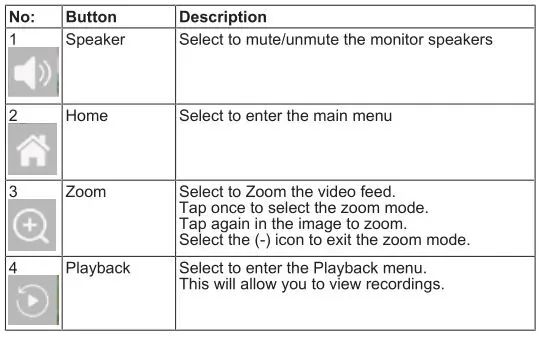
© Smartwares 2018


