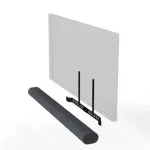SONOS Move Battery Powered Smart Speaker
Move
The move is a durable, battery-powered smart speaker for indoor and outdoor listening.
- Rechargeable battery lasts up to 10 hours. Easily recharge by just setting Move on the charging base—no plugs or extra wires required. For power on the go, use a compatible USB-C charger.
- Weatherproof design is ideal for barbecues, pool parties, and more.
- Stream content over WiFi or Bluetooth®.
- Easy voice control with Amazon Alexa and Google Assistant built right in.
- Compatible with all your other Sonos speakers for multi-room listening.
- Works with either Sonos S2 Sonos or Sonos S1 (for Android and iOS).
- See Getting started when you’re ready to add Motion to your Sonos system.

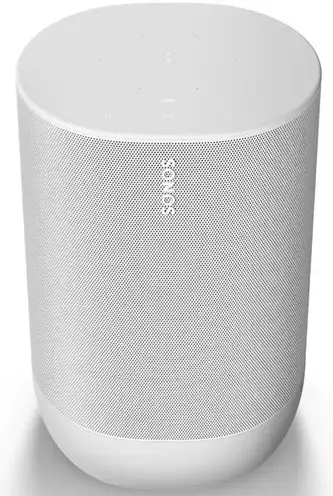
Controls and lights
Note: If you don’t want anyone (like a child) to control playback or change the volume using the speaker touch controls, you can disable them in the room’s settings.
Back
Select a location
You can put your speaker just about anywhere. Here are a few guidelines:
- The move is made to give you powerful sound anywhere—auto Trueplay tuning periodically balances the sound for wherever you are and whatever you’re listening to. The microphone has to be on for automatic tuning so if you don’t leave the microphone on all the time, turn it on for a few minutes whenever you move your speaker so it can automatically adjust the sound for your new surroundings.
- Move sounds great even when placed next to a wall or on a shelf. For best performance, leave at least 1″ (2.5 cm) space around the back of the speaker.
- It’s ultra-durable. With a tough outer shell and IP56 rating, Sonos Move is built to withstand falls, bumps, moisture, dust, UV rays, and extreme temperatures. Just don’t leave it out in a soaking rainstorm, and remember that the charging base that’s included is for indoor use only.
- Don’t use or store your Sonos Move upside down.
Automatic Trueplay™
You can put Sonos Move just about anywhere. Auto Trueplay tuning optimizes the sound for wherever you are and whatever you’re listening to. Your speaker’s microphone is used to detect the environment so auto Trueplay can make periodic tuning adjustments to deliver the best sound. If you don’t want the microphone on all the time, be sure to turn it on whenever you move the speaker. Your Sonos Move starts retuning when you pick it up, and continues to adjust the sound for a few minutes after you place it in a new location.
The microphone on/off
The microphone is used for voice control, and for auto Trueplay tuning. Touch to turn the microphone on or off. When the microphone light is on,
- If you have a voice assistant, voice control is on and your voice assistant is ready to respond.
- Auto Trueplay tuning is enabled so Move can automatically adjust its sound for your surroundings.
- When the microphone light is off,
- If you have a voice assistant, voice control is off.
- Auto Trueplay tuning is disabled.
Switch modes
Set Move up on your WiFi, then use the mode switch on the back of Move to switch between Bluetooth and WiFi. When you use Bluetooth for the first time, you’ll need to pair Move with your device. Once paired, they’ll reconnect automatically next time.
Bluetooth pairing
- Turn Bluetooth on in your device settings.
- Press the mode button on the back of Move to switch to Bluetooth.
- Choose Move from the list of available devices in your Bluetooth settings. If it’s not there, press and hold the mode button and choose Move from the list when it appears. You’ll hear a confirmation tone when your device is paired with Move. They’ll automatically connect next time you switch Move to Bluetooth.
Accessories
For add-ons tailored to perfectly fit your Move, see Accessories on our website.
Specifications
Charging base
Important safety information
Please read these instructions and heed all warnings. Keep them in a convenient location and make sure everyone in the household is aware of them.
Caution: Danger of explosion if the battery is incorrectly replaced. Replace only with the same or equivalent type.
- Read these instructions.
- Keep these instructions.
- Heed all warnings.
- Follow all instructions.
- Clean only with a dry soft cloth. Household cleaners or solvents can damage the finish on your Sonos products.
If the charging base leaves a mark on wood furniture, remove it with wood polish. - Do not block any ventilation openings. Install in accordance with the manufacturer’s instructions.
- Do not install near any heat sources such as radiators, heat registers, stoves, or other apparatus that produce heat.
- Do not expose batteries (battery pack or batteries installed) to excessive heat such as sunshine or fire.
- Protect the power cable from being walked on or pinched, particularly at plugs, convenience receptacles, and the point where they exit from the apparatus.
- Only use attachments/accessories specified by the manufacturer.
- Unplug this apparatus during lightning storms or when unused for long periods of time.
- Refer all servicing to Sonos qualified service personnel. Servicing is required when the apparatus has been damaged in any way, such as power-supply cable or plug is damaged, liquid has been spilled or objects have fallen into the apparatus, the apparatus has been exposed to rain or moisture, does not operate normally, or has been dropped.
- The Mains plug should be readily available to disconnect the equipment.
- Warning: Move meets IP56 water resistance levels. To reduce the risk of fire or electric shock, don’t expose this apparatus to a soaking rainstorm.