Manufactured by Spectrum
Place Your Pods for the Best WiFi Coverage
- Other WiFi networks in the home should be removed. A competing local WiFi system will cause significant interference to the router and pods, reducing performance.
- Placing additional pods to create a strong central core provides better coverage and network performance.
- The distance between pods should be approx. 20 to 32 ft. when through walls and 32 to 50 ft. in open spaces.
- Non-traditional shaped homes or homes with dense construction materials (e.g. concrete/brick) may require additional pods to provide adequate coverage.
Your Home Coverage Considerations
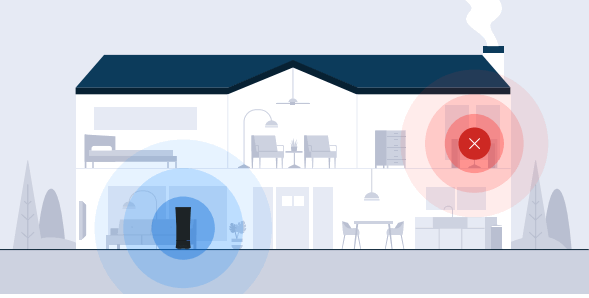
Without a Spectrum Pod, parts of the home may not get a strong WiFi signal.
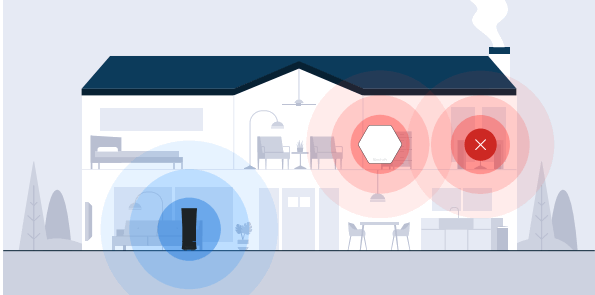
Make sure the Spectrum Pod is placed centrally between the router and devices.
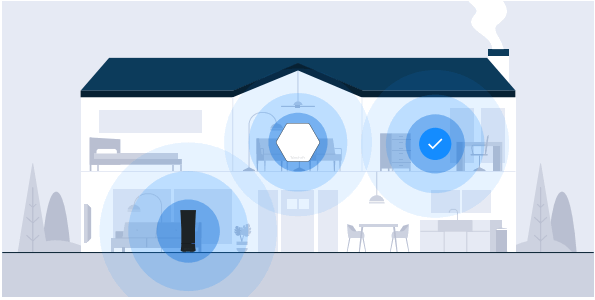
With central placement, the whole house can receive a strong WiFi signal.
Where NOT to Place the Pods
DO NOT place pods behind these items as they block WiFi signals and may cause dead spots for connectivity:
- Mirrors – Mirrors cause significant interference with WiFi signals in a modern home.
- Household appliances – This includes appliances such as microwaves, baby monitors, and cordless phones that transmit on the shared 2.4 GHz spectrum and cause high interference.
- Reinforced concrete (and rebar) – Concrete is a dense material for radio signals to penetrate.
- Furniture – Large furniture can obstruct WiFi signal and reduce signal coverage.
- Energy-efficient windows, metallic blinds/shades, foil-backed insulation – These materials act like mirrors to reflect radio waves and reduce your signal coverage.
- Outdoors – Pods are not weatherproof; and will suffer damage from dirt, wind, and moisture if placed outdoors.
- Bathroom – Pods should not be placed in locations with high moisture or humidity such as a bathroom, or near a sink.




