Manufactured by Spectrum
Page 3 of 3
« Previous
Pod Status Lights
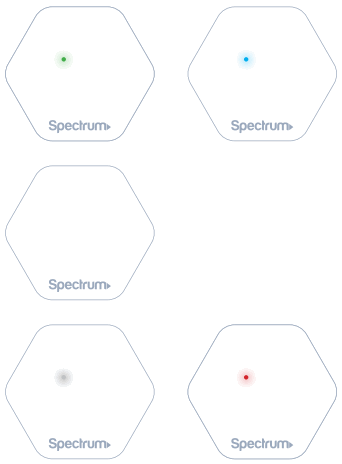
Status Lights
Solid GREEN, then BLUE, then pulsating GREEN: Establishing internet connection.
Light is off:
Connected successfully to the internet.
Pulsing white:
Internet is unavailable.
Red:
Potential hardware issue. Call for support.
Pod Specifications
| Component | Specification |
| WiFi -Interfaces | 5 GHz 4×4 802.11 ac/n/a 80 MHz 5 GHz 2×2 802.11 ac/n/a 80 MHz 2.4 GHz 2×2 802.11 n/g/b 20/40 MHz |
| Ethernet to router or LAN | Two ports: 10/100/1000 |
| Other | Plug into power outlet: 100-240VAC, 50-60 Hz Pod Dimensions: Front Face – ~3 3/4 inches wide, ~3 3⁄8 inches tall, ~1 1/2 inch deep |
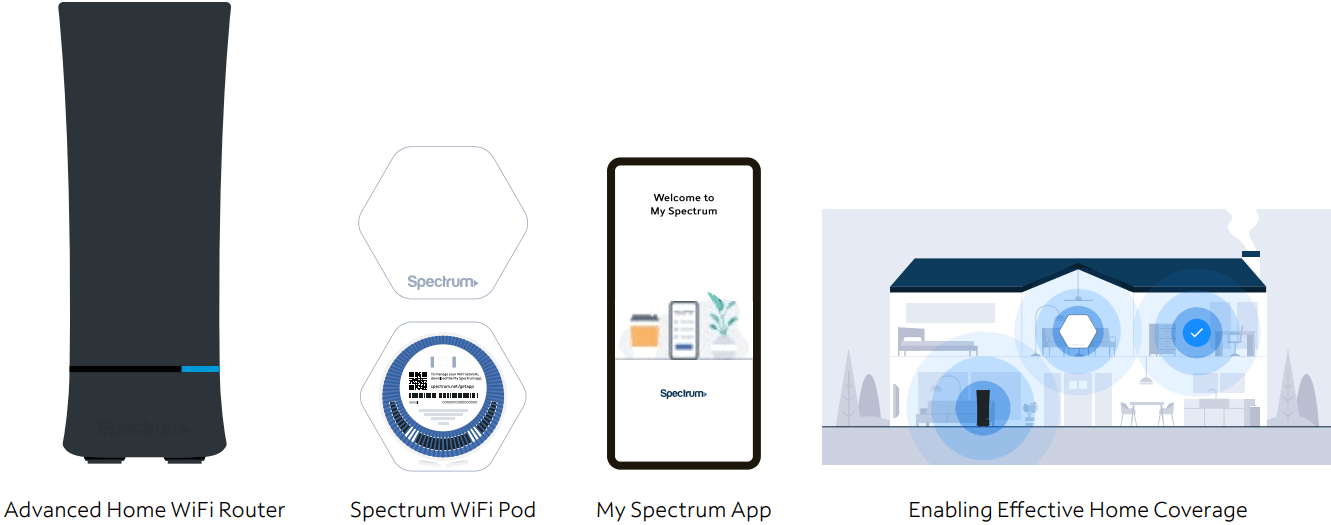
Need Help or Have Questions?
We’re here for you. To learn more about your services or get support, visit spectrum.net/support or call us at (855) 632-7020.
