If you have found that your Spectrum Wi-Fi Pods (model number B08MQWF7G1) are not connecting then you may need these instructions. Featured in this manual is everything you need to get going with the device quickly including how to connect it to the source Wi-Fi and correct placement.
Manufactured by Spectrum


Spectrum WiFi Pods User Guide
Spectrum WiFi Pods deliver additional coverage for the Advanced Home WiFi service, enabling WiFi signals to reach all devices in-home for a better experience.
With Spectrum WiFi Pods and Advanced Home WiFi:
- Experience whole-home coverage.
- Improve connected client performance with optimized connections to router or pod.
- Installation made easy – Plug them in and connect to WiFi.
- Manage the entire WiFi network with the My Spectrum App.
- Name pods by their connected location like “upstairs hallway”, or “living room” for easy reference.
- Locate and reboot pod through the My Spectrum App.
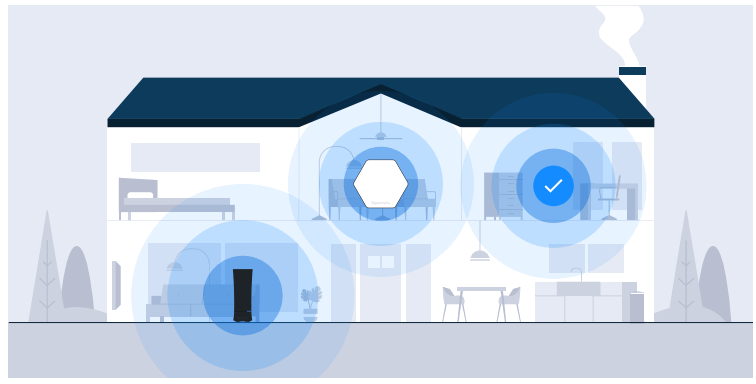
Enabling Whole Home Coverage
Get Connected with My Spectrum App
To manage your WiFi network, download the My Spectrum on Google Play or the Apple App Store. The My Spectrum app provides the ability to manage your WiFi network and find helpful troubleshooting tips. Scan this QR code with your smartphone camera or go to spectrum.net/getapp





