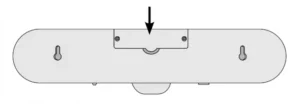
SUNFORCE Solar Motion Activated Utility Light Instructions
Please read these instructions thoroughly prior to installation, then store in a safe place for future reference.
If at any time you are unclear about this product, or require further assistance please do not hesitate to contact our trained professionals operating the customer support line at 1-888-478-6435 (English/French/ Spanish language services, U.S.A. and Canada only), from Monday to Friday, 8:30 am to 5:00 pm Eastern Standard Time or email us at [email protected].
Safety Information
- Your utility light is not a toy. Keep it out of reach of small children.
- Your utility light must be mounted indoors.
- Your solar panel must be installed outdoors to receive light from the sun.
- If using a step ladder, you may require a second person to help install the utility light.
- Prior to installation, lay out all components to ensure they correspond to the parts diagram on the cover page.
- Never look directly into the utility light when illuminated.
Battery Replacement Instructions
Your utility light requires the use of 1 rechargeable lithium-ion battery.
When replacing the battery, be sure to:
- Match any replacement battery specifications with the removed battery in terms of voltage, size and type.
- Use a rechargeable battery only.
- Observe the correct polarity (+ and -) when installing the replacement battery.
Care and Maintenance
- 30 white LEDs
- Solar panel with 4.5 m / 15 ft wire
- Motion sensor
- Built-in magnets to attach the light to any metal surface
Warranty
This product is covered under a one year limited warranty. Sunforce Products Inc. warrants to the original purchaser that this product is free from defects in materials and workmanship for the period of one year from date of purchase. The included battery is not covered under this warranty.
Proof of purchase including date, and explanation of complaint is required for warranty service.
Installation
- Ensure your solar panel is placed so that its exposure to the sun is optimized. Be aware of objects such as trees or property overhangs that may impede the panel’s ability to generate a charge.
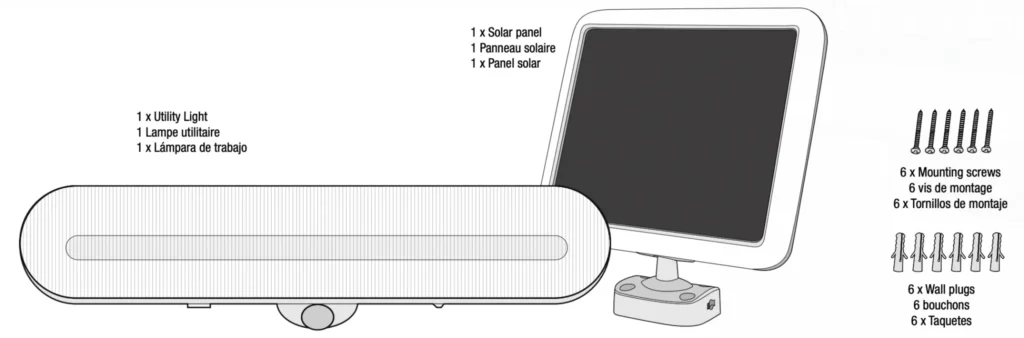
- Optional: Use a power drill (not included) to create the holes on your chosen mounting surface.
Use 4 of the included wall plugs and screws to fasten the solar panel to the surface.
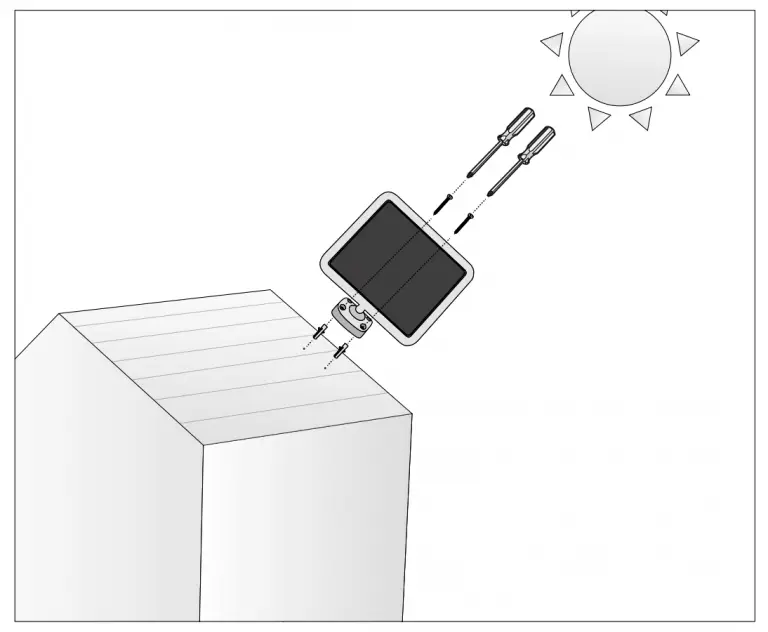
The utility light has integrated magnets for easy and practical installation on metal surfaces without the use of screws.
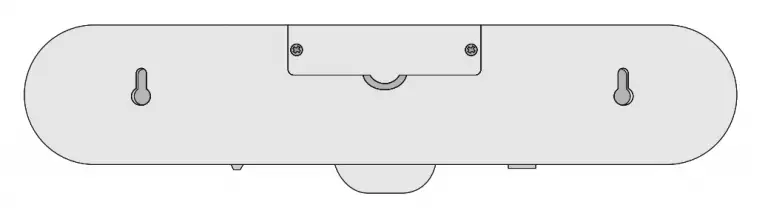 NOTE: Your utility light must be mounted INDOORS. Your solar panel must be installed outdoors to receive light from the sun.
NOTE: Your utility light must be mounted INDOORS. Your solar panel must be installed outdoors to receive light from the sun. - Using a measuring tape and pencil, mark two Xs– 8.5 inches (21.6 cm) apart from each other– on the desired surface.

Optional: Use a power drill (not included)
Drill the holes over the marked Xs on your chosen mounting surface leaving .25 inches (0.6 cm) of screw sticking out from the wall. - Slide the utility light’s mounting slots (located on the back of fixture) over the exposed screws to mount it securely to the wall.

- Connect the wire from the solar panel into the socket located under the utility light. Your utility light will now begin to charge.

- Prior to using your solar utility light, the solar panel needs to be connected to the light for a period of three days. This initial charge should be done in the OFF position. After the third day the included battery will be fully charged and your utility light is ready for operation. Place the switch in the AUTO position.
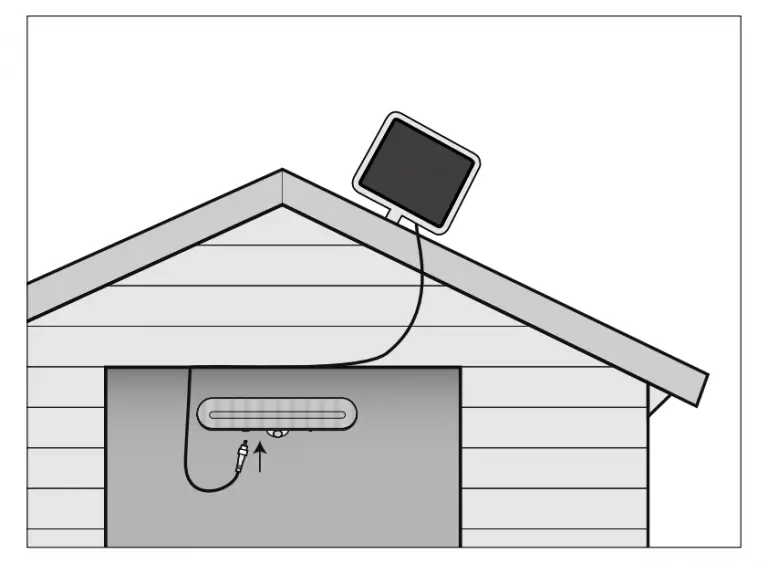
The ON position acts to override the motion activation function. This will allow a limited period of constant illumination. - The included battery is located in the battery housing behind the light fixture. Select the OFF position on the light prior to opening the battery housing. Remove the screws to reveal the rechargeable battery.

Your utility light requires the use of 1 rechargeable lithium-ion battery.
Frequently Asked Questions
- Where should the solar panel be mounted?
- Mount your solar panel in a position that will enable the most amount of light to be absorbed (refer to Step 1 on page 2). In the Northern Hemisphere this is usually south facing.
- Does the solar panel require direct sun to charge?
- The solar panel can charge the internal battery in direct and indirect light. For best results, try to optimize your solar panel’s sun exposure.
- Can additional or extended cable wire for the solar panel be purchased?
- At this point there are no extensions available for the cable that connects the light to the solar panel. Any additions to the cable will void the warranty.
- Why does the light appear to “strobe” or flash?
- A rapidly flashing light is caused by an undercharged battery. Turn the light to the “OFF” position and charge for two full sunny days to bring the battery to full charge.
- What type of battery does my utility light require to operate?
- Your utility light requires the use of 1 rechargeable lithium-ion battery.
SUNML81089_210217

