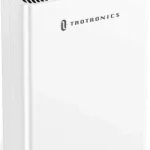TaoTronics Tower Fan

IMPORTANT SAFETY INSTRUCTIONS
READ AND FOLLOW ALL SAFETY INFORMATION AND INSTRUCTIONS.KEEP FOR FUTURE REFERENCE
This Fan is for residential use only. It is not intended to be used in commercial, industrial or agricultural settings.
 WARNING
WARNING
When using electrical appliances, basic precautions should always be followed to reduce the risk of fire, electric shock, and injury to persons, including the following:
- Use this fan only in accordance with the specifications outlined in this User Guide. Usage other than what has been specified here may result in serious injury.
- DO NOT use this Fan to ventilate areas where flammable liquids or vapors are used, stored or are present, including paints, gasoline, varnishes, floor refinishing products or solvents. ALWAYS read and follow all warnings and instructions on the containers for these products!
- ALWAYS unplug the power cord when servicing, cleaning or moving the Fan. DO NOT use the ON/OFF switch as the sole means of disconnecting power. NEVER leave children unattended when the Fan is on or plugged in. ALWAYS turn off and unplug the Fan when not in use.
- ALWAYS be sure the plug fits tightly into the outlet. When plugs fit loosely into outlets, they may slip partially out of the outlet and create a poor connection. This may cause outlets to overheat and create a potential fire hazard. Outlets in this condition should be replaced by a qualified electrician.
- IMPORTANT – This appliance has a polarized plug (one blade is wider than the other). To reduce the risk of electric shock, this plug is intended to fit in a polarized outlet only one way. If the plug does not fit fully in the outlet, reverse the plug. If it still does not f it, contact a qualified electrician. DO NOT attempt to rig this safety feature.
- To Reduce The Risk of Fire or Electric Shock, Do Not Use This Fan With Any Solid-State Speed Control Device, other than the one supplied.
 CAUTION
CAUTION
- This appliance is not intended for use by persons (including children) with skin damage, reduced sensory or mental capabilities, or lack of experience and knowledge, unless authorized by a professional physician.
- AVOID the use of extension cords, power strips, power taps, outlet style air fresheners or other cord connected device, as these devices may overheat and cause a fire hazard.
- To disconnect the fan, first turn the unit OFF, grip the plug and pull it from the wall outlet. Never pull the plug by the cord.
- DO NOT operate the fan in the presence of explosive and/or flammable fumes.
- DO NOT place the fan or any parts near an open flame, cooking or other heating appliance.
- DO NOT operate the fan with a damaged cord or plug or if the product malfunctions, is dropped or damaged in any manner.
- A loose fit between the AC outlet (receptacle) and plug may cause overheating and a distortion of the plug. Contact a qualified electrician to replace loose or worn outlet.
- Avoid contact with moving fan parts.
- The use of attachments not recommended by the manufacturer may be hazardous.
- DO NOT operate if the fan housing is damaged.
- DO NOT route power cord under rugs, carpets, runners or furniture. This may damage the cord or cause it to overheat creating a fire hazard.
- Close supervision is necessary when any appliance is used by or near children.
- ALWAYS place the Fan on a stable, flat, level surface while in operation to prevent the Fan from overturning.
- DO NOT hang or mount fan on a wall or ceiling.
- NEVER insert or allow fingers or objects to enter grill openings while Fan is in operation or injury and/or damage to the Fan may occur.
- DO NOT block, cover or obstruct air flow to or from the Fan while in operation.
- DO NOT use this Fan outdoors or near water or wet locations such as a bath tub, pool or hot tub. Use of this Fan in a wet location may create a shock hazard.
- DO NOT run cord under carpeting. DO NOT cover cord with throw rugs, runners, or similar coverings. DO NOT route cord under furniture or appliances. Arrange cord away from traffic area and where it will not be tripped over.
- NEVER use a single extension cord to operate more than one Fan or other electrical device.
- DO NOT use this Fan if it has been damaged or is not functioning properly.
- Turn the fan OFF and unplug the fan from the outlet when not in use, when moving the fan from one location to another and before cleaning.
- Remote controls for other appliances or electronic equipment can sometimes interfere with the operation of this Fan. If this occurs, move the Fan to another location.
- Keep Fan remote control unit away from chairs and your bed where it may be sat or laid upon and inadvertently turn on the Fan.
- It is normal that there is noise during fan movement. If too loud, please set the fan to lower FAN speed.
READ AND SAVE THESE INSTRUCTIONS
Fused Safety Plug – For US Only
This fan features a fused safety plug which is designed to cut off electric current to the fan if an electrical fault occurs. Please see below for more information on how to properly use your fan and replace the safety plug fuse, if needed.
User Servicing Instructions
- If your fan loses power and you suspect that the fuse on your fan has blown, grasp plug and remove from the receptacle or other outlet device. Do not unplug by pulling on cord.
- Slide fuse cover, located on the top of the plug, towards the prongs of the plug.

- Carefully remove the blown fuse and snap a new fuse into place.
Fully close the fuse door by sliding back into place. Discard the blown fuse. The plug should now be ready for normal use.

- To Reduce the Risk of Fire, do not replace attached plug. Contains a safety device (fuse) that should not be removed. Discard product if the attached plug is damaged.
- If you need further information on how or when to replace the fuse in the safety plug, please contact Customer Service for support.
Features
- 3-Speed Tower Fan: Low / Med / High
- Automatic Oscillation Function
- 3 Wind Modes: Normal / Natural / Sleep Mode
- Ambient Temperature displayed
- 12-Hour Timer OFF
- AUTO Operation Mode, fan operates according to ambient temperature
- Remote control, easy for fan control
Package Contents
- 1 x TaoTronics Tower Fan Body (TT-TF002)
- 1 x Front Fan Base
- 1 x Rear Fan Base
- 3 x Thumb Screws
- 1 x Remote Control
- 1 x CR2032 Type Lithium Battery (Installed in the Remote Control)
- 1 x User Guide
- 1 x Thank You Card
Product Diagram

Assembly Instructions
- Take out the fan body and the spare parts from the packing box.

- Run the power cord through the central gap between the two halves of the unassembled fan base.

- Connect the front and rear base parts by pushing the plastic pegs on one half into the corresponding slots on the other half

- Align the 3 screw holes on the fan base and the body. Secure the assembled base to the fan body by inserting the 3 provided thumb screws in the screw holes and well screwing them.

- Place the power cord into the cord guides along the inside of fan base, exit through the notched opening, to ensure a flat and stable base for the fan.

Control Panel

Remote Control

Button Control
| Button | Function | Symbols Displayed |
| ON/OFF |
|
 |
| SPEED | Press to cycle the Fan Speed through Medium > High > Low . |  |
| STYLE | Press to cycle the Wind Mode through Normal > Natural > Sleep Mode. Normal: Fan operates at selected speed: Low / Med / High Natural: Fan speed automatically changes at various intervals to simulate a natural breezeSleep:
|
 |
| AUTO | Press to turn on AUTO operation mode. The fan will operate according to the current ambient temperature.
|
 |
| OSC | Press to start Oscillation; press again to cancel. |  |
| TIMER |
|
 |
LED Display

LED Display Symbols
| Symbol | Meaning |
 |
Fan speed display |
 |
AUTO operation mode activated |
 |
Normal wind mode activated |
 |
Natural wind mode activated |
 |
Sleep wind mode activated |
 |
Oscillation function activated |
 |
Degrees Fahrenheit |
 |
Hours |
 |
Numerical display of room temperature or timer status.
|
Specifications
| Model | TT-TF002 |
| Rated Power | 60W |
| Input | AC 120V 60Hz |
| Operation Temperature | 41°F-104°F |
| Storage Temperature | 14°F-131°F |
Battery Replacement
- Remove the battery holder by pressing the locking tab A with your thumb and pulling it out as per arrow B.
- Replace the battery with the same type (CR2032 Type Lithium Battery), making sure the (+) side facing up.
- Gently push in the holder until securely locked into place.

Cleaning and Maintenance
- Be sure to disconnect the appliance from the mains by switching it off and removing the plug from the power outlet before cleaning.
- Use only a soft cloth to gently wipe the outer surfaces of the fan clean.
- To clean between the grills, we recommend using a pipe cleaner, flexible dust wand, vacuum cleaner or compressed air to gently remove the dust.
- DO NOT immerse the fan in water and never allow water to drip into the motor housing.
- DO NOT use gasoline, paint thinner or other chemicals to clean the fan.
- For storage, you may leave the fan assembled and covered to protect it from dust. Store the fan in a cool, dry place.
Warranty and Service
This product is covered with TaoTronics product and labor warranty for 12 months from the date of its original purchase. If any problems occur, please contact the TaoTronics Customer Care Centre in your country via the contact information listed in this User Guide.
We can only provide after sales service for products that are sold by TaoTronics or TaoTronics authorized retailers and distributors. If you have purchased your unit from a different place, please contact your seller for return and warranty issues.
FCC Compliance
This device complies with Part 15 of the FCC Rules. Operation is subject to the following two conditions:
(1) This device may not cause harmful interference, and
(2) This device must accept any interference received, including interference that may cause undesired operation.
NORTH AMERICA
E-mail:
[email protected](US)
[email protected](CA)
Tel: 1-888-456-8468 (Monday-Friday: 9:00 – 17:00 PST)
MANUFACTURER
Manufacturer: Shenzhen Nearby Express Technology Development Co.,Ltd.
Address: 333 Bulong Road, Shenzhen, China, 518129