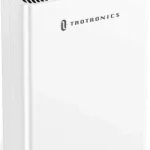TAOTRONICS Wireless Stereo Earphones User Guide

MODEL: TT-BH070
Package Contents
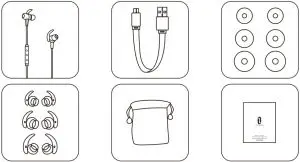
- 1 × TaoTronics Wireless Stereo Earphones
- 1 × USB Charging Cable
- 6 × Ear Buds (two are equipped on the headphones)
- 6 × Ear Hooks (two are equipped on the headphones)
- 1 × Travel Pouch
- 1 × User Guide
Product Diagram
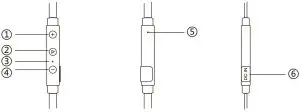
- Volume+/Next Track
- Multifunction Button
- LED Indicator
- Volume-/Previous Track
- Microphone
- Micro USB Charging Port
How to Use
- Charging
- Connect the charging port with any USB charging adapter or active computer USB port.
- Charging will start automatically with the LED indicator turning red.
- The headphones are fully charged when the LED indicator turns blue.
Note:
• Charge the headphones at least once every 6 months when not using for a long time.
• Make sure the battery is fully charged before putting the headphones away for storage.
- Pairing
- Make sure the headphones and your Bluetooth® device are next to each other (within 3 feet / 1 meter).
- The first time you use the headphones, press and hold the Multifunction Button until the LED indicator flashes red and blue alternately. Now the headphones is in pairing mode.
- Activate Bluetooth® function on your phone and search for the nearby Bluetooth® connection: Find “TAOTRONICS SoundElite 70” in the search results. Tap on the name to connect. Once connected, only the blue LED will flash.
Note:
• Automatic Re-pairing: The Bluetooth® earphones can remember the devices paired previously, and will attempt to pair with the last connected device (with Bluetooth® feature activated) automatically without going into pairing mode.
- EQ Mode
Press the Multifunction and Volume + Buttons at the same time to adjust the built-in EQ modes (3 models in total). - Clear Pairing History
- If the earphones fail to pair with your Bluetooth® device, clear the pairing history by pressing and holding the Volume + and Volume –
Buttons simultaneously when the earphones are on until the LED indicator flashes purple twice indicating clearing successfully. Then re-pair your Bluetooth® device as instructed in Pairing. - If you want to pair the earphones with another device when already paired, deactivate the Bluetooth® feature on the paired device or remove “TAOTRONICS SoundElite 70” from the Bluetooth list.
- If the earphones fail to pair with your Bluetooth® device, clear the pairing history by pressing and holding the Volume + and Volume –
How to Wear
Please wear the headphones as shown in the diagram:
- Attach the ear hooks onto the earphones.
- Wear the earphones and the hooks on your ears and adjust for the best fit.
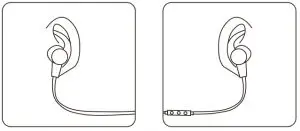
ASIA PACIFIC
E-mail: [email protected](JP)
JP Importer: 株式会社SUNVALLEY JAPAN
Address: 〒104-0032 東京都中央区八丁堀3丁目18-6 PMO京橋東9F
EUROPE
E-mail:
[email protected](UK)
[email protected](DE)
[email protected](FR)
[email protected](ES)
[email protected](IT)
EU Importer: ZBT International Trading GmbH
Address: Halstenbeker Weg 98C, 25462 Rellingen, Deutschland
NORTH AMERICA
E-mail: [email protected](US)
[email protected](CA)
Tel: 1-888-456-8468 (Monday-Friday: 9:00 – 17:00 PST)
MANUFACTURER
Shenzhen NearbyExpress Technology Development Co.,Ltd.
Address: 333 Bulong Road, Shenzhen, China, 518129
Learn more about the EU Declaration of Conformity:
https://www.taotronics.com/downloads-TT-BH070-CE-Cert.html

The Bluetooth® word mark and logos are registered trademarks owned by the Bluetooth SIG, Inc. and any use of such marks by Sunvalleytek International Inc. is under license. Other trademarks and trade names are those of their respective owners.
NOTE: This equipment has been tested and found to comply with the limits for a Class B digital device, pursuant to part 15 of the FCC Rules.These limits are designed to provide reasonable protection against harmful interference in a residential installation. This equipment generates uses and can radiate radio frequency energy and, if not installed and used in accordance with the instructions, may cause harmful interference to radio communications. However, there is no guarantee that interference will not occur in a particular installation. If this equipment does cause harmful interference to radio or television reception, which can be determined by turning the equipment off and on, the user is encouraged to try to correct the interference by one or more of the following measures:
– Reorient or relocate the receiving antenna.
– Increase the separation between the equipment and receiver.
-Connect the equipment into an outlet on a circuit different from that to which the receiver is connected.
-Consult the dealer or an experienced radio/TV technician for help Changes or modifications not expressly approved by the party responsible for compliance could void the user’s authority to operate the equipment. This device complies with Part 15 of the FCC Rules.
Operation is subject to the following two conditions:
(1) this device may not cause harmful interference, and(2) this device must accept any interference received, including interference that may cause undesired operation.

WEEE Compliance
Correct Disposal of This Product (Waste Electrical & Electronic Equipment)
(Applicable in countries with separate collection systems)
This marking on the product, accessories or literature indicates that the product and its electronic accessories should not be disposed of with other household waste at the end of their working life. To prevent possible harm to the environment or human health from uncontrolled waste disposal, please separate these items from other types of wasteand recycle them responsibly to promote the sustainable reuse of material resources. Household users should contact either the retailer where they purchased this product, or their local government office, for details of where and how they can take these items for environmentally safe recycling. Business users should contact their supplier and check the terms and conditions of the purchase contract. This product and its electronic accessories should not be mixed with other commercial wastes for disposal.