Operation of Earbuds
How to Pair
- Take out the 2 headsets from the charging base, they will power on automatically and will connect each other automatically within 10 seconds.

2. The two earbuds flash red and blue alternately (Pairing mode).
3. Search for pairing name [TOZO-T6] and select it in your mobile phone.
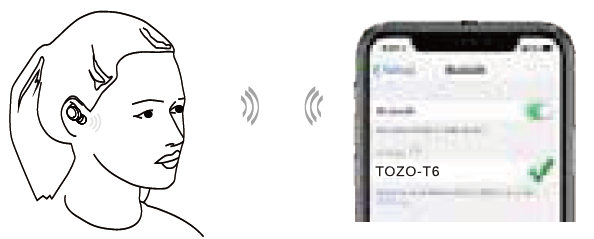
Another method of Turning on and Turning off
Turn on:
Tap and hold the Touch Control on both earbuds for over 3 seconds.
Turn off:
- Touch the Control button 5 seconds will turn off when earbuds in playless status.
- The earbuds will turn off automatically after it is disconnected for more than 5 minutes.
Reset
If your earbuds fail to pair each other, or if you accidentally get only one earbud paired with a phone, please reset to factory settings as per instructions below:
- Delete all TOZO-T6 records on the phone, then turn off the Bluetooth.
- Take out the earbuds from the charging case, wait till two earbuds flash red and blue alternately, then tap both earbuds 3 times quickly, earbuds will turn off, reset done.
- Put earbuds back into the charging case, and take earbuds out again, now turn on the phone’s Bluetooth and choose [TOZO-T6].





