Learn how to pair your WillFul M98 Bluetooth Wireless Headset using Bluetooth to your smart device or laptop using these instructions.
Manufactured by WillFul
willful M98 Bluetooth Wireless Headset User Manual

Product Specification
| Item No. | M98 |
| Bluetooth Version | V5.0,Classll |
| Chipset Solution | CSR BC8615 |
| Operation Frequency | 2.402 – 2.480GHz |
| Standby Time | About 200 hours |
| Charging Time | About 2 hours |
| Bluetooth Profile | A2DP AVRCP HFP HSP |
| Battery Capacity | 180mAH Rechargeable lithium battery |
| Charger | 5V DC s200mA |
| Work Temperature | -10 55 C |
| Net Weight | About 49.5 g |
| Charging seat net weight | About 242 g |
Product Overview
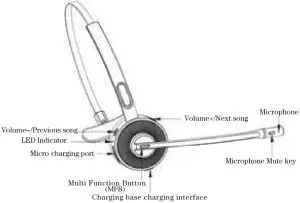
Basic Operation
For the first using, please fully charged the model M98
- 3.1 Power on: Long press MFB 3 seconds to power on
- 3.2 Power off: Long press MFB 3 seconds to power off
- 3.3 Pairing Mode: Make sure headset is in OFF state, press and hold the MFB button for about 6 seconds, until the indicator light alternates between blue and red, indicating that it is in pairing mode. If the headset never connected with any device before, just long press the MFB button for 3 seconds into pairing mode
- 3.4 Play / Pause: Short press MFB to play or pause when playing music
- 3.5 Answer / Hang up / Reject a call When call coming , short press MFB to answer or hang up a call, long press to reject a call 3.6 Audio Switching: When calling, Long press MFB 1 second to choose the audio from headset .
- 3.7 Redial the last call: Standby mode, double press MFB to redial the last call .
- 3.8 Voice dialing: Standby mode, long press MFB 1 second to start voice dialing
- 3.9 Next song: When playing music, long press Volume + to next song
- 3.10 Last song: When playing music, long press Volume – to Last song
- 3.11 Volume up: When playing music / calling, short press Volume + to control the volume up
- 3.12 Volume down: When playing music / calling, short press Volume -to control the volume down
- 3.13 Microphone Mute: When calling, short press Microphone mute key to mute, do again to cancel mute



