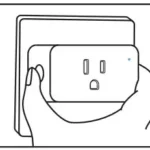Wyze Cam V3 User Manual
USER MANUAL
FCC RADIATION EXPOSURE
This equipment complies with FCC radiation exposure limits set forth for an uncontrolled environment. This equipment should be installed and operated with minimum distance 20cm between the radiator & your body.
This transmitter must not be co-located or operating in conjunction with any other antenna or transmitter.
ISEDC RSS WARNING
This device complies with ISEDC licence-exempt RSS standard (s). Operation is subject to the following two conditions: (1) this device may not cause interference, and (2) this device must accept any interference, including interference that may cause undesired operation of the device.
Le present appareil est conforme aux CNR d’ISEDC applicables aux appareils radio exempts de licence. L’exploitation est autorisee aux deux conditions suivantes:
- I’appareil ne doit pas produire d’interference, et
- I’appareil doit accepter toute interfdrence radio6lectrique subie, mSme si rinterf6rence est susceptible d’en compromettre le fbnctionnement.
ISEDC RADIATION EXPOSURE STATEMENT:
This equipment complies with ISEDC RF radiation exposure limits set forth for an uncontrolled environment. This transmitter must not be co-located or operating in conjunction with any other antenna or transmitter.
This equipment should be installed and operated with a minimum distance of 20cm between the radiator &your body.
Any changes or modifications not expressly approved by the party responsible for compliance could void the user’s authority to operate the equipment.
Only use the power supply provided.
IN THE BOX
- Wyze Cam x1
- USB Cable x1
- Wall Plate x1
- Indoor Power Adapter x1
- Mounting Tape x1
- Mounting Screw x1
- Quick Start Guide x1



- Status Light
- Lens
- Microphone
- Speaker
- Power Cable
- MicroSD Slot (SD card not included)
- SETUP Button
- Mounting Hole
DOWNLOAD THE WYZE APP BY SCANNING THIS QR CODE
OR DOWNLOAD DIRECTLY FROM THE APPLE APP STORE OR GOOGLE PLAY

- Connect the camera to a power outlet and wait for 20 seconds or until the status light flashes red.

- Press the SETUP button for 3 seconds or until there is a voice prompt.

- Follow the instructions in the Wyze app to finish setup.

LIGHT INDICATIONS
 Solid red light
Solid red light
The device is powered on and initializing
 Flashing red light
Flashing red light
The device is ready to connect
 Flashing red & blue lights
Flashing red & blue lights
Connection is in progress
 Flashing blue light
Flashing blue light
The device is connected and finishing setup
 Solid blue light
Solid blue light
The device is working properly
FCC WARNING:
Any Changes or modifications not expressly approved by the party responsible for compliance could void the user’s authority to operate the equipment.
This device complies with part 15 of the FCC Rules. Operation is subject to the following two conditions: (1) This device may not cause harmful interference, and (2) this device must accept any interference received, including interference that may cause undesired operation.
FAQs
What are the specs for the free cloud plan which is included?
Our camera will capture one 12-second alert video every five minutes when motion or sound is detected. Using a microSD card with the ‘record on event’ or ‘continuous recording’ feature turned on will allow the camera to record the rest of the footage that the cloud video does not capture. We also have Cam Plus, which is an add-on service and upgrades the free 12-second motion recording already included with Wyze Cam. This upgrade will record motion and store the events to the cloud for as long as motion is detected and adds Person Detection. That means no 12-second limit and no cooldown period. The recordings are stored in the cloud for 14 days.
Is it true that this is only 2.4ghz wifi, and that it will not connect to 5ghz wifi?
This is correct. For most remote wireless devices 2.4ghz is a better frequency to use. While there is more wireless congestion, 2.4 has double the range and penetration compared to 5ghz.
If I was to set it up in one room, how easy would it be to move it to another room whenever I wanted to see a stream of one?
Easy just plug the power supply in.
Can this camera work as a stand alone unit — without any wifi or cell service? like a trail cam (hunting) where you remove sd card to view with a pc?
Once you set it up it will function as a stand alone unit. I’ve set them up on WiFi and then used a portable usb power supply to record to the sd card where there is no wifi. Good for time-lapse captures of build projects or other similar things.
will this connect to a hotel wifi?
Wyze Cam devices will not work with enterprise WiFi networks that have a landing page, sign in portal or require a browser to complete the connection such as hotel or public network.
If your internet requires you to provide not only an SSID but also a username, account name and password, you will not be able to use Wyze Cam devices.
How to download videos saved on SD card? What are options?
ou can either download the video from the Wyze app or take out the SD card and view it through the computer.
Are these wireless?
No, not wireless.
Can you do continuous live view with no timeout? Trying to use it as a baby monitor.
Yes u absolutely can, as well as u can continuously record if u have any SD card in the camera itself. This would work well, we use one of ours as a dog cam for a similar purpose.
What is the difference between Wyze Cam V2 and V3?
The Wyze Cam V3 has a new processor, which allows for better image quality and faster response time.
Does it work without internet only have cell service ?
We use ours with MiFi (which is essentially cell service) and have been extremely pleased with it. You just set it up as you would with regular internet – using the MiFi as your router and connecting with your password. We are going to try this newer camera for outdoor surveillance and are thrilled that it has two-way audio and a siren button.
How can I upgrade my Wyze Cam V2 to Wyze Cam V3?
You will need to purchase the Wyze Cam V3 camera and then follow the instructions in the User Manual to perform the upgrade.
What is the difference between the Night Vision version and Non-Night Vision version?
The Night Vision version has infrared LEDs that allow it to see in low light conditions. The Non-Night Vision version does not have infrared LEDs.
How many cameras come with? Just 1?
It’s only for one camera.
This come with base station ?
No, Wyze Cam v3 doesn’t require a Base Station to work.
How close does the camera have to be to a network to work?
This Camera has to have a wifi signal to work with the app. It is really easy to setup.
Is there ai to reduce false alarms as is available in some expensive cams?
Yes. You would have to pay for the subscription.