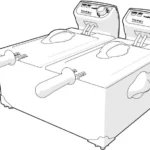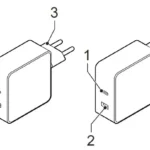There are a lot of HDMI converters on the market these days, but not all of them work with Scart. The nedis converter is a high-quality product that will not disappoint. This manual will help you get up to speed with how it works and what you can do with it.
Manufactured by nedis

nedis HDMI Converter Scart
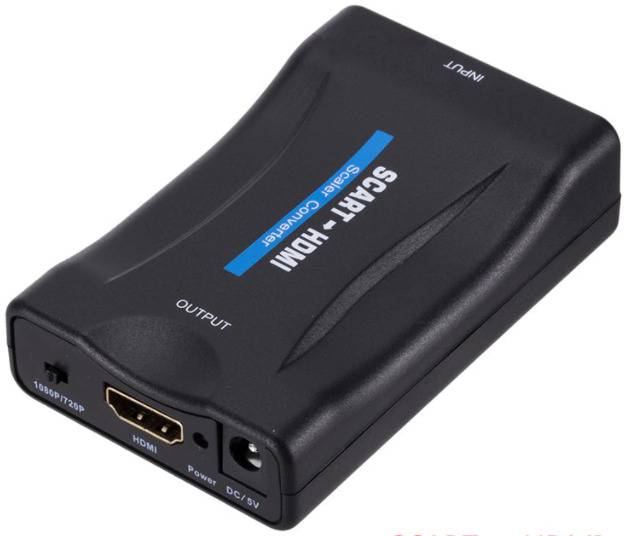
Parts
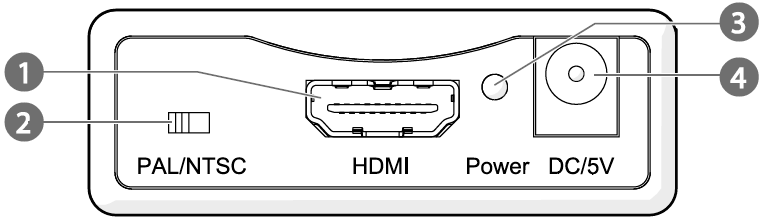
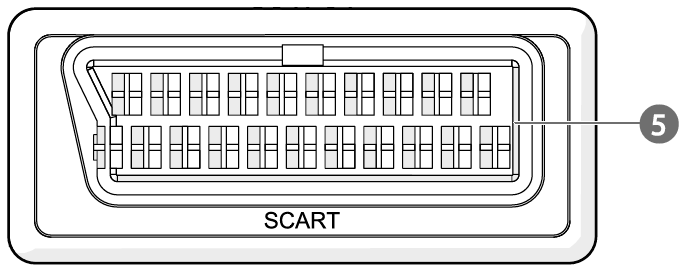
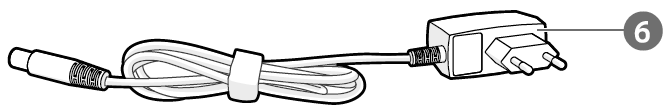
Quick start guide
HDMI™ Converter
For more information see the extended manual online: ned.is/vcon3460bk
Intended use
The VCON3460BK is an HDMI to SCART converter.
The product is intended for indoor use only. The product is not intended for professional use. Any modification of the product may have consequences for safety, warranty and proper functioning.
Specifications
| Product | HDMI™ Converter |
| Article number | VCON3460BK |
| Dimensions (w x h x d) | 57.5 x 25 x 88.5 mm |
| Weight | 60 g |
| Power Adapter Input | 100 – 240 VAC ; 50 / 60 Hz |
| Power Adapter Output | 5 VDC ; 1 A |
| Max working current | 600 mA |
| HDMI input / output resolution | Up to 1.3 / 60 fps |
| Support HDMI video color format | 24 bit / deep color 30 bit
/ 36 bit |
| HDMI max bandwidth | 300 MHz |
| HDMI max baud rate | 10.2 Gbps |
| Input / Output TMDS signal | 0.5 ~ 5 V p-p (TTL) |
| Input / Output DDC signal | 5 V p-p (TTL) |
| RCA analog output ( KHZ @ dB ) | 1 V RMS |
| Signal-to-noise-ratio @ dB (CC1R / ARM) | ≥ 90 dB |
| Distortion | ≤ 0.1 % |
| Frequency response | 20 Hz ~ 20000 Hz |
| Max HDMI input cable length | ≤ 7 m AWG26 HDMI standard cable |
| Max SCART output cable length | ≤ 8 m AWG26 SCART standard cable |
| Operating temperature | -10 °C – 55 °C |
| Storage temperature | -20 °C – 60 °C |
| Operating humidity | 10 – 90% RH (no
condensation) |
| Storage humidity | 5 – 95% RH (no condensation) |
Main parts
- HDMI input
- PAL / NTSC switch
- Power indicator LED
- Power supply port
- SCART output
- Power cable
Safety instructions
WARNING
- Only use the product as described in this manual.
- Do not use a damaged product.
- Do not expose the product to direct sunlight, naked flames or heat.
- Do not expose the product to water or moisture.
- Place the product on a stable and flat surface.
- Do not drop the product and avoid bumping.
- Do not open the product.
- Keep the product out of reach from children.
- Do not unplug the product by pulling on the cable. Always grasp the plug and pull.
- Only handle the product with dry hands. Handling with wet hands might cause an electric shock.
- Unplug the product if you do not plan on using the product for an extended period of time.
Installing the product
- Plug an HDMI cable (not included) from your source device into A1.
- Plug a SCART cable (not included) from A5 into your display.
- Plug A6 into A4.
- Insert the other end of A6 into a power outlet. 44A3 lights up.
Using the product
- Use the PAL / NTSC switch A2 to switch the frequency between 50 Hz and 60 Hz.

Download PDF Manual
You can download the original PDF version that this HTML manual has been created using by clicking the button below:
Download PDF Manual