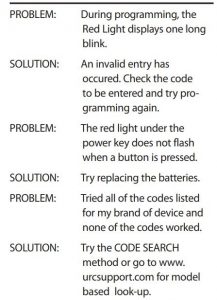Sections in this Manual
PROGRAMMING DEVICE CONTROL
Use the following instructions to program the remote for a TV and/or Audio device.
- Turn on the TV you wish to control.
- Locate the code for your TV among the Manufacturer’s Codes on the back of this user manual. Brands are listed in alphabetical order with the most popular codes listed first.
- Press and hold in the MENU and OK buttons until the Power button flashes twice and release both buttons.
- Enter in the first 5 digit code for your brand of device. The Power button will flash twice. NOTE: If the red light emits one long flash, the remote has timed out or the code was not entered correctly. Repeat steps 3 – 4 entering the same code.
- Aim the remote at the TV and press the Power key. If the TV turns off you have found the correct code. If the TV does not respond repeat steps 2-5 trying each code listed for your brand of TV. If none of the codes work, refer to “SEARCING FOR A CODE”.
- Repeat steps 2 through 5 to program in your Audio device.
NOTE: Depending on which device(s) you have programmed, the last device programmed will be the volume control source. See “VOLUME CONTROL” to change this setting.
Searching for a Device code
If the Brand of your TV or Audio device is not listed in the code list, try searching for your code.
1=TV and 3=Audio
- Turn on the device you wish to control.
- Press and hold in the MENU and OK buttons until the Power button flashes twice and release both buttons.
- Enter in 9 – 9 – 1.
- Press digit 1 to search for a TV code, or Press digit 3 to search for an Audio device code. The Power button will flash twice after the 1 or 3.
- While pointing the remote control at the device, press and release the CURSOR UP


NOTE: In the search mode, the remote control will send IR codes from its library to the target device. - When the device turns off, press OK to lock in the code for that device. The Power button will flash twice.
Checking the Codes
If you have set up the remote control using the Searching For Your Code procedure, you may need to find out which five-digit code is operating your TV or Audio device. Perform the following steps after setting up your TV or Audio device to find out which five-digit code operates your TV or Audio device.
- Press and hold in the MENU and OK buttons until the Power button flashes twice and release both buttons.
- Enter in 9 – 9 – 0 – A to find the TV code or 9 – 9 – 0 – B to find the Audio device code. The Power button will flash twice.
- To view the code for the first digit, press 1 once. Wait 3 seconds and count the number of times the light under Power flashes (e.g., 3 flashes =3) and write down the number in the left most TV or Audio Code box (at end of this section).
NOTE: If a code digit is “0”, the red light will not flash. - Repeat step 3 four more times for the remaining digits. Use 2 for the second digit, 3 for the third digit and 4 for the fourth digit and 5 for the 5th digit. Finish writing down the code in the TV and Audio Code boxes (at end of this section).
Volume Control
The ARRIS MP2000 can be configured to control the volume through any programmed device. Depending on how you configured the remote, will depend on where the volume is controlled.
When programming the remote for a TV and/or Audio device, the last programmed device will be the volume source. This setting can be changed at any time with the following sequence(s)
Volume Control Through TV
- Press and hold in the MENU and OK buttons until the Power button flashes twice and release both buttons.
- Enter in 9 – 9 – 3 – 1 (The Power button will flash twice).
Volume Control Through AUDIO
- Press and hold in the MENU and OK buttons until the Power button flashes twice and release both buttons.
- Enter in 9 – 9 – 3 – 3 (The Power button will flash twice).
RESETTING TV and AUDIO CODES
To reset the remote control to factory settings use the following instructions.
- Press and hold in the MENU and OK buttons until the Power button flashes twice and release both buttons.
- Enter in 9 – 9 – 9 – 9. The Power button will flash twice.
Troubleshooting