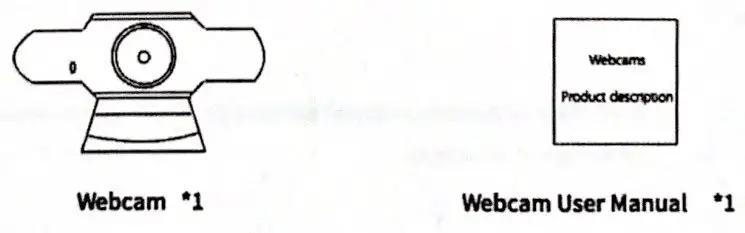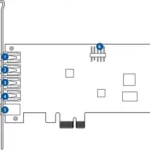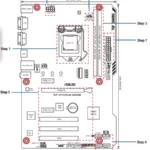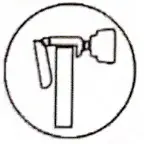
Webcam User Manual
Product Structure Diagram
- Full HD 1080P
- Microphone Hole
- Trestle
- USB port
Installation Steps
| 1. Turn on the Camera Mount and point the camera toward the front of the display. | 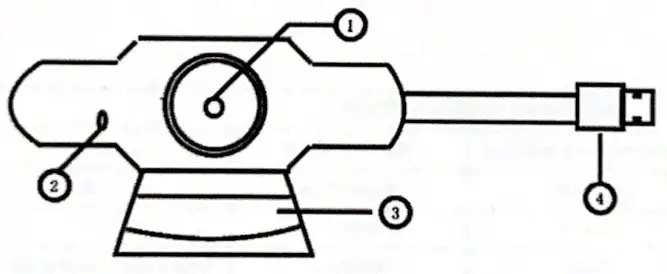 |
| 2. Press down on the Camera Mount and snap the rear end of the screen mount; to the back of the screen. | 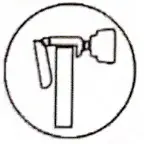 |
| 3. Webcam USB port plug-in the computer |  |
Detail Parameter
| Webcam parameters | |||
| Driver Type | Drive free(plug and play) | USB Line Length | 150 cm |
| Scintillation Frequency | 50Hz,60Hz | Display Size | 1920’1080 |
| Photo Format | MJPEG | Interface Type | USB 2.0 |
| Sensor Type | CMOS | Mk Type | Noise reduction digital mic |
| Use Case | Online meetings, Online courses, and so on | ||
| Operating System Support | Support Vista, Win7, Win8, Win10 operating system | ||
Product Accessories
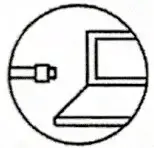
 Note: If two Webcam
Note: If two Webcam
Example: SKYPE
- Settings
- Audio&Video- UVCamera
- Capture Input terminal(Hisilicon HD Audio)