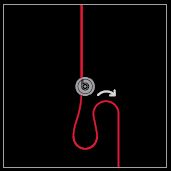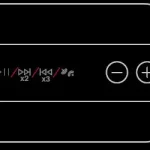The Powerbeats2 Wireless In-Ear Headphones are one of the best fitness headphones on the market. They feature a sleek design, as well as incredible sound quality and superb battery life. You can find detailed instructions on how to use your Powerbeats2 Wireless In-ear headphone in the user manual below.
Sections in this Manual
POWER
Press the power/connect button to power on.

Press power/connect button to power off.

WIRELESS PAIRING
Press and hold power/connect button for 4 seconds to pair device.

Pair with device when LED is blinking.

PLACEMENT + FIT
Position earhook over the back of your ear.

Insert the earbud into the ear canal and adjust by twisting into position if the fit is not right.

Adjust flexible earhook to fit securely around the ear.

Adjust ear tip size if necessary.
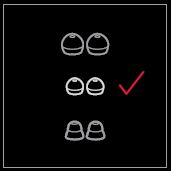
CABLE MANAGEMENT
Adjust cable fit by gripping end of loop and sliding cable management clip in either direction.
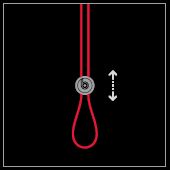
Remove cable management clip by gripping clip and pulling cable away from the sides.