Sections in this Manual
CHARGING
Open USB door to charge via a micro USB cable. 15 minute charge = 1hr playback.

Remove USB cable from the device once LED changes from red to white and close USB door.

CHARGE STATUS
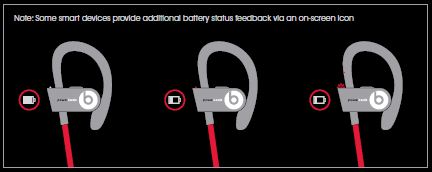
- White LED = Normal use
- Red LED = Under 1 hour of playback
- Blinking red LED = Under 15 minutes of playback
REMOTE Talk ™ CONTROL
iPod®, iPhone® and iPad®

Android™, Windows® and BlackBerry®*

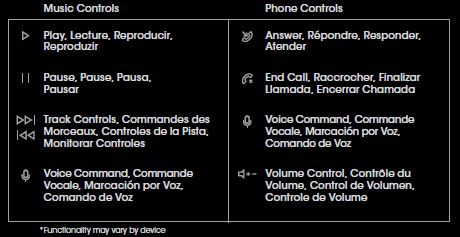
NEED MORE INFORMATION?
Visit beatsbydre.com/support
Call 1-800-442-4000
6am to 7pm PST
- Software Updates
- Product Registration
- User Guide
- Helpful Tips
“Android” is a trademark of Google Inc. “Windows” is a registered trademark of Microsoft Corporation in the United States and other countries. Blackberry® is the property of Research In Motion Limited and is registered and/or used in the U.S. and countries around the world. Used under license from Research In Motion Limited.
“powerbeats” and “RemoteTalk” are trademarks of Beats Electronics. “iPod”, “iPhone”and iPad” are trademarks of Apple Inc., registered in the U.S. and other countries.

