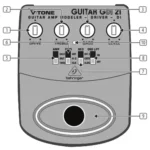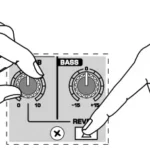MICROPHONE PP400
Welcome to Behringer
Thank you for showing your confidence in us by purchasing the Behringer MICROPHONE PP400, a compact phono preamplifier.
Turntables have low-level signals. However, most audio units can only process line-level signals. Between a turntable and another audio unit (a mixer, an amplifier, or a recording unit), the PP400 acts as an intermediary, as follows:
- The PP400 equalizes a turntable signal according to RIAA specifications.
- The PP400 amplifies the RIAA equalized signal.
- The PP400 outputs a line-level signal.
![]() Please read the safety instructions that appear at the end of this document.
Please read the safety instructions that appear at the end of this document.
Connectors and Control Elements
This section illustrates and describes each PP400 connector and control element.

(2) Fig. 1: PP400 connectors and control elements![]()
V 5.0 A50-00002-78890
- 12 V connector: To connect the power supply unit to the PP400, use the 12 V connector. Connecting the power supply unit to the mains automatically switches the PP400 on. To disconnect the unit from the mains, pull out the main cord plug.
- ON LED: As soon as the unit is connected to the mains, the ON LED is illuminated.
- INPUT (L and R) connectors: To send a turntable signal to the PP400, you need an RCA audio cable (stereo). Use this cable to connect:
• the left output on the turntable to the L (left) INPUT on the PP400
• the right output on the turntable to the R (right) INPUT on the PP400
The PP400 can output a line-level signal via one of the following connectors:
• RCA ((4) OUTPUT L and R)
• ¼” TRS ((5) OUTPUT)
 Do not simultaneously use both PP400 OUTPUTs.
Do not simultaneously use both PP400 OUTPUTs. - OUTPUT (L and R) connectors: To use these RCA connectors, you need an RCA audio cable (stereo). Use this audio cable to connect:
• the L (left) OUTPUT on the PP400 to the left input on the amplifier, recording unit, or mixer. (On a mixer, use a CD or TAPE input.)
• the R (right) OUTPUT on the PP400 to the right input on the amplifier, recording unit, or mixer - OUTPUT connector: To use this ¼”, TRS (stereo) connector, you need an audio cable. Use the audio cable to connect the PP400 OUTPUT to an input on the mixer, amplifier, or recording unit. One end of this audio cable must include a ¼”, TRS connector. If the input on the mixer, amplifier, or recording unit is:
• stereo, the other end of the audio cable must include a ¼”, TRS connector
• mono, the other end of the audio cable must include 2 TS connectors (one for each mono input)
SERIAL NUMBER: To register your unit, use the serial number that is located on the bottom of the PP400.
Setup Example
The following is an example of how to set up the PP400:
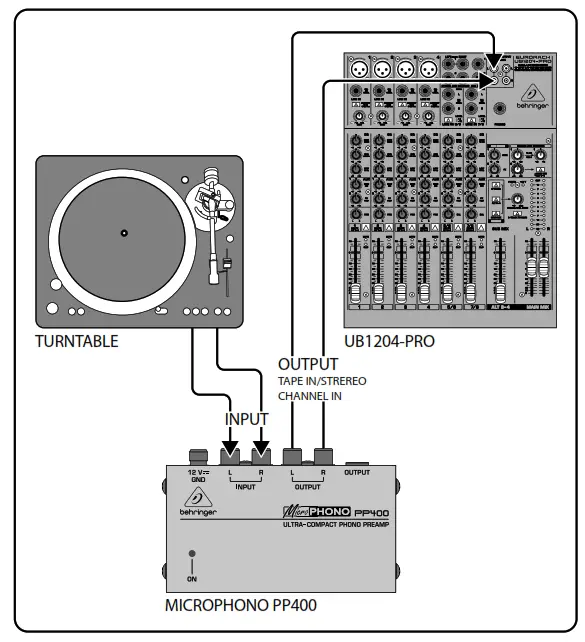
Fig 2: PP400 setup example
Important Safety Instructions
- Read these instructions.
- Keep these instructions.
- Heed all warnings.
- Follow all instructions.
- Do not use this apparatus near water.
- Clean only with dry cloth.
- Do not block any ventilation openings. Install in accordance with the manufacturer’s instructions.
- Do not install near any heat sources such as radiators, heat registers, stoves, or other apparatus (including amplifiers) that produce heat.
- Do not defeat the safety purpose of the polarized or grounding-type plug. A polarized plug has two blades with one wider than the other. A grounding-type plug has two blades and a third grounding prong. The wide blade or the third prong are provided for your safety. If the provided plug does not fit into your outlet, consult an electrician for replacement of the obsolete outlet.
- Protect the power cord from being walked on or pinched particularly at plugs, convenience receptacles, and the point where they exit from the apparatus.
- Only use attachments/accessories specified by the manufacturer.
- Use only with the cart, stand, tripod, bracket, or table specified by the manufacturer, or sold with the apparatus. When a cart is used, use caution when moving the cart/apparatus combination to avoid injury from tip-over.
- Unplug this apparatus during lightning storms or when unused for long periods of time.
- Refer all servicing to qualified service personnel. Servicing is required when the apparatus has been damaged in any way, such as power supply cord or plug is damaged, liquid has been spilled or objects have fallen into the apparatus, the apparatus has been exposed to rain or moisture, does not operate normally, or has been dropped.
Specifications
| Input | |
| Type | RCA connector |
| Impedance | approx. 47 kΩ |
| Max. input level | -23.5 dBV @ 1kHz |
| Output | |
| Type | RCA and ¼” TRS, stereo connectors |
| Impedance | approx. 50 Ω |
| Max. output level | +11.5 dBV @ 1 kHz |
| System Specifications | |
| Frequency response | RIAA |
| THD | 0.06% typ. @ -40 dBu/1 kHz |
| Gain | 35 dB |
| Signal-to-noise ratio | 68 dBu @ 0 dBu, A-weighted |
| Input sensitivity | 5.3 mV @ 1 kHz |
| Power Supply | |
| Mains connection | external power supply, 12 V / 150 mA |
| Mains Voltage | |
| USA/Canada | 120 V~, 60 Hz |
| China/Korea | 220 V~, 50 Hz |
| U.K./Australia | 240 V~, 50 Hz |
| Europe | 230 V~, 50 Hz |
| Japan | 100 V~, 50 – 60 Hz |
| Power consumption | approx. 1.5 W |
| Dimensions/Weight | |
| Dimensions (H x D x W) | approx. 1 ¼ x 4 x 2 ½” approx. 32 x 103 x 64 mm |
| Weight | approx. 0.40 lbs / 0.180 kg |
Behringer is constantly striving to maintain the highest professional standards. As a result of these efforts, modifications may be made from time to time to existing products without prior notice. Specifications and appearance may differ from those listed or illustrated.
LEGAL DISCLAIMER
Music Tribe accepts no liability for any loss which may be suffered by any person who relies either wholly or in part upon any description, photograph,
or statement contained herein. Technical specifications, appearances and other information are subject to change without notice. All trademarks are the
property of their respective owners. Midas, Klark Teknik, Lab Gruppen, Lake, Tannoy, Turbosound, TC Electronic, TC Helicon, Behringer, Bugera, Oberheim, Auratone and Coolaudio are trademarks or registered trademarks of Music Tribe Global Brands Ltd. © Music Tribe Global Brands Ltd. 2021 All rights reserved.
LIMITED WARRANTY
For the applicable warranty terms and conditions and additional information regarding Music Tribe’s Limited Warranty, please see complete details online at musictribe.com/warranty.
![]()
Operation Ambient Temperature up to 45°C
Hereby, Music Tribe declares that this product is in compliance with Directive 2014/35/EU, Directive 2014/30/EU, Directive 2011/65/EU and Amendment 2015/863/EU, Directive 2012/19/EU, Regulation 519/2012 REACH SVHC and Directive 1907/2006/EC.
Full text of EU DoC is available at https://community.musictribe.com/
EU Representative: Music Tribe Brands DK A/S
Address: Ib Spang Olsens Gade 17, DK – 8200 Aarhus N, Denmark
![]()