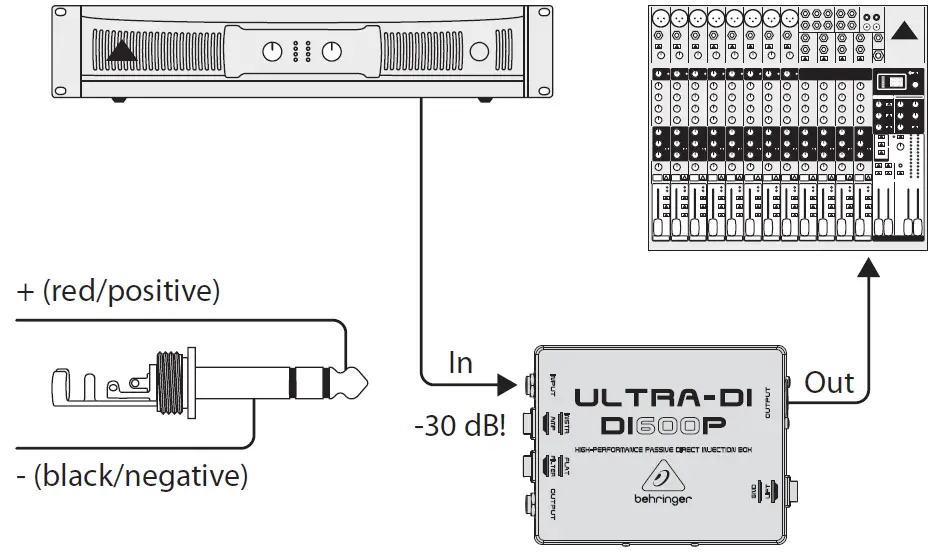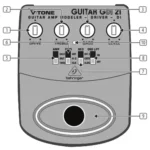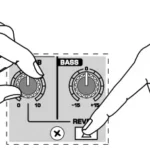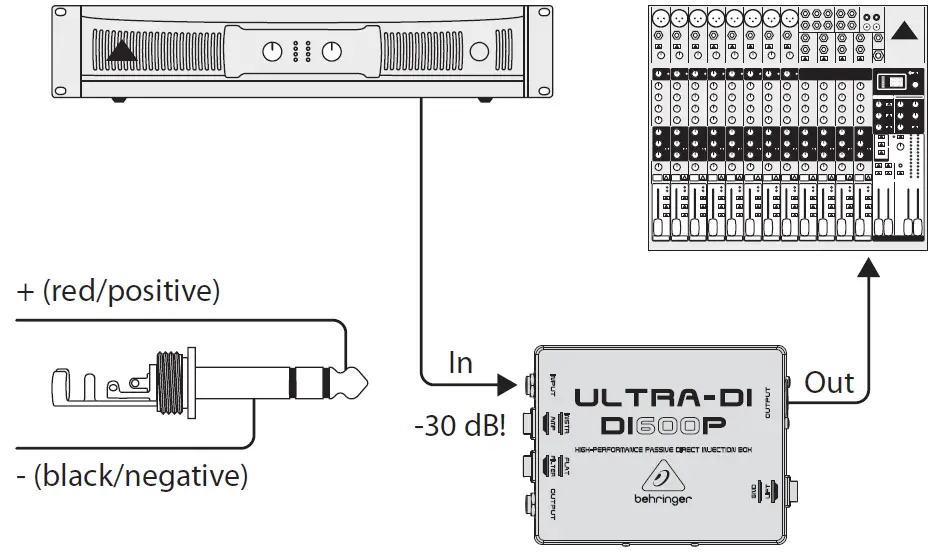
behringer Ultra-DI DI600P

Thank you for showing confidence in Behringer products by purchasing the ULTRA-DI DI600P. The DI600P is a high-performance passive direct injection box.
Please read the safety instructions that appear at the end of this document.
Being on stage or in the studio, musicians often look for ways to connect certain signal sources directly to the mixing console. Even though this approach has obvious advantages, there are still some technical hurdles obstructing its implementation. For example, keyboards seldom feature balanced outputs, and guitars can not be directly connected to mixing consoles because of the high impedance of guitar signals.
The DI600P lets you directly tap into a high-impedance, unbalanced signal—for example, the signal between a guitar and a guitar amp. From there on, you can feed the signal directly to a mixing console.
Control Elements

- Use the INPUT (¼” TS) connector for connecting signal sources.
- OUTPUT (¼” TS). This is the unbalanced parallel output. Connect it to the input of your backline or monitor amplifier.
Because the connectors (1) and (2) are wired in parallel, the OUTPUT connector can be used both as an input and as a direct unbalanced output of the INPUT signal. For the latter, you can for example connect OUTPUT with the input of a monitor amplifier. - OUTPUT (XLR): This is the balanced mic-level output. Use a high-quality balanced microphone cable to establish connection.
- Using the GND LIFT (ground lift) switch, you can fully separate input and output grounding. Depending on how the equipment to which your DI600P is connected is grounded, using the GND LIFT switch lets you lower hum noise or ground loops. When the GND LIFT switch is in LIFT position, the ground connection is interrupted.
- The INST/AMP attenuation switch (30 dB) increases the operating range of the DI600P considerably, from low signal levels of a high-impedance mic or a guitar (INST), all the way to speaker connectors of a guitar amplifier (AMP).
- Switchable FILTER for guitar applications (7.5 kHz, -3 dB).
The SERIAL NUMBER of the DI600P is located at the bottom.
Applications
Connecting an instrument signal

This illustration shows the standard application of a DI-box. The signal feeding the amplifier remains unchanged; it is simply taken and routed into the amp. The low-impedance balanced signal is forwarded to the mic input of the mixing console. This application has its advantages particularly with bass guitars, because very few microphones can linearly transmit bass frequencies with high signal levels. If you are using effects, insert the DI600P after the effects device, so that you can monitor the effects via the PA system or the recording as well.
Taking a signal from a speaker output
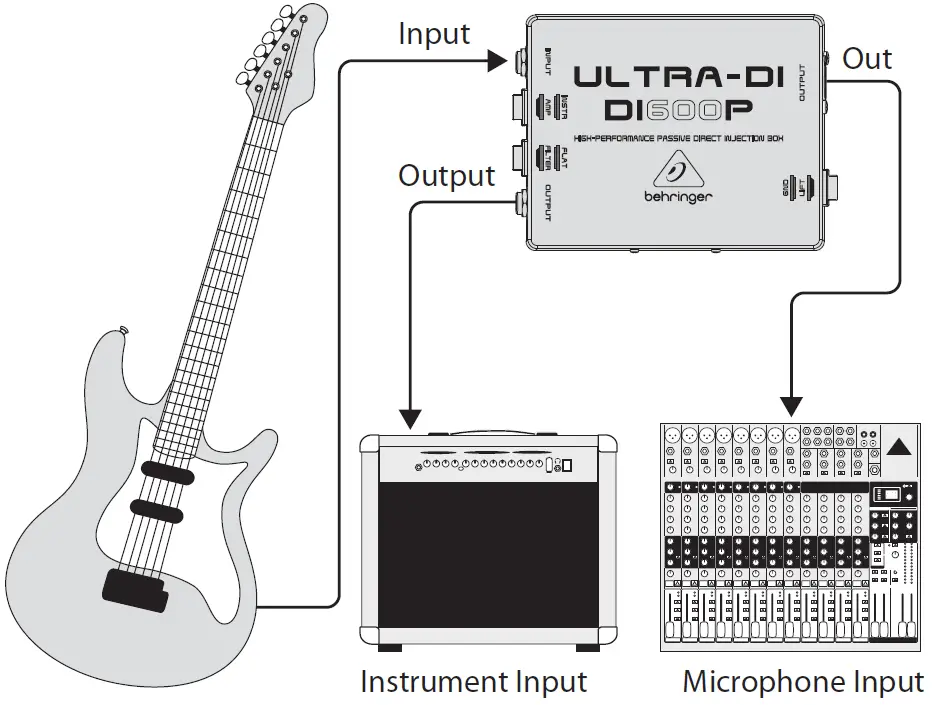
Sometimes, you want to take a signal directly from a speaker output, even though just one speaker output is available. When you set the INST/AMP switch to AMP, you can connect an amp output to your mixing console (up to 3,000 Watts into 4 Ohms), without worrying that it will be damaged due to overload.
If you are using a tube amp, you must connect a speaker or a similar load resistance to the parallel ¼” TS output.
Before connecting to a loudspeaker connector, please make sure that the GROUND LIFT switch is in LIFT position (no ground connection). This prevents accidental shorting of the amp output. Besides, the tip of the input connector should be connected to the speaker connector marked with red. The metal casing of the DI600P should in no case have physical contact to other equipment.
Specifications
Frequency response 40 Hz (-3 dB) to 20 kHz
THD+N (Distortion) 0.003% @ 1 kHz, input level +4 dBu
Input ¼” TS (unbalanced)
Level change (input → output) -20 dB
Output Balanced XLR
Impedance ratio (input → output) 110 : 1
INST/AMP switch 30 dB pad
Filter switch Low pass @ 7.5 kHz (-3 dB)
Dimensions (H x W x D) 1.4 x 3.75 x 5″ (35 x 95 x 128 mm)
Weight approx. 0.66 lbs (0.3 kg)
Behringer continuously strives to assure the highest quality standards possible.
Required modifications may be implemented without prior notice. Technical data and the appearance of the unit may deviate from the above values and/or illustrations.
Warranty
For the applicable warranty terms and conditions and additional information regarding Music Tribe’s Limited Warranty, please see complete details online at musictribe.com/warranty.
Important Safety Instructions
- Read these instructions.
- Keep these instructions.
- Heed all warnings.
- Follow all instructions.
- Do not use this apparatus near water.
- Clean only with dry cloth.
- Install in accordance with the manufacturer’s instructions.
- Only use attachments/accessories specified by the manufacturer.
- Refer all servicing to qualified service personnel.
Servicing is required when the apparatus has been damaged in any way.
Music Tribe accepts no liability for any loss which may be suffered by any person who relies either wholly or in part upon any description, photograph, or statement contained herein. Technical specifications, appearances and other information are subject to change without notice. All trademarks are the property of their respective owners. Midas, Klark Teknik, Lab Gruppen, Lake, Tannoy, Turbosound, TC Electronic, TC Helicon, Behringer,
Bugera, Auratone and Coolaudio are trademarks or registered trademarks of Music Tribe Global Brands Ltd. © Music Tribe Global Brands Ltd. 2019 All rights reserved.
Zhongshan Eurotec Electronics Limited
No. 10 Wanmei Road, South China Modern Chinese Medicine Park, Nanlang Town, 528451, Zhongshan City, Guangdong Province, China