Getting Ready
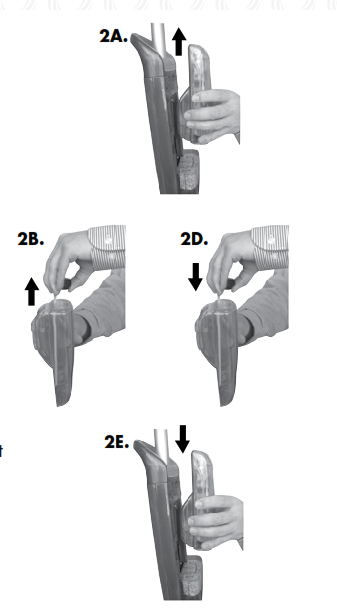
- The mop pad may have already come attached to the swivel head. If not, attach mop pad to swivel head using the Velcro strips.
- Fill the water tank.
A. Remove the tank by lifting straight up and away from the unit.
B. Unscrew the cap at the bottom of the water tank and remove the insert assembly.
C. Fill the water tank with water. For best results, water should be at room temperature.
D. Replace the insert assembly and cap, tighten until snug.
E. Replace the water tank by lining up the vertical guides and gently sliding it back into place. - Twist the quick release cord wrap clockwise to unwrap the power cord completely, make sure both switches are in the “OFF” position, and plug it in to a 120-volt outlet as described on the Important Safety Instructions page.
- Turn power button on. The ready light will illuminate when the Steam & Sweep is ready for use.
NOTE: Upon first use of the Steam & Sweep or first use of a new filter, the pump may make a “knocking” sound while the filter fills with water. This is normal and should not last longer than one minute. Continue to depress the trigger until the knocking subsides and the unit produces steam.
WARNING:
Steam & Sweep will not pick up crayons, marbles, and other large objects.
Before you clean
The Steam & Sweep can be used as a sweeper and a steam mop at the same time. For best results, use the Steam & Sweep’s powerful sweeper to clear floor of dust and small debris before mopping.
- Turn the brush switch to the On ( I ) position to activate the brush.
- To empty the dirt container, turn the power off, gently tap the release pedal on the swivel head. Lift unit straight up leaving bin on the floor and empty into a trash can. The dirt container may be warm to the touch.
- Replace the dirt container by pushing it back into the swivel head until it snaps back into place.
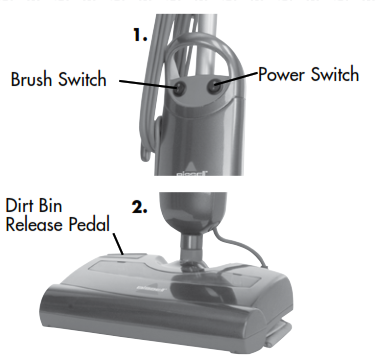
Steam cleaning hard floors
Your Steam & Sweep is designed to clean hard floorings such as ceramic tile, vinyl, marble, stone, and sealed hard wood floors. Use of your Steam & Sweep on waxed or some unwaxed floors may result in a diminished glossiness. The Steam & Sweep is not for use on unsealed wood floors. For best results, test in an inconspicuous area and check the care instructions from your flooring manufacturer.
- When the ready light illuminates, begin cleaning by slowly passing over the surface while pressing the steam on demand trigger to emit steam as needed.
- To sanitize an area of your floor, (attack invisible germs and bacteria) leave the Steam & Sweep over the area for a minimum of 15 seconds using continuous steam, but no longer than 20 seconds. For larger areas, overlap swivel head placement.
- When the Steam & Sweep stops emitting steam, turn the unit off. Simply remove the water tank, refill, and continue cleaning.
WARNING:
Never put descaling aromatic, alcoholic, or detergent products into the steam cleaner, as this may damage it or make it unsafe for use.
Tip: The Steam & Sweep may be used as both a steam mop and a sweeper at the same time.





