
BLAUPUNKT Roof Monitor Installation Guide

CAUTIONS
Safety Notes
This roof monitor has been manufactured according to established safety guidelines. However, dangers may still occur if the safety notes in this manual is not observed. This manual is intended to familiarize the user with the roof monitor’s important functions. Read this carefully, prior to using the roff monitor. Keep this manual in an easily accessible location. In addition, do observe the instructions of the devices used in conjunction with this roof monitor.
Attentions
- Protect power line from damages such as folding, tangle, stretch, bending, pulling or heating. Fasten seat belt when watching from the rear seat.
- Do not apply heavy pressure on the device. Do not drop the device. Heavy impact on the device may break the LCD or the entire device.
- Wrong/inappropriate operation may cause casualty due to electric shock or endangering others and properties.
- Wiring and installation should be performed by experience and professional technicians.
- Fastened the lead correctly to prevent loose screws and rails.
- Please turn down the sound volume before shutting down device to prevent hearing damage.
- Regularly clean and check the connecting part of power line to prevent dust, dirt or any objects from covering the power supply, do not cover or block the vent hole, which may lead to fire when overheat.
- Device position should not restrict driver’s movement or distract driver. To prevent accidents and injuries, it is recommended to position device away from driver such as steering wheel, shift lever, handbrake areas or front windshield area. Device may cause injury in case of braking if not installed correctly.
- Use rated voltage fuse box (2A) only to prevent damage to device.
- Use only specified wire to avoid damage of power supply or catching fire.
- Pay attention to electric shock.
- Unauthorized disassembling, repair or modification may void the warranty of the device. Please consult authorized Blaupunkt reseller for more info.
- Immediately disconnect power supply in case of smoke appearing or any abnormal sound, this is to prevent fire or electrical shock.
- Keep device at cool and dry place to prevent device from catching fire, sending electric shock, discolouration and deformation.
- Do not touch the product or the power plug after thunder to prevent electric shock.
This manual may be updated from time to time without any notice.
Disclaimer
In no event shall Blaupunkt be liable for any direct, indirect, punitive, incidental, special consequential damages to property or life and whatsoever arising out of or connected with the use or misuse of our products.
USA & CANADA: This product is not intended for sale in the United States and Canada. If purchased in the U.S. or Canada, this product is purchased on as-is basis. No warranty, whether expressed or implied is provided in the U.S. or Canada.
STRUCTURE and REMOTE CONTROL
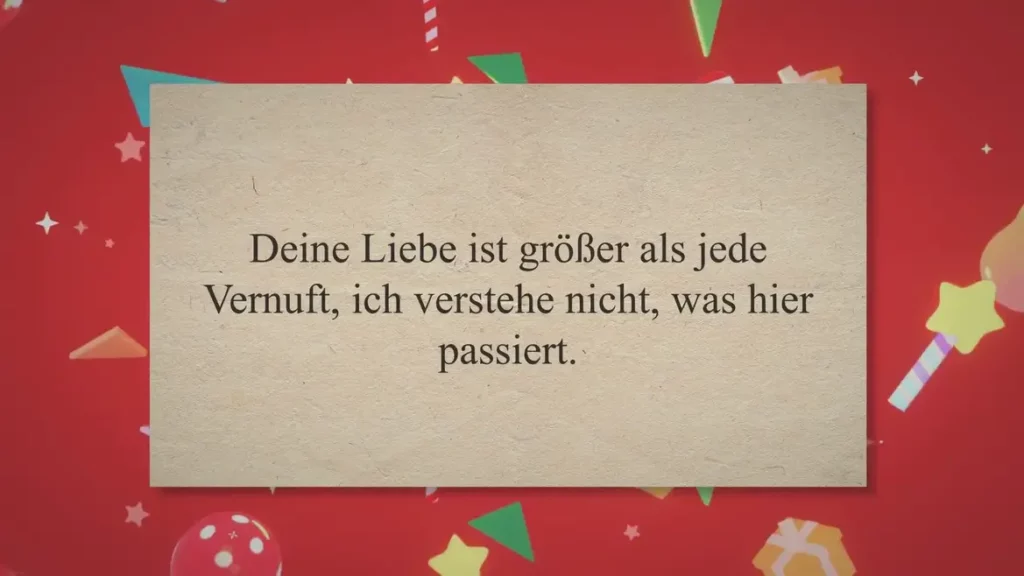
FUNCTIONS
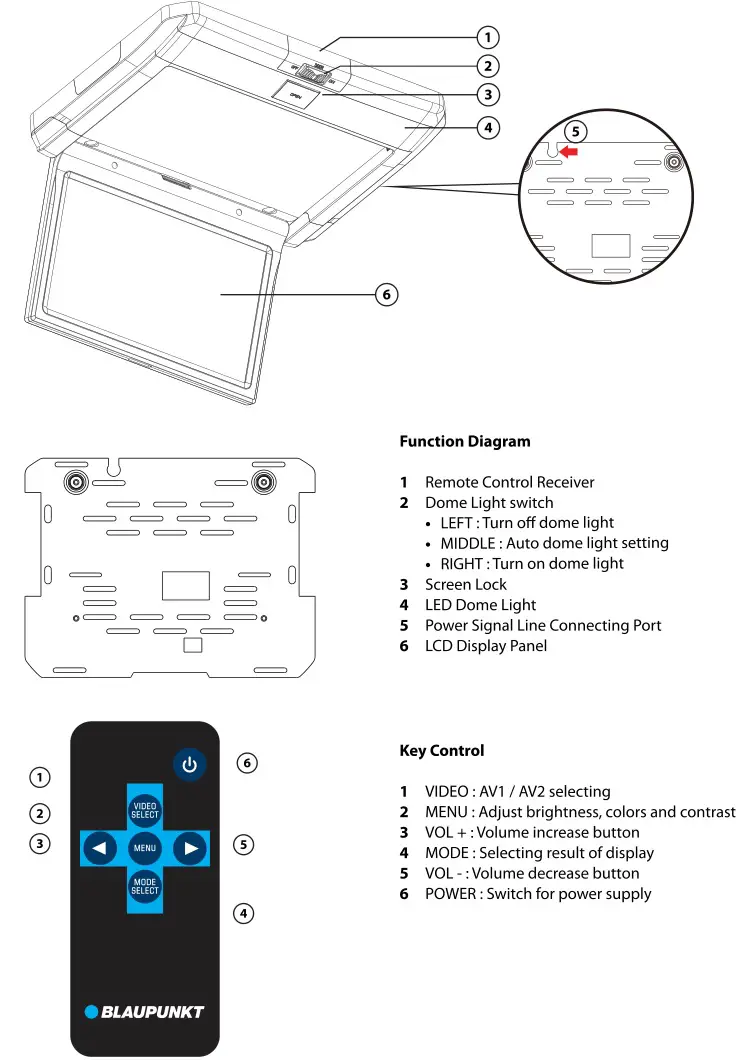
Specification
• 10.1″ Fixed panel IPS Screen with white LED dome light
• Built-in anti-glare (AG) screen coating
• Resolution : 1024 x 600 (WSVGA)
• Viewing angle: Up 50″, Down 70″, Left 70″, Right 70″
• Adjustable flip down angle: 0″ to 180″ (for safety purpose)
•Voltage/ current: 12V DC/ 1 A (monitor), 12V DC/ 0.3A (room light)
• Power consumption : Approx. 1 SW
•Input: AVl/ AV2
• Operating Temperature: 0″C ~ S0″C
• Storage Temperature: -1 0″C ~ 60″C
•Includes: Remote controller, power signal cord, rubber plug
•Dimension: 316mm (L) x241mm (W) x 33 mm(H)
•Weight: 1.7kg
TROUBLESHOOTING
If any ofthe following problem occur, please resort to Troubleshooting for the possible solutions. Consult Blaupunkt authorized dealer if problem persist.
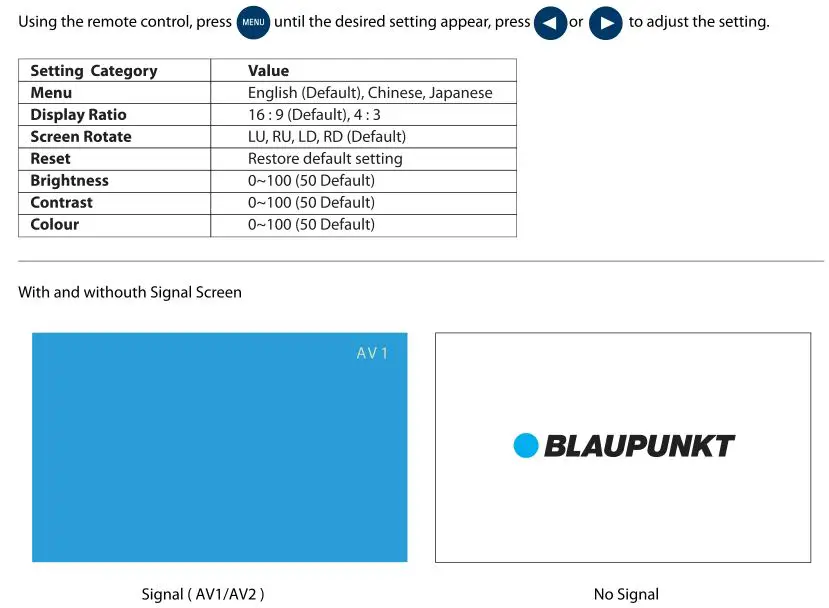
WIRING DIAGRAM
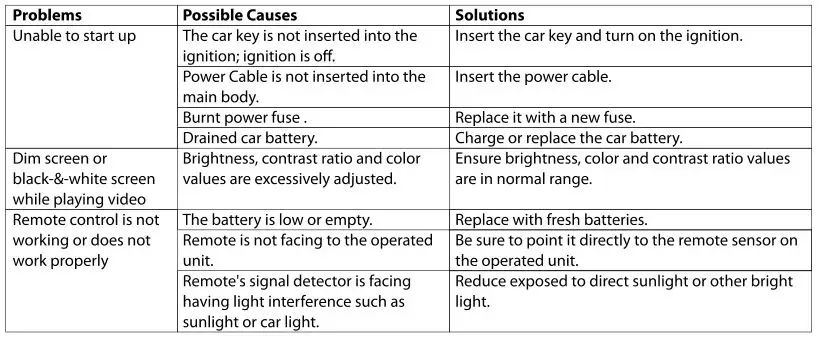
ACCESSORIES
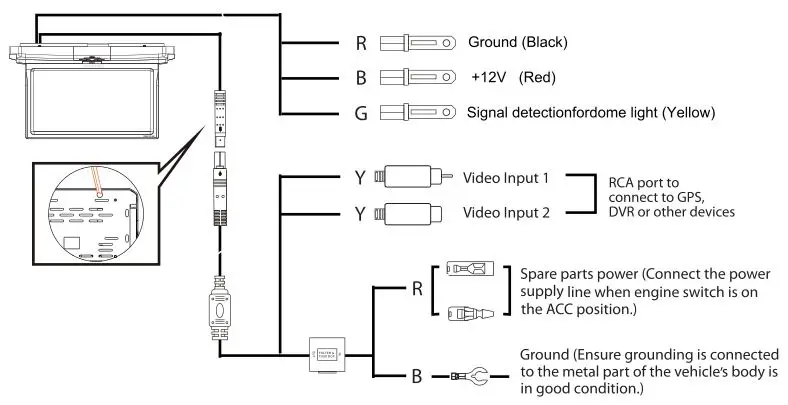
INSTALLATION INSTRUCTION
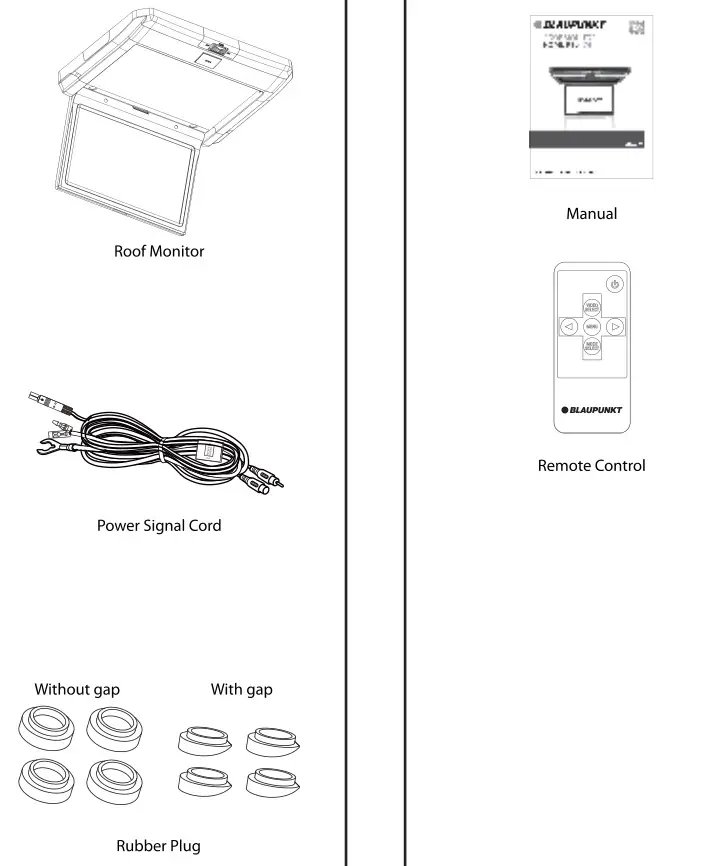
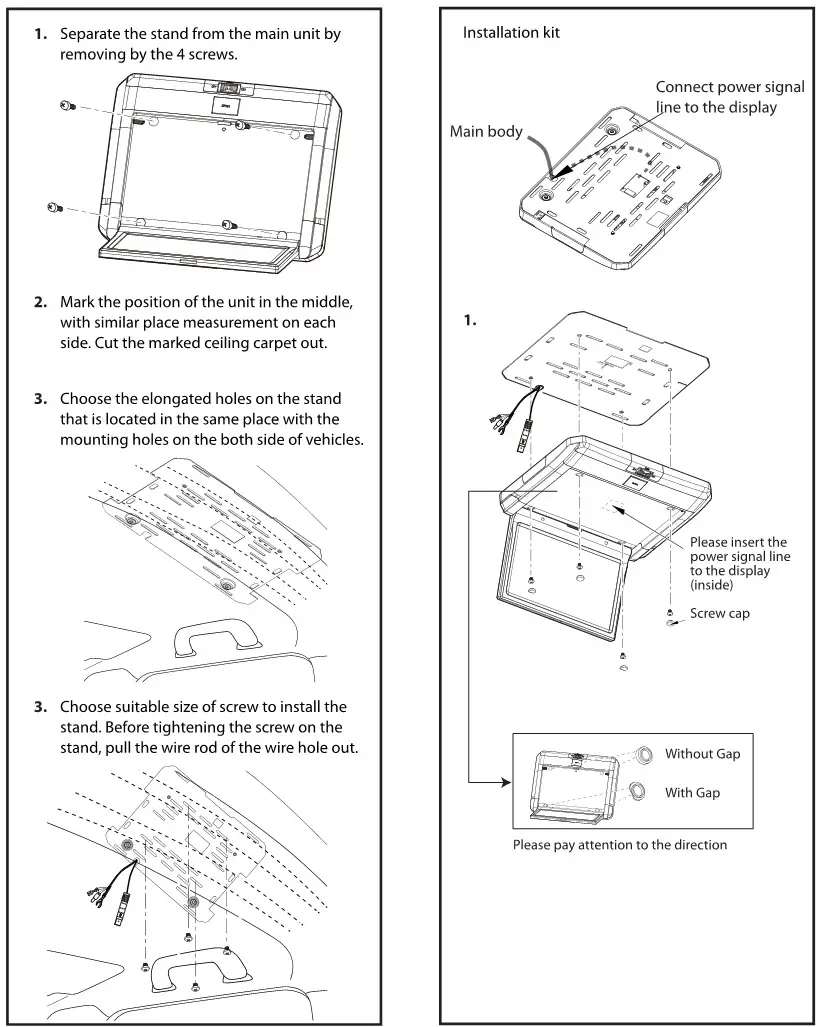
https://www.facebook.com/blaupunkt.asia
Designed and engineered by Blaupunkt Competence Centre
1105190023301



