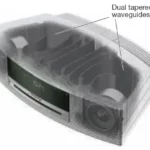Sections in this Manual
- WARNINGS/CAUTIONS
- REGULATORY INFORMATION
- BOSE® CONNECT APP
- WHAT ’S IN THE BOX
- HEADPHONE CONTROLS
- Power on
- Standby timer
- Power off
- Headphone functions
- NOISE CANCELLATION
- VOICE CONTROL
- BATTERY CHARGING
- STATUS INDICATORS
- VOICE PROMPTS
- BLUETOOTH PAIRING
- MULTIPLE BLUETOOTH CONNECTIONS
- WIRED CONNECTIONS
- CARE AND MAINTENANCE
- Limited warranty
- Serial number location
- TROUBLESHOOTING
BOSE® CONNECT APP
Download the Bose Connect app to keep your software up to date, personalize
your headphone settings, easily manage Bluetooth connections and access new features.
What can I do with the Bose Connect app?
- Easily connect to and switch between multiple mobile devices with a single swipe.
- Set up the Action button.
- Share music with friends.
- Customize your headphone experience:
— Name your headphones.
— Select a voice prompt language or disable voice prompts.
— Change the noise cancelling mode.
— Adjust the standby timer. - Access the product tour and help.
- Keep headphones up to date with the latest software.

WHAT ’S IN THE BOX
Confirm that the following parts are included:
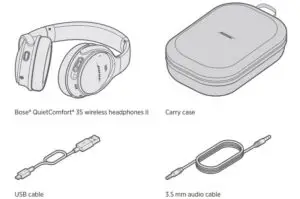
Note: If any part of your product is damaged, do not use it. Contact your authorized Bose® dealer or Bose customer service.
Visit: global.Bose.com/Support/QC35ii
HEADPHONE CONTROLS

Power on

Standby timer
The standby timer conserves the battery when the headphones are not being used.
To set up and customize the standby timer, use the Bose® Connect app.
Power off
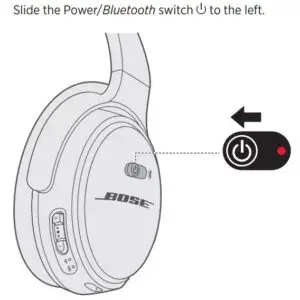
Note: When the headphones are powered off, noise cancellation is disabled.