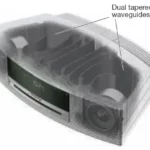Sections in this Manual
- WARNINGS/CAUTIONS
- REGULATORY INFORMATION
- BOSE® CONNECT APP
- WHAT ’S IN THE BOX
- HEADPHONE CONTROLS
- Power on
- Standby timer
- Power off
- Headphone functions
- NOISE CANCELLATION
- VOICE CONTROL
- BATTERY CHARGING
- STATUS INDICATORS
- VOICE PROMPTS
- BLUETOOTH PAIRING
- MULTIPLE BLUETOOTH CONNECTIONS
- WIRED CONNECTIONS
- CARE AND MAINTENANCE
- Limited warranty
- Serial number location
- TROUBLESHOOTING
Headphone functions
The headphone controls are located on the back of the right earcup.
Media playback and volume functions
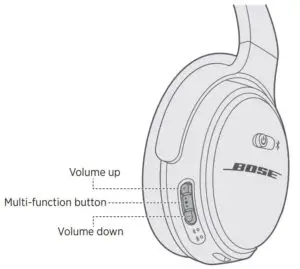
Call functions
The Multi-function button and microphone are located on the back of the right earcup.
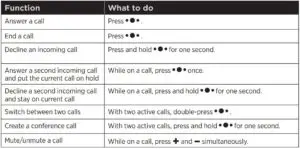
Action button functions
The Action button allows you to quickly and easily change the noise cancelling mode. The Action button is located on the back of the left earcup.

To change the noise cancelling mode, press and release the Action button.
For more information about the different noise cancellation modes, see page 16.
NOISE CANCELLATION
Noise cancellation reduces unwanted noise providing a clearer, more lifelike audio performance. You can choose your noise-cancelling mode based on your listening preference and environment.
Noise cancelling modes
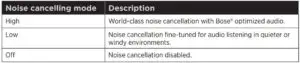
Note: Each time you power on the headphones, your noise cancelling mode defaults to High.
Change the noise cancelling mode using the Action button
Press and release the Action button.
A voice prompt announces the noise cancelling mode. Continue to press and release the Action button until you reach your preferred mode.
Tip: You can also change the noise cancelling mode using the Bose Connect app.
VOICE CONTROL
You can use the Multi-function button on your headphones to access Siri or the
Google Assistant or on your mobile device.
Note: You can’t access voice control while on a call.
Access voice control
Press and hold Multi-function button to access voice control on your mobile device.
You hear a tone that indicates voice control is active.